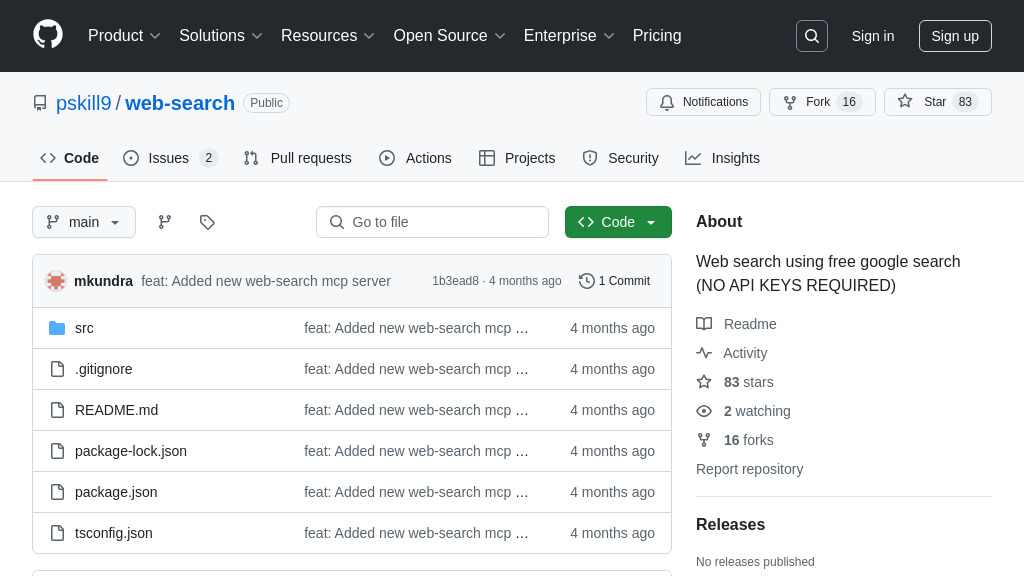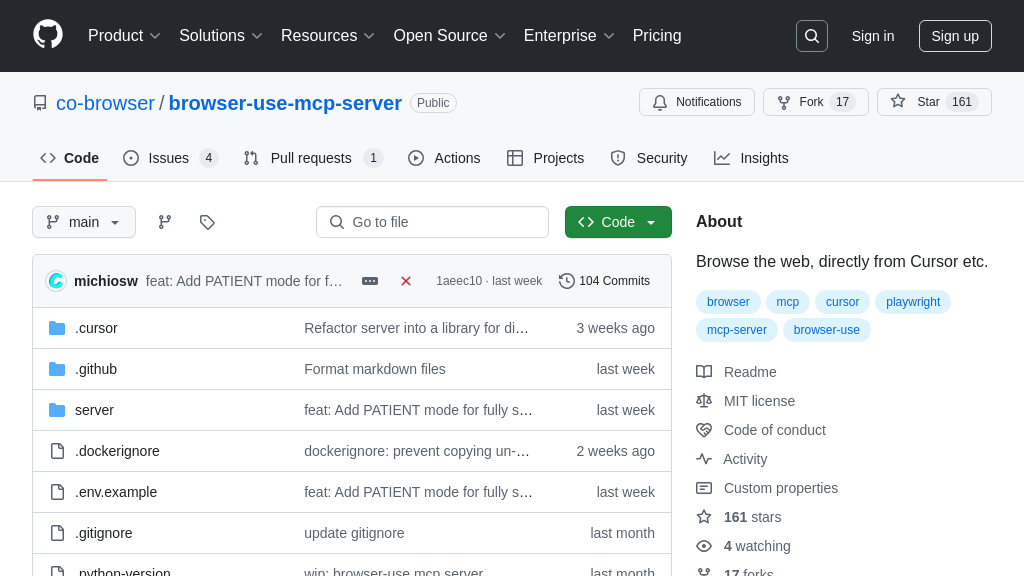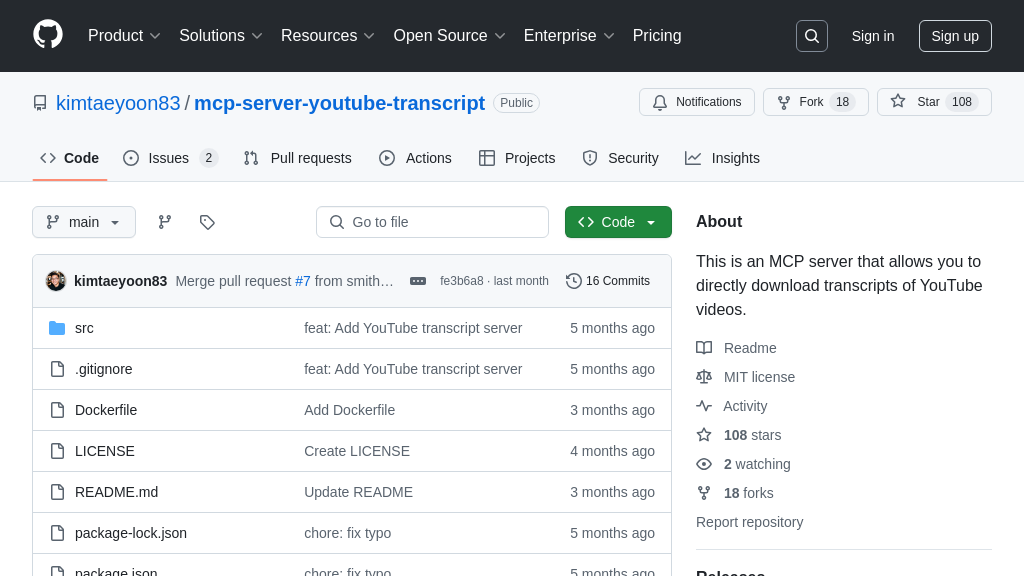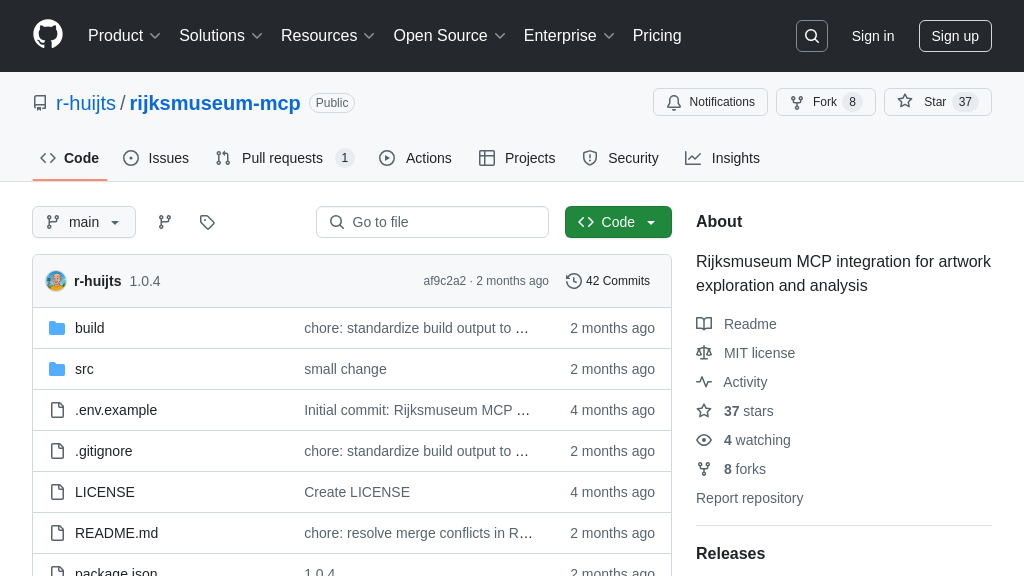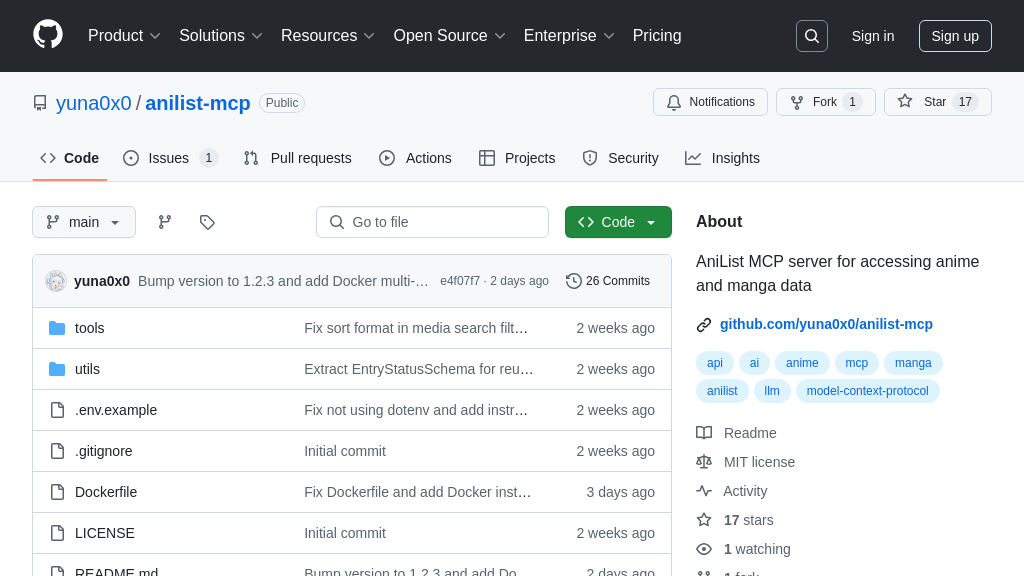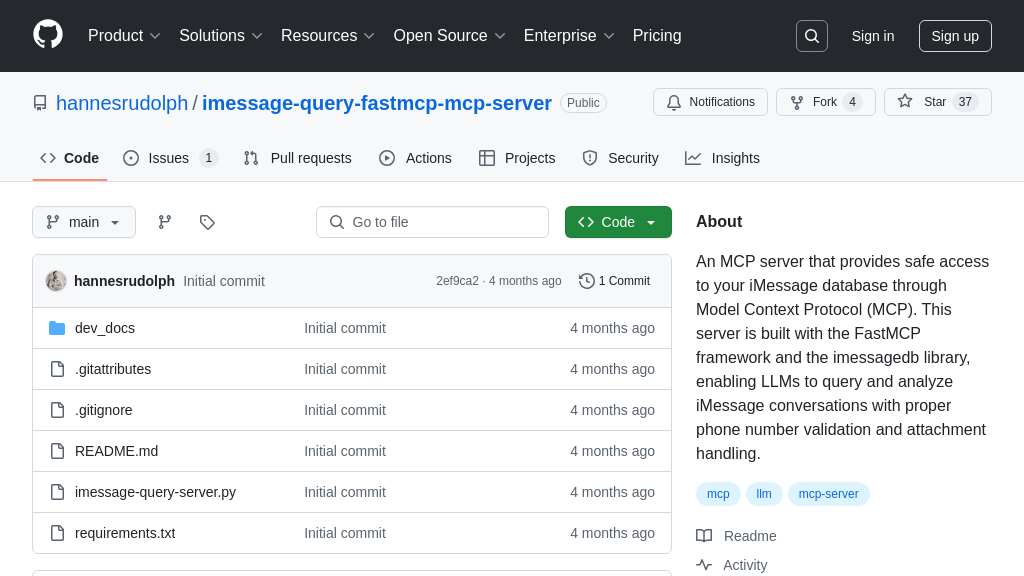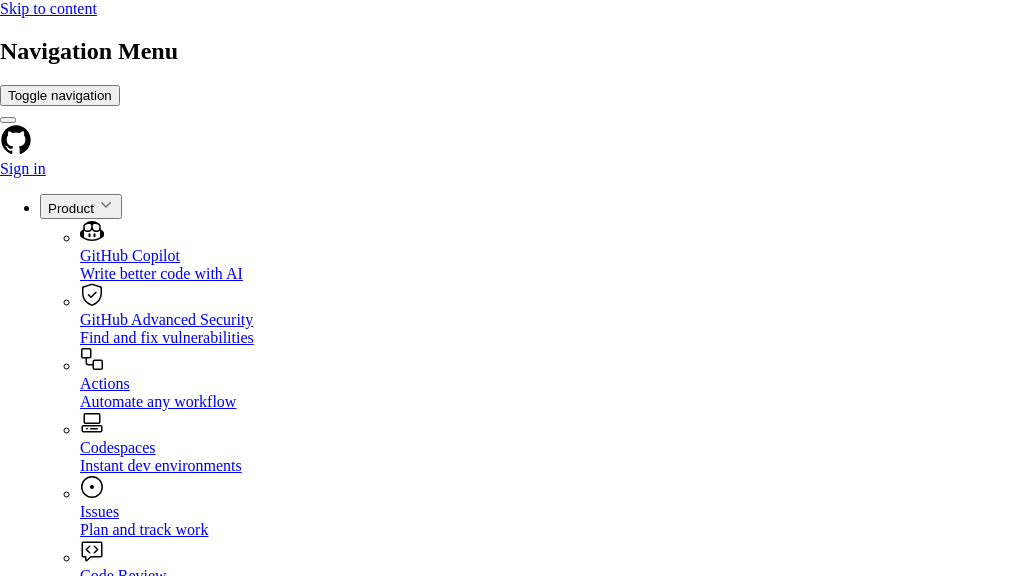mcp-server-milvus
Integrate Milvus vector DB with LLMs using mcp-server-milvus, an MCP server for AI-powered applications.
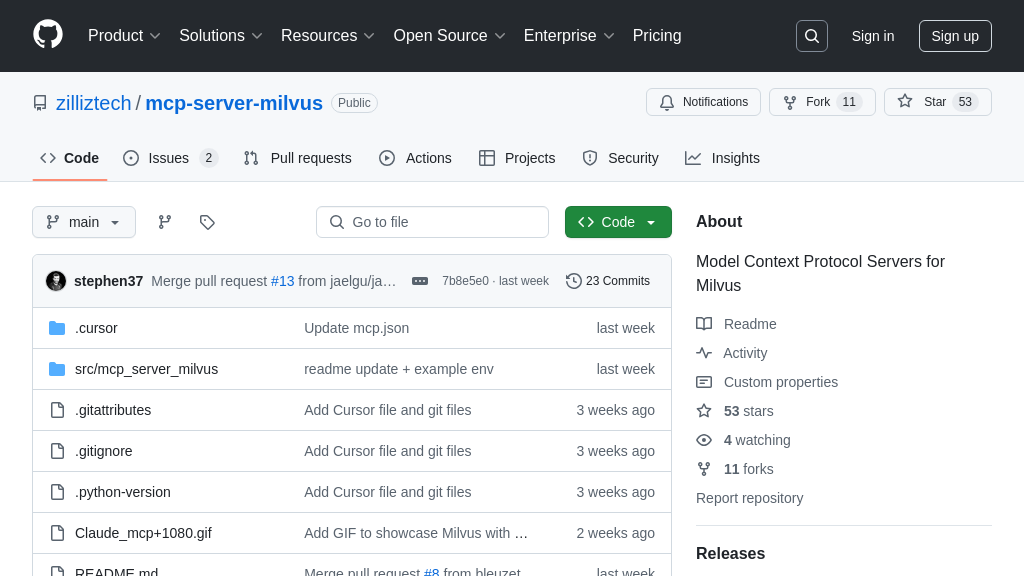
mcp-server-milvus Solution Overview
The mcp-server-milvus is a vital component of the MCP ecosystem, acting as a bridge between AI models and the Milvus vector database. This server empowers AI applications to perform similarity searches and manage vector data within Milvus, enhancing capabilities for tasks like document retrieval and recommendation systems.
This MCP server provides a suite of tools for collection management (create, load, release, list) and data operations (insert, delete, search, query). By offering a standardized interface, it simplifies the integration process, allowing developers to focus on building intelligent applications rather than grappling with complex database interactions. It supports various LLM applications like Claude Desktop and Cursor, enabling seamless access to Milvus functionalities through a simple configuration. The server can be run directly using uv, and it supports environment variables for flexible configuration. This streamlines the development workflow and unlocks the potential of vector search for AI-powered solutions.
mcp-server-milvus Key Capabilities
Vector Similarity Search
The mcp-server-milvus enables AI models to perform vector similarity searches within Milvus collections. This functionality allows models to retrieve data based on semantic similarity, rather than exact matches. When an AI model needs to find information similar to a given input, it can send a vector representation of the input to the server. The server then queries the specified Milvus collection, comparing the input vector to the vectors stored in the database using a defined metric (e.g., cosine similarity, L2 distance). The server returns the most similar vectors, along with associated data, to the AI model. This allows the AI model to access relevant contextual information for tasks like question answering, recommendation, and content retrieval.
For example, an AI-powered chatbot could use vector search to find relevant documents in a knowledge base to answer user questions. The chatbot would embed the user's question into a vector and then use milvus_vector_search to find the most similar documents in a Milvus collection. The chatbot can then use the content of these documents to formulate its response. The vector_field parameter specifies which field in the Milvus collection contains the vectors to search against, and the metric_type parameter allows choosing the appropriate distance metric for the data.
Full-Text Search Capability
This feature empowers AI models to conduct full-text searches within Milvus collections, even if Milvus itself isn't primarily designed for full-text indexing. The milvus_text_search tool allows AI models to search for documents based on keywords or phrases. The server receives the search query from the AI model and uses Milvus's filtering capabilities, potentially in conjunction with vector search, to identify relevant documents. The results are then returned to the AI model, providing it with the ability to find information based on textual content. This is particularly useful when dealing with unstructured data or when semantic understanding of the text is required.
Consider a scenario where an AI model is used to analyze customer reviews stored in Milvus. The AI model could use milvus_text_search to find reviews that mention specific product features or issues. For instance, it could search for reviews that mention "battery life" or "screen quality." The drop_ratio parameter allows for fine-tuning the search by ignoring low-frequency terms, which can improve the relevance of the results. The output_fields parameter allows specifying which fields from the matching documents should be returned to the AI model.
Collection Management Tools
The mcp-server-milvus provides tools for AI models to manage Milvus collections, including creating, loading, releasing, and listing collections. The milvus_create_collection tool allows AI models to dynamically create new collections with specified schemas, enabling them to adapt to changing data requirements. The milvus_load_collection and milvus_release_collection tools allow AI models to control which collections are loaded into memory, optimizing resource utilization. The milvus_list_collections tool provides AI models with a way to discover available collections.
For example, an AI-powered data pipeline could use these tools to automatically create a new Milvus collection for each new dataset it processes. The pipeline could use milvus_create_collection to create the collection with the appropriate schema, then use milvus_insert_data to populate the collection with data. Once the data has been processed, the pipeline could use milvus_release_collection to release the collection from memory, freeing up resources for other tasks. The collection_schema parameter in milvus_create_collection allows defining the fields and data types for the collection, including vector fields for similarity search.
Data Manipulation Operations
The server offers functionalities to manipulate data within Milvus collections, specifically inserting and deleting data. The milvus_insert_data tool enables AI models to add new data to existing collections. This is crucial for scenarios where AI models generate new information that needs to be stored and made available for future retrieval. Conversely, the milvus_delete_entities tool allows AI models to remove outdated or irrelevant data from collections based on a specified filter expression. This ensures that the data remains accurate and up-to-date, improving the performance and reliability of AI applications.
Imagine an AI-driven content management system that uses Milvus to store and manage articles. When a new article is created, the AI model can use milvus_insert_data to add the article's content and metadata to the Milvus collection. If an article is later retracted or updated, the AI model can use milvus_delete_entities to remove the old version of the article from the collection, ensuring that users only see the most current information. The filter_expr parameter in milvus_delete_entities allows specifying complex criteria for selecting entities to delete, such as deleting all articles older than a certain date.