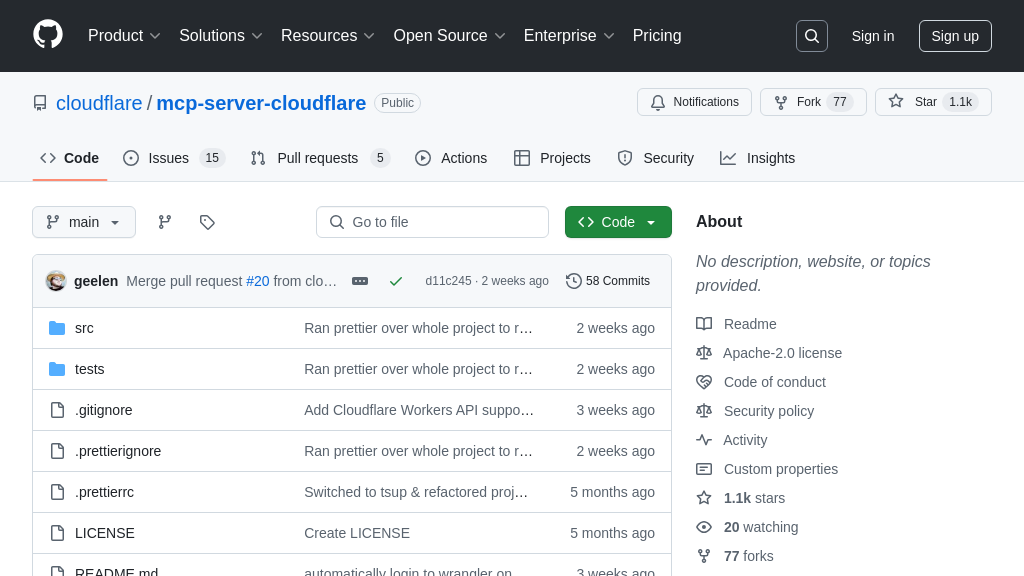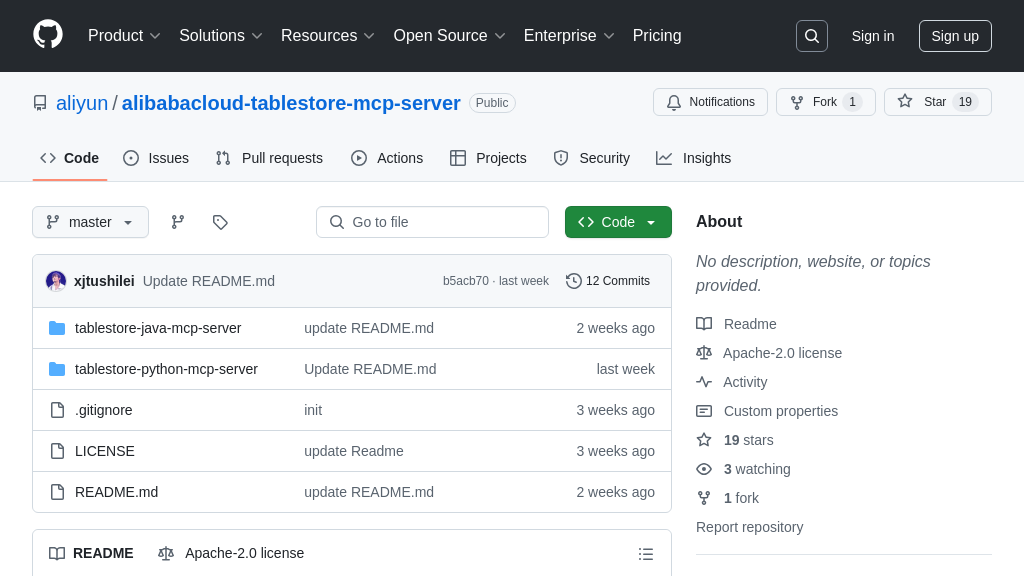mcp-server-neon
Neon MCP Server: Natural language control for Neon databases via MCP. Integrate LLMs like Claude for easy database management.
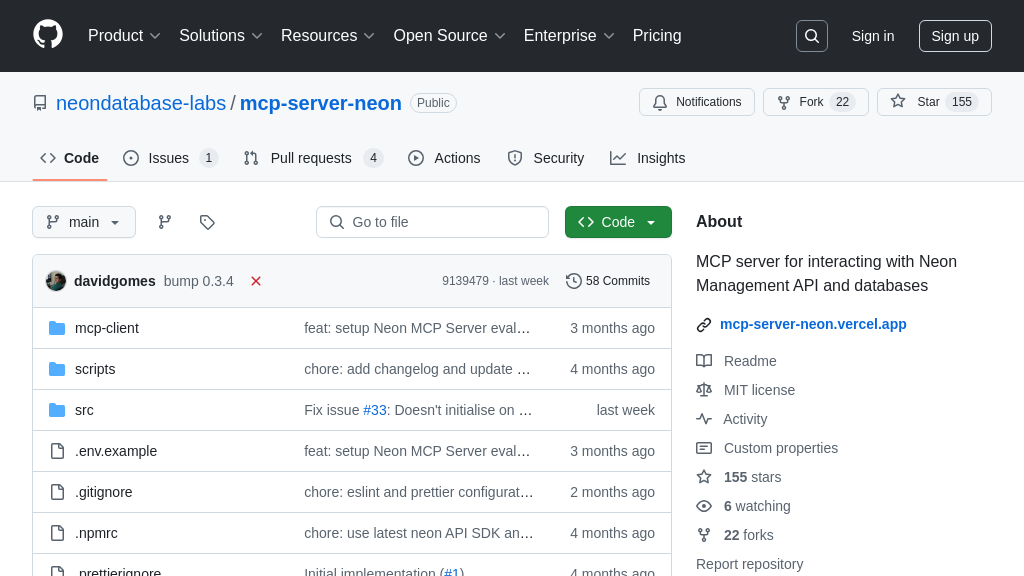
mcp-server-neon Solution Overview
Neon MCP Server is a server implementation of the MCP protocol, designed to bridge Large Language Models (LLMs) with Neon databases. It empowers developers to interact with Neon using natural language, enabling tasks like database creation, table management, and running migrations through tools like run_sql and prepare_database_migration.
This server acts as a crucial link, allowing MCP clients like Claude Desktop to control Neon databases intuitively. A key value is its support for safe database schema migrations using "Start" and "Commit" commands, ensuring LLMs can test migrations in temporary branches before applying them. Built with TypeScript, Neon MCP Server simplifies database management by providing a natural language interface to AI models. Developers can easily integrate it using Smithery or run it locally, streamlining database operations and enhancing AI-driven workflows.
mcp-server-neon Key Capabilities
Natural Language Database Interaction
The core function of mcp-server-neon is to enable interaction with Neon databases using natural language. This is achieved by translating natural language requests from MCP clients, such as Claude Desktop, into executable database commands. The server acts as an intermediary, receiving the natural language input, parsing it, and then generating the appropriate SQL queries to interact with the Neon database. This allows users to manage databases, create tables, run migrations, and perform other database operations without needing to write SQL code directly. This significantly lowers the barrier to entry for users who are not proficient in SQL, enabling them to leverage the power of Neon databases through intuitive natural language commands.
For example, a user could ask Claude Desktop to "Create a table named 'customers' with columns 'id', 'name', and 'email'". The mcp-server-neon would then translate this request into the corresponding SQL CREATE TABLE statement and execute it on the Neon database. This functionality is crucial for simplifying database management and making it accessible to a wider audience. The server leverages the MCP protocol to ensure secure and standardized communication between the AI model and the database.
Streamlined Database Schema Migrations
mcp-server-neon simplifies database schema migrations through a managed "Start" and "Commit" command workflow. The "Start" command initiates a migration by creating a temporary branch where the schema changes are applied. This allows the LLM to test the migration in an isolated environment, ensuring that the changes are safe and do not disrupt the main database. The LLM can then analyze the results of the migration and provide feedback or suggest adjustments. Once the migration is verified, the "Commit" command applies the changes to the original branch, completing the migration process.
This feature addresses the common challenge of managing database schema changes in a safe and controlled manner. By using temporary branches, developers can minimize the risk of errors and ensure that migrations are thoroughly tested before being applied to the production database. For instance, when adding a new column to a table, the "Start" command creates a temporary branch, applies the ALTER TABLE statement, and allows the LLM to verify the changes. If the changes are successful, the "Commit" command merges the changes into the main branch. This process ensures data integrity and reduces the potential for downtime.
Secure Neon Project Management
mcp-server-neon provides a suite of tools for managing Neon projects securely. These tools include functionalities for listing projects (list_projects), describing project details (describe_project), creating new projects (create_project), and deleting projects (delete_project). Additionally, it supports branch management with tools for creating (create_branch), deleting (delete_branch), and describing branches (describe_branch). The server also provides a way to retrieve connection strings (get_connection_string) and provision Neon authentication (provision_neon_auth), ensuring secure access to the database.
These features are essential for managing Neon projects in a controlled and secure environment. By providing a centralized interface for project management, mcp-server-neon simplifies the process of creating, managing, and accessing Neon databases. For example, a developer can use the create_project tool to quickly set up a new database project with the necessary configurations and security settings. The get_connection_string tool then provides the necessary credentials to connect to the database. This streamlined process enhances productivity and reduces the risk of misconfiguration.
SQL Execution and Data Retrieval
The server offers functionalities to execute SQL queries (run_sql, run_sql_transaction) and retrieve database information (get_database_tables, describe_table_schema). The run_sql command allows executing individual SQL statements, while run_sql_transaction enables executing multiple statements within a single transaction, ensuring atomicity. The get_database_tables command retrieves a list of tables in the database, and describe_table_schema provides detailed information about the schema of a specific table.
These features enable AI models to interact directly with the data stored in Neon databases. For example, an AI model can use run_sql to query data for analysis or use run_sql_transaction to update multiple tables in a consistent manner. The describe_table_schema command allows the AI model to understand the structure of the database, enabling it to generate more accurate and relevant queries. This direct access to data is crucial for building AI-powered applications that leverage the power of Neon databases.