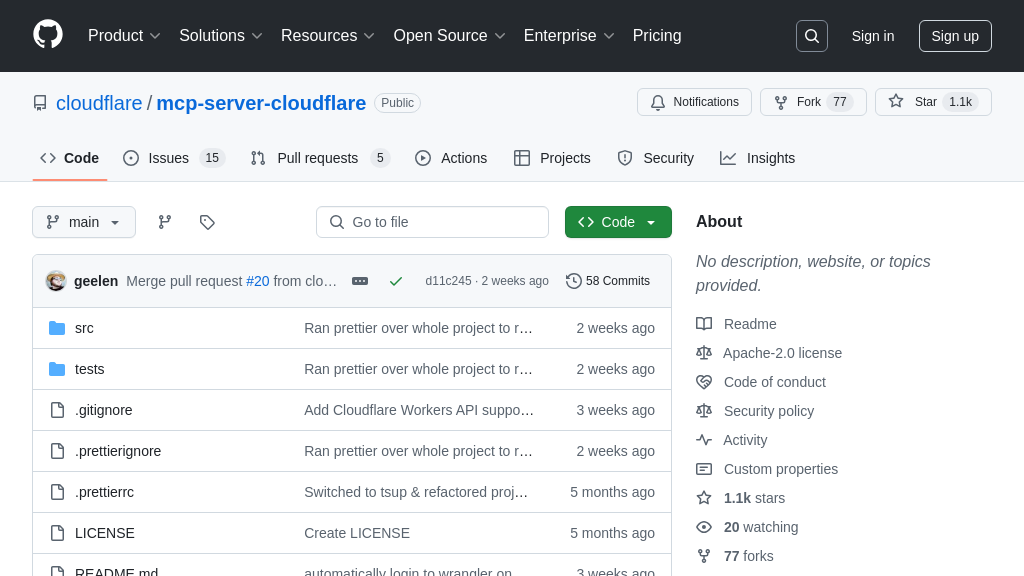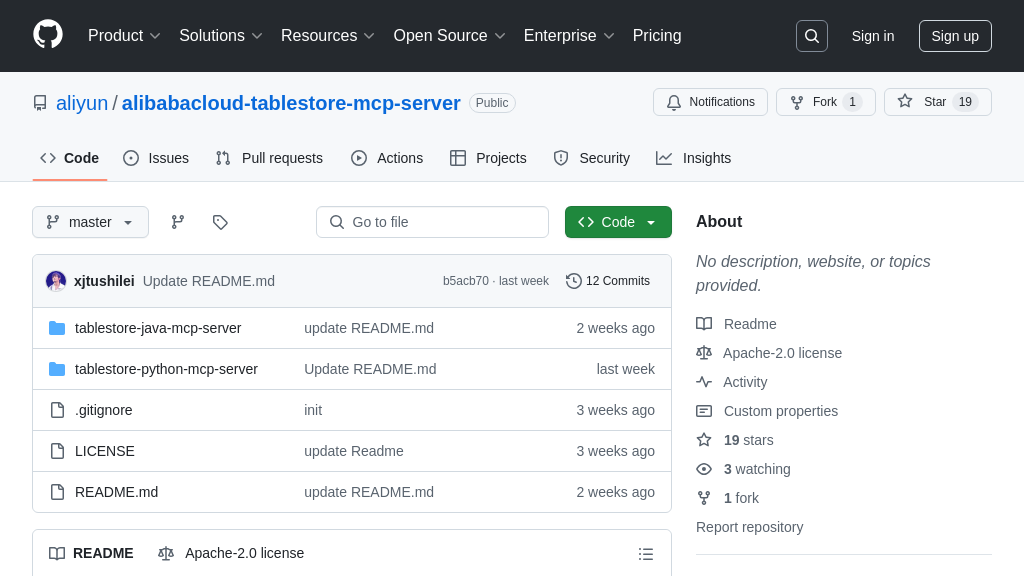mcp-server-opendal
mcp-server-opendal: MCP server for AI models to access storage services via Apache OpenDAL™.
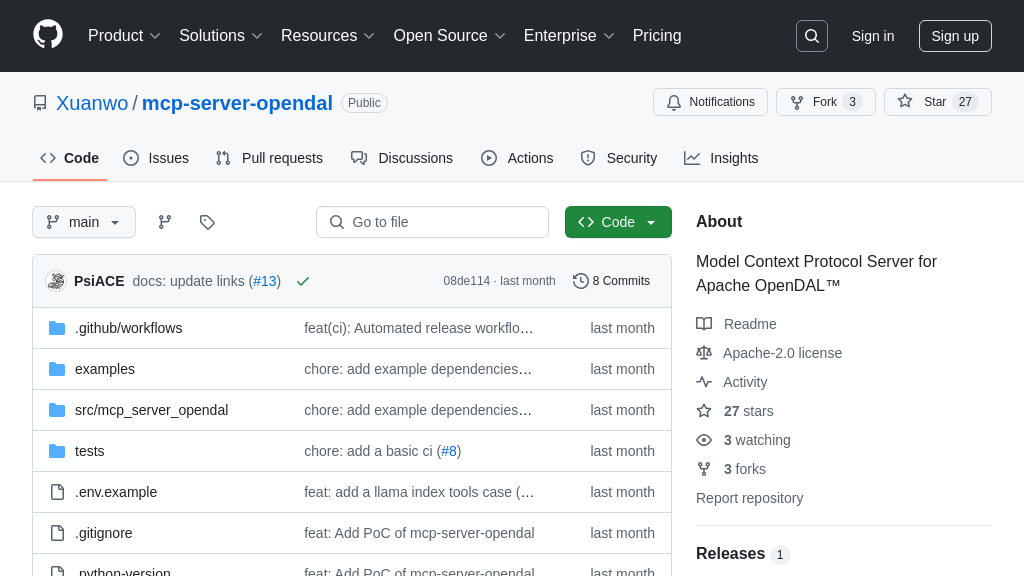
mcp-server-opendal Solution Overview
mcp-server-opendal is an MCP server that empowers AI models with seamless access to a multitude of storage services via Apache OpenDAL™. This solution bridges the gap between AI and diverse data sources, including S3, Azure Blob Storage, and Google Cloud Storage, eliminating data silos and expanding the scope of AI applications.
Its core functionality includes listing files and directories within these services and reading file content with automatic format detection. By leveraging Apache OpenDAL™, mcp-server-opendal offers a unified interface to interact with various storage backends, simplifying data access for AI models. Configuration is streamlined through environment variables, enabling quick setup and deployment. AI models interact with this server via the MCP protocol, using tools like read and list to retrieve data. This enhances AI capabilities by providing secure and convenient access to a wide range of data, fostering innovation and efficiency.
mcp-server-opendal Key Capabilities
Unified Storage Access via OpenDAL
mcp-server-opendal leverages Apache OpenDAL™ to provide a unified interface for accessing a wide range of storage services, including S3, Azure Blob Storage, and Google Cloud Storage. This abstraction eliminates the need for AI models and developers to implement specific client libraries or manage different authentication mechanisms for each storage provider. The server acts as a central point of access, simplifying data retrieval and storage operations. This is particularly valuable in scenarios where AI models need to process data from multiple sources, such as training datasets distributed across different cloud providers or accessing data lakes with diverse storage technologies. For example, an AI model could use mcp-server-opendal to seamlessly access training data stored in both S3 and Azure Blob Storage without needing to handle the complexities of each service's API. The underlying implementation uses OpenDAL's unified API to interact with the configured storage services.
File and Directory Listing
The server provides the ability to list files and directories within the connected storage services. This feature allows AI models to discover and explore available data, enabling dynamic data selection and processing. Instead of hardcoding file paths or relying on external metadata catalogs, AI models can programmatically retrieve a list of available files and directories, filter them based on specific criteria, and then process the relevant data. This is useful in scenarios such as automated data pipeline creation, where the AI model needs to identify new data files as they become available. For example, an AI model could use the listing functionality to monitor a specific directory in S3 for new image files and automatically trigger an image recognition process when new files are detected. The listing operation is implemented using OpenDAL's lister functionality, which efficiently retrieves the directory structure from the underlying storage service.
Content Reading with Format Detection
mcp-server-opendal can read the content of files stored in the connected storage services and automatically detect whether the content is in text or binary format. This feature simplifies data ingestion for AI models by handling the complexities of data format detection. AI models can focus on processing the data without needing to implement custom logic for determining the file type or handling different encoding schemes. This is particularly useful when dealing with diverse datasets containing both text and binary files. For example, an AI model could use this feature to read text-based configuration files and binary image data from the same storage location, automatically adapting its processing logic based on the detected file format. The format detection is typically achieved by inspecting the file's MIME type or analyzing the initial bytes of the file content.
Environment-Based Configuration
The server is configured using environment variables, which allows for flexible and portable deployments. This approach simplifies the configuration process and makes it easy to adapt the server to different environments without modifying the code. By using environment variables, the server can be easily configured to connect to different storage services, use different authentication credentials, or adjust other settings based on the specific deployment environment. This is particularly useful in cloud-native environments where configuration is often managed through environment variables. For example, the server can be deployed to a Kubernetes cluster and configured to connect to an S3 bucket using environment variables defined in the Kubernetes deployment manifest. The server reads these environment variables at startup and uses them to initialize the OpenDAL™ backend.