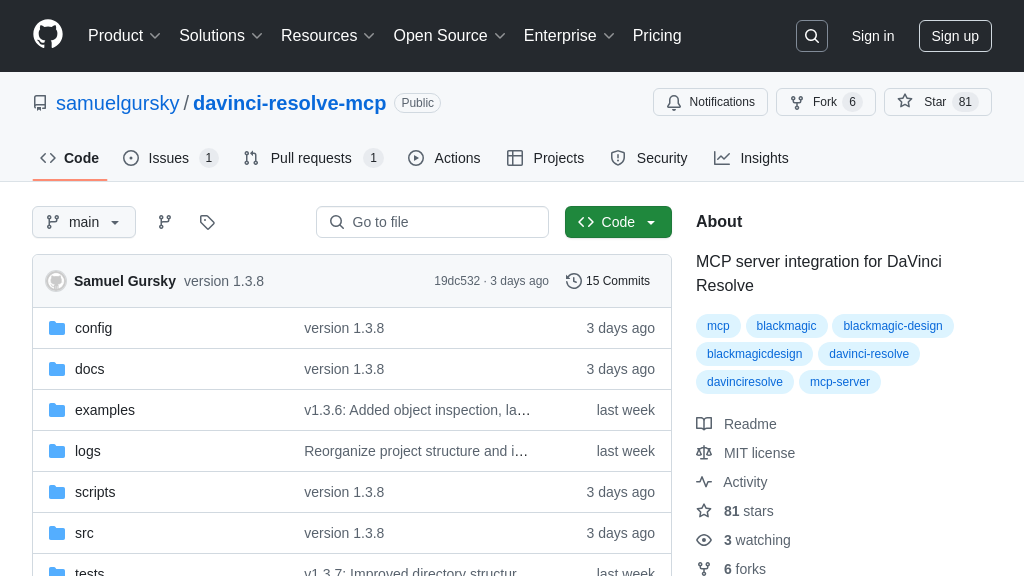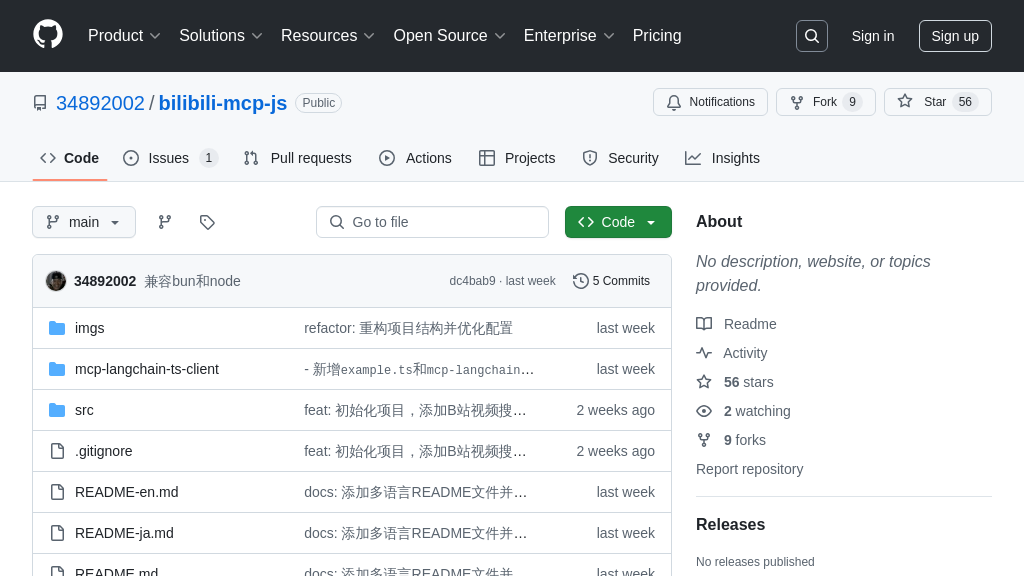mcp-server-taskwarrior
mcp-server-taskwarrior: MCP server for AI-powered TaskWarrior task management. Integrate AI models to view, add, and manage tasks.
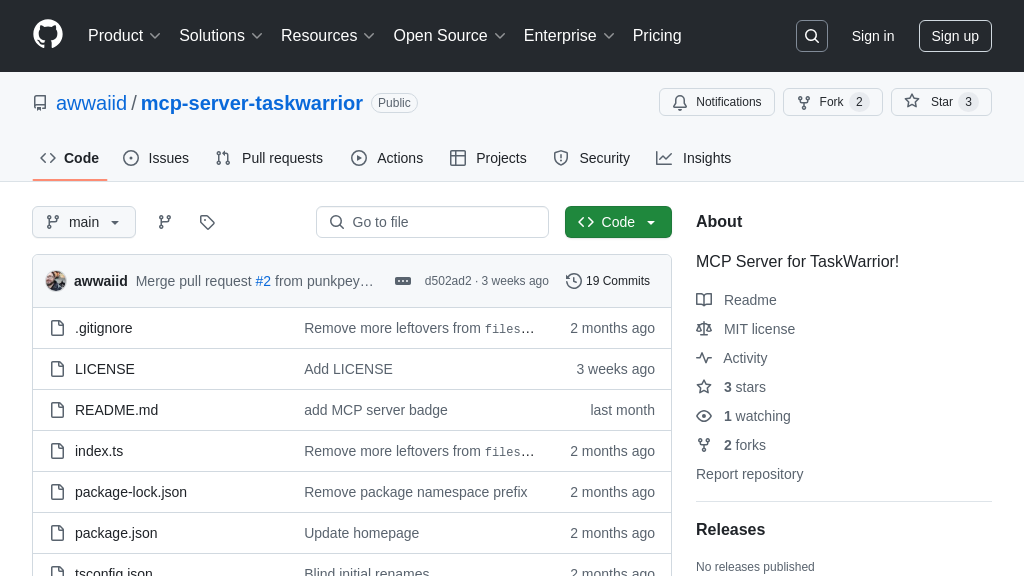
mcp-server-taskwarrior Solution Overview
The TaskWarrior MCP Server is a Node.js-based MCP server designed to connect AI models with the TaskWarrior task management tool. It empowers AI to seamlessly interact with your task list, enabling features like viewing pending tasks (filterable by project and tags), adding new tasks with descriptions, due dates, priorities, and projects, and marking tasks as complete.
This server bridges the gap between AI and personal task management, allowing for AI-driven task automation and organization. By leveraging the MCP protocol, it ensures secure communication between the AI model and your local TaskWarrior instance.
Technically, it operates by executing the task binary directly, requiring TaskWarrior to be installed and configured. To integrate, simply configure your MCP client (like Claude Desktop) to point to this server. This integration unlocks the potential for AI assistants to proactively manage and update your TaskWarrior task list based on your instructions.
mcp-server-taskwarrior Key Capabilities
AI Task Management Integration
The mcp-server-taskwarrior bridges the gap between AI models and the TaskWarrior task management system, enabling AI to directly interact with and manage tasks. This integration allows AI to not only access existing task lists but also to create, modify, and complete tasks based on user instructions or automated workflows. The server acts as an intermediary, translating MCP requests from the AI model into TaskWarrior commands and relaying the results back to the AI. This empowers AI to become a proactive task manager, scheduling appointments, setting reminders, and organizing projects based on natural language input or predefined rules.
For example, a user could ask an AI assistant to "schedule a meeting with John for next Tuesday and add it to my 'Work' project." The AI, through mcp-server-taskwarrior, would then create a new task in TaskWarrior with the appropriate description, due date, and project assignment. This seamless integration streamlines task management and enhances the AI's ability to assist users in their daily lives. The server leverages the TaskWarrior command-line interface, executing commands like task add priority:H Call my sister to create new tasks.
Context-Aware Task Filtering
This feature allows AI models to retrieve specific tasks from TaskWarrior based on various criteria, such as project, tags, or priority. By leveraging the get_next_tasks API endpoint, the AI can filter tasks and present users with only the most relevant information. This context-aware filtering is crucial for AI applications that need to prioritize tasks or focus on specific areas of work. Instead of presenting a long, unsorted list of tasks, the AI can intelligently narrow down the results to match the user's current needs.
Imagine a scenario where a developer is working on a specific project and wants to see only the tasks related to that project. The AI, using mcp-server-taskwarrior, can filter the tasks by project name and display only the relevant items. This saves the developer time and effort by eliminating the need to manually sift through a large task list. The server achieves this by translating the AI's filtering requests into TaskWarrior commands like task project:work next, which retrieves tasks belonging to the "work" project.
Natural Language Task Creation
mcp-server-taskwarrior enables AI models to create new tasks in TaskWarrior using natural language input. Users can simply tell the AI what they need to do, and the AI will automatically create a corresponding task in TaskWarrior with the appropriate description, due date, priority, and other attributes. This eliminates the need for users to manually enter task details, making task management more efficient and intuitive. The AI can parse the user's input, extract the relevant information, and then use the add_task API endpoint to create the task in TaskWarrior.
For instance, a user could say, "Remind me to pay the bills next Friday." The AI, through mcp-server-taskwarrior, would create a new task in TaskWarrior with the description "Pay the bills" and a due date of next Friday. The server handles the complexities of translating natural language into structured task data, allowing users to interact with TaskWarrior in a more natural and conversational way. The add_task API requires a description and optionally accepts due dates, priorities, projects, and tags, allowing for flexible task creation.
Task Completion Confirmation
The server allows AI models to mark tasks as complete within TaskWarrior, providing a seamless way to update task status based on user actions or automated processes. When a user completes a task, they can inform the AI, which then uses the mark_task_done API endpoint to update the task's status in TaskWarrior. This ensures that the task list remains accurate and up-to-date, reflecting the user's progress. The AI can also use this feature to automatically complete tasks based on predefined rules or triggers.
Consider a scenario where an AI assistant automatically schedules and manages appointments. Once an appointment is completed, the AI can automatically mark the corresponding task as done in TaskWarrior, without requiring any manual intervention from the user. The mark_task_done API requires the task identifier (ID or UUID) to locate and update the correct task.
Integration Advantages
mcp-server-taskwarrior offers several advantages in terms of integration within the MCP ecosystem. Its lightweight Node.js implementation makes it easy to deploy and integrate with various AI models and platforms. The server's reliance on the TaskWarrior command-line interface ensures compatibility with existing TaskWarrior installations and configurations. Furthermore, the MCP protocol provides a standardized and secure way for AI models to interact with TaskWarrior, protecting sensitive data and preventing unauthorized access. The provided claude_desktop_config.json snippet simplifies integration with Claude Desktop, demonstrating the ease of incorporating the server into existing AI workflows. The use of MCP also allows for potential integration with other task management systems in the future, as long as they adhere to the MCP standard.