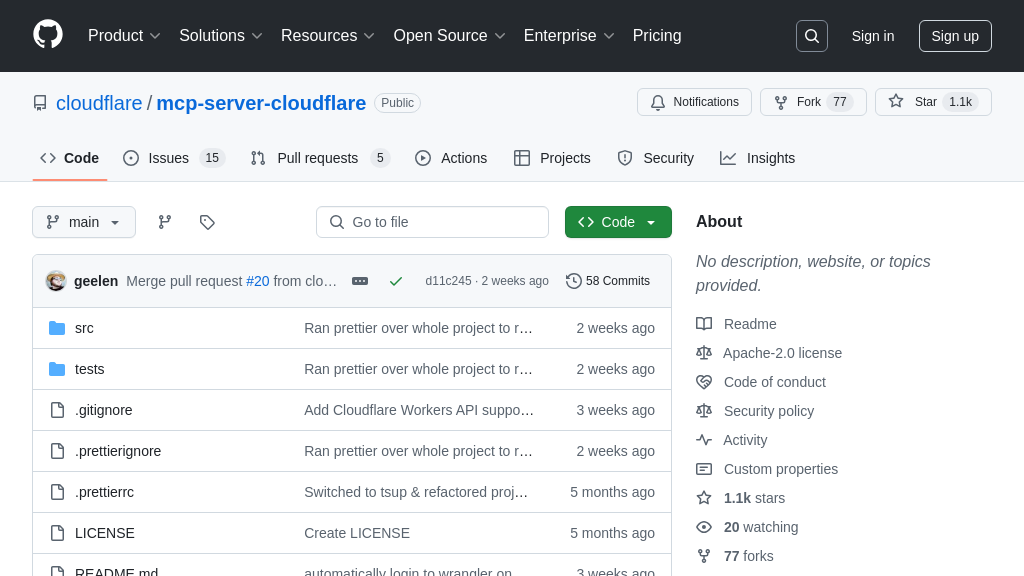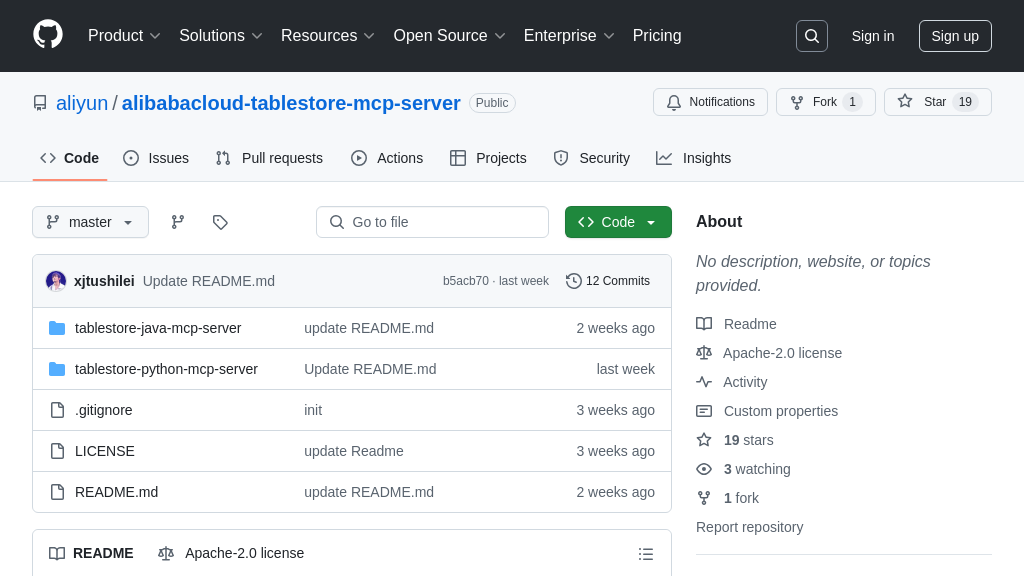mcp-timeplus
Timeplus MCP Server: Connect AI models to Timeplus for enhanced SQL generation and real-time data interaction.
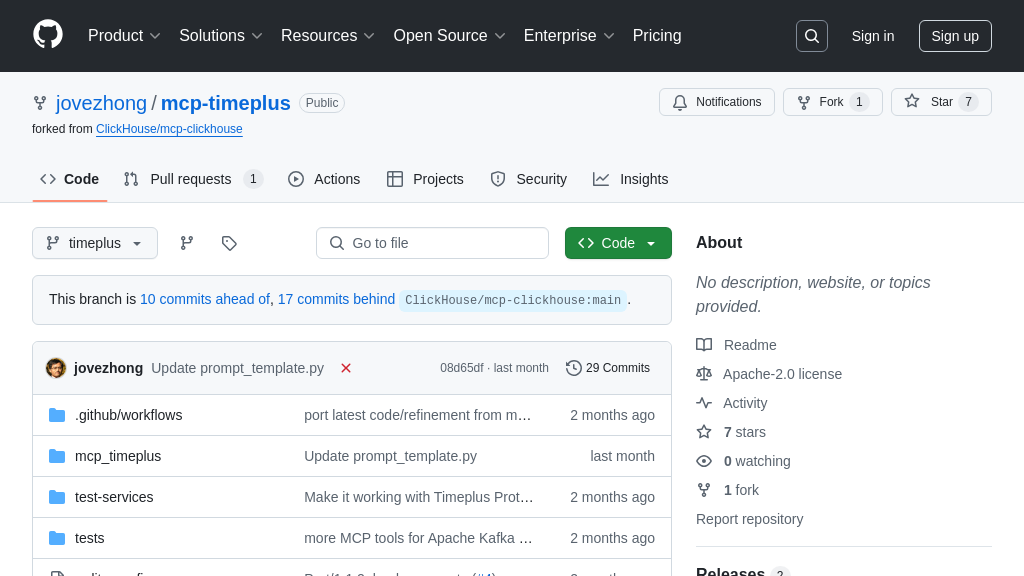
mcp-timeplus Solution Overview
The mcp-timeplus solution is an MCP server designed to facilitate seamless interaction between AI models and the Timeplus streaming analytics platform. It empowers AI models with the ability to leverage real-time data for enhanced decision-making.
This server provides a suite of tools, including run_sql for executing SQL queries, list_databases and list_tables for schema exploration, and explore_kafka_topic for inspecting Kafka data streams. A key feature is the create_kafka_stream tool, which enables the setup of streaming ETL pipelines directly from the AI model, ingesting Kafka messages into Timeplus. By using prompts to enhance SQL generation, mcp-timeplus simplifies data querying and analysis.
The core value lies in enabling AI models to access and process real-time data streams within Timeplus, fostering intelligent applications that respond dynamically to changing conditions. It connects to Timeplus via standard environment variables for host, port, user credentials, and Kafka configuration, ensuring secure and configurable access.
mcp-timeplus Key Capabilities
SQL Query Execution
The run_sql tool enables AI models to interact with Timeplus by executing SQL queries. It receives a SQL query as input and returns the query results. By default, all queries are executed in read-only mode to prevent unintended data modifications. This ensures the AI model can safely explore and analyze data without risking data integrity. For use cases requiring data manipulation (DDL or DML), the TIMEPLUS_READ_ONLY environment variable can be set to false. This tool empowers AI models to retrieve specific information, perform aggregations, and gain insights from data stored in Timeplus.
For example, an AI model could use run_sql to retrieve the average transaction amount for a specific customer segment over the past month. The AI could then use this information to personalize marketing offers or identify potential fraud. The technical implementation involves sending the SQL query to the Timeplus server via the Timeplus Python client, executing the query, and returning the results to the AI model.
Kafka Stream Creation
The create_kafka_stream tool facilitates the setup of streaming ETL pipelines within Timeplus to ingest data from Kafka topics. It takes a Kafka topic name as input and configures Timeplus to continuously consume and store messages from that topic. This allows AI models to access real-time data streams for immediate analysis and decision-making. The tool simplifies the process of integrating Kafka data into Timeplus, eliminating the need for manual configuration and coding. This is particularly useful for applications that require up-to-date information, such as fraud detection, anomaly detection, and real-time monitoring.
For instance, an AI model could use create_kafka_stream to ingest clickstream data from a Kafka topic and then analyze the data in real-time to identify trending products or personalize website content. The technical implementation involves using the Timeplus API to create a new stream that consumes data from the specified Kafka topic. The stream definition includes details such as the Kafka broker address, topic name, and data format.
Database and Table Discovery
The list_databases and list_tables tools provide AI models with the ability to discover the structure of data stored in Timeplus. list_databases returns a list of all databases within the Timeplus cluster, while list_tables returns a list of all tables within a specified database. This allows AI models to dynamically explore the available data and construct appropriate SQL queries. Without these tools, the AI model would need to be pre-configured with knowledge of the database schema, limiting its flexibility and adaptability.
For example, an AI model could use list_databases to identify all available databases and then use list_tables to explore the tables within a specific database. This information could then be used to generate SQL queries to retrieve data from those tables. The technical implementation involves using the Timeplus API to retrieve the list of databases and tables. The results are then parsed and returned to the AI model in a structured format.
Integration Advantages
The Timeplus MCP server offers seamless integration with the Timeplus real-time analytics platform, enabling AI models to leverage the power of real-time data processing and analysis. By providing tools for executing SQL queries, creating Kafka streams, and discovering database schemas, the MCP server empowers AI models to access and analyze data stored in Timeplus with ease. The use of standard environment variables for configuration simplifies deployment and management. Furthermore, the read-only mode for SQL queries ensures data integrity and security. This integration allows AI models to make informed decisions based on the most up-to-date information, leading to improved accuracy and efficiency.