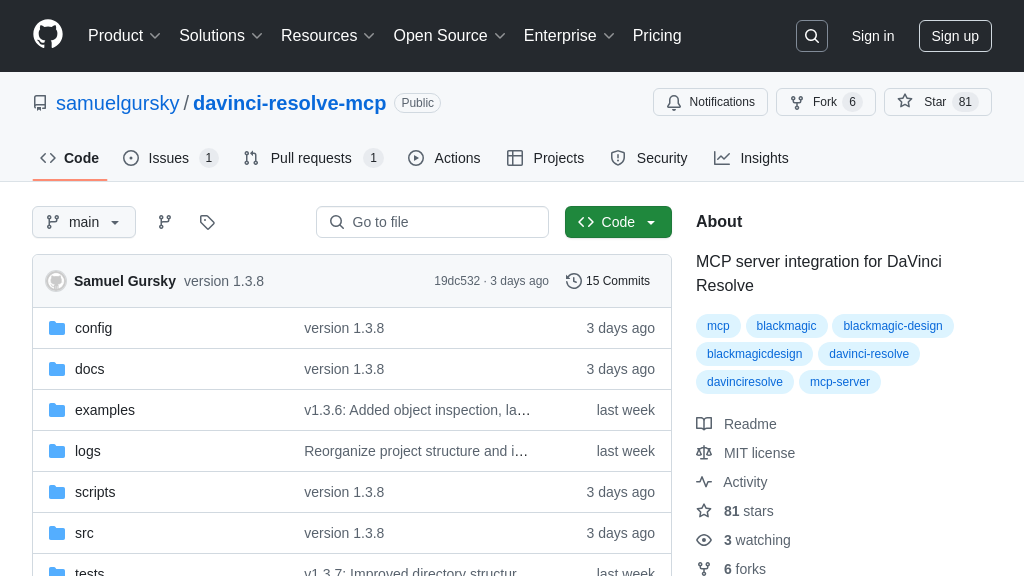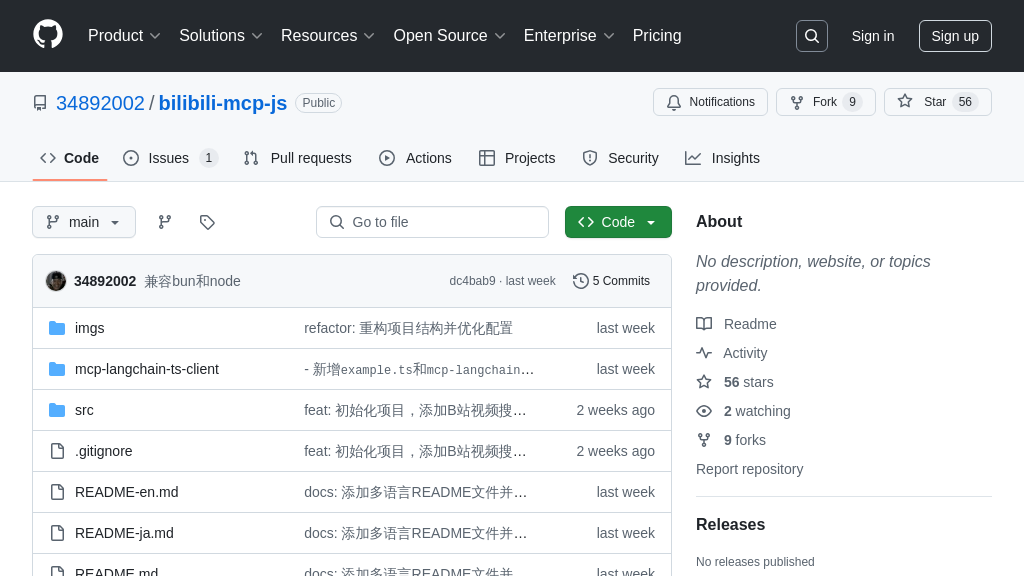notion-mcp
Notion-mcp: An MCP server connecting AI models to Notion for automated task management. Simplify your workflow!
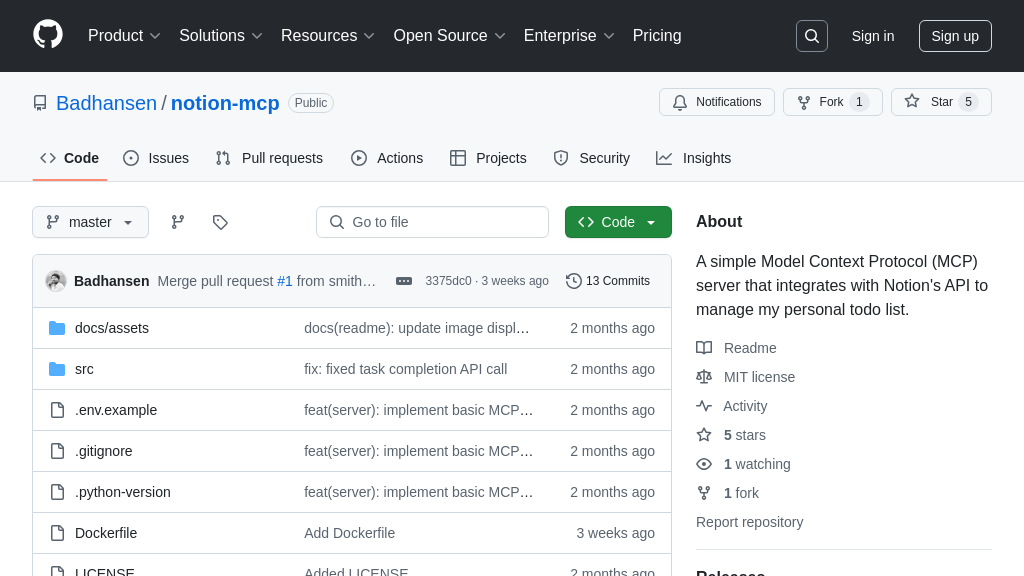
notion-mcp Solution Overview
Notion-mcp is an MCP server designed to connect AI models with your Notion workspace, specifically for managing todo lists. It allows AI to seamlessly interact with your tasks, adding, updating, and displaying them directly within Notion. This server bridges the gap between AI task management and a familiar productivity tool, eliminating the need to switch between applications.
Key features include functions for showing all tasks (show_all_todos), adding new tasks (add_todo), and updating existing tasks (complete_todo). By leveraging the Notion API, notion-mcp empowers AI models to become intelligent task managers, automating and streamlining your workflow.
The server is implemented in Python and integrates with Claude Desktop, requiring a Notion API token and page ID for configuration. This setup enables a direct line of communication between your AI client and your Notion workspace, making task management more efficient and intuitive.
notion-mcp Key Capabilities
Notion Task Management via AI
The notion-mcp server allows AI models to seamlessly interact with and manage tasks within a Notion workspace. It acts as a bridge, enabling AI to retrieve, create, and update tasks in Notion through standardized MCP requests. This integration empowers AI models to function as intelligent task managers, automating workflows and enhancing productivity. The server leverages the Notion API to translate MCP requests into corresponding actions within a specified Notion page or database. This includes fetching task lists, adding new tasks with descriptions provided by the AI, and marking tasks as complete based on AI-driven decisions.
For example, an AI assistant could use notion-mcp to automatically add tasks to a user's Notion workspace based on meeting notes or email content. The AI could also prioritize tasks based on deadlines and dependencies, updating the Notion database accordingly.
Standardized MCP Interface
notion-mcp implements the Model Context Protocol (MCP), providing a standardized interface for AI models to interact with the Notion task management system. This adherence to MCP ensures compatibility with various AI clients and facilitates seamless integration into existing AI ecosystems. The server accepts MCP requests in a defined JSON format, specifying the desired action (e.g., show_all_todos, add_todo, complete_todo) and any necessary arguments (e.g., task description, task ID). By adhering to the MCP standard, notion-mcp simplifies the process of connecting AI models to Notion, eliminating the need for custom integrations and reducing development effort.
For instance, an AI model using a generic MCP client can directly interact with notion-mcp without requiring specific code tailored to the Notion API. This promotes modularity and reusability, allowing developers to easily switch between different AI models and task management systems.
Dynamic Task Updates
notion-mcp enables AI models to dynamically update tasks in Notion based on real-time information and changing priorities. The complete_todo function allows AI to mark tasks as complete, reflecting progress and ensuring that the task list remains up-to-date. This dynamic update capability allows AI to act as a proactive task manager, automatically adjusting the task list based on external events and user feedback. The server uses the Notion API to modify the properties of existing task entries, such as status, due date, and assignee.
Consider an AI model monitoring a project's progress. As milestones are reached, the AI can automatically mark corresponding tasks as complete in Notion, providing a real-time view of the project's status. This eliminates the need for manual updates and ensures that the task list accurately reflects the current state of the project.
Easy Installation and Configuration
notion-mcp is designed for easy installation and configuration, allowing developers to quickly integrate it into their AI workflows. The server can be installed via Smithery or manually using standard Python package management tools. Configuration is simplified through the use of environment variables, allowing users to specify their Notion API token and page ID without modifying the code. The provided claude_desktop_config.json snippet further streamlines integration with the Claude Desktop client, enabling seamless communication between the AI model and the Notion task management system.
This ease of installation and configuration reduces the barrier to entry for developers, allowing them to quickly leverage the power of AI-driven task management in Notion. The clear instructions and example configurations ensure a smooth setup process, minimizing the time and effort required to get the server up and running.