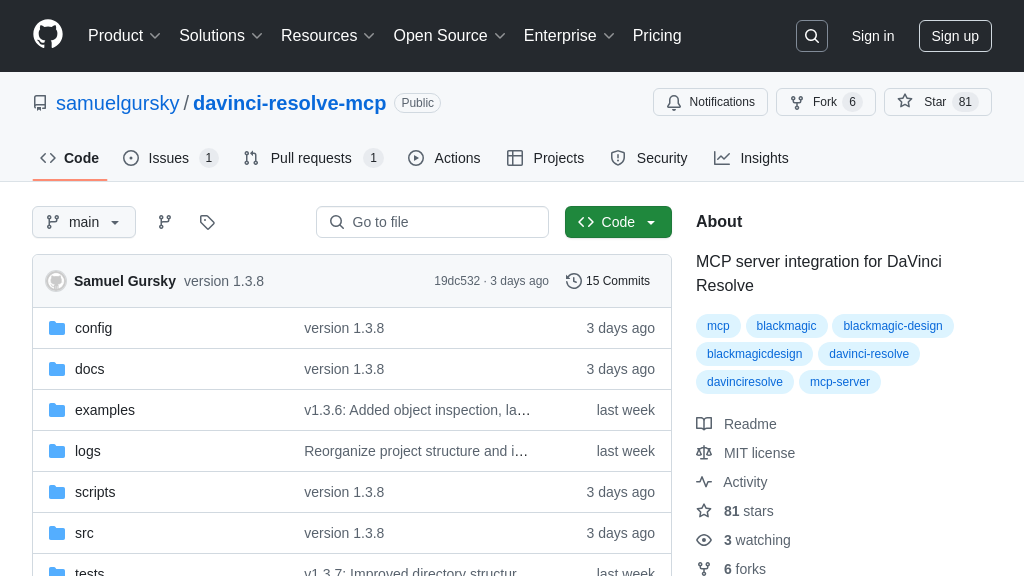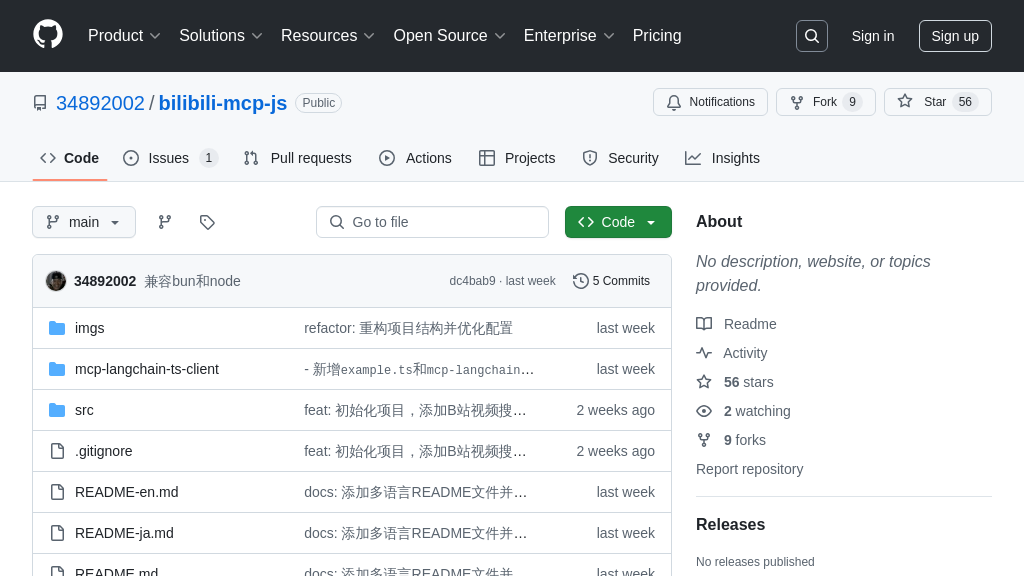PixVerse-MCP
PixVerse-MCP is an official MCP server integrating PixVerse's AI video generation into MCP clients like Claude or Cursor. Generate text-to-video content seamlessly within your existing AI workflows.
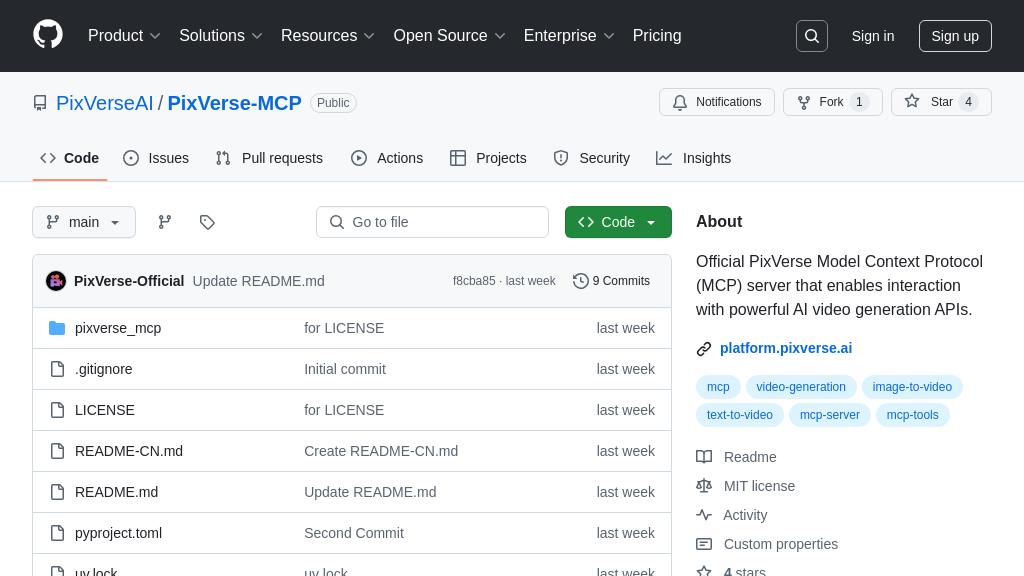
PixVerse-MCP Solution Overview
PixVerse-MCP is an official MCP server designed to connect AI models within MCP clients, such as Claude or Cursor, directly to the powerful PixVerse video generation API. As an MCP Tool, it enables developers to seamlessly integrate text-to-video creation into their existing workflows. Generate compelling videos simply by describing them in prompts, while also controlling key parameters like aspect ratio, quality, duration, and motion style directly within the client interface. This enhances AI model capabilities significantly, allowing for collaborative content creation where the AI assists in ideation and PixVerse-MCP handles the video rendering. It solves the developer pain point of context-switching by bringing sophisticated video generation into the AI assistant environment. Integration is straightforward: configure the Python-based server command (uvx pixverse-mcp) and your PixVerse API key within your MCP client's settings, enabling immediate access to video generation features.
PixVerse-MCP Key Capabilities
Seamless Text-to-Video Generation
PixVerse-MCP functions as a dedicated MCP server, acting as a crucial bridge between MCP-compatible clients (like Claude or Cursor) and the powerful PixVerse video generation API. This core capability allows users to initiate text-to-video creation directly from within their preferred AI assistant environment. The process begins when a user submits a natural language prompt requesting a video within the MCP client. The client forwards this request, via the Model Context Protocol, to the running PixVerse-MCP server. The server authenticates using the provided PixVerse API key and translates the user's text prompt into a structured API call to the PixVerse backend. PixVerse then processes the request, generating the video based on the prompt. Once completed, PixVerse returns a URL for the generated video, which the PixVerse-MCP server relays back to the MCP client, making it accessible to the user. This seamless integration streamlines the workflow, enabling video generation as a natural extension of interacting with an AI assistant.
- Usage Example: A user within Cursor types:
Generate a short video clip showing a futuristic cityscape at sunset, with flying vehicles moving between tall, illuminated skyscrapers. Use a 16:9 aspect ratio and 720p quality for 5 seconds.The PixVerse-MCP server processes this, calls the PixVerse API, and returns a video link matching the description. - Technical Detail: The system relies on a Python-based server process initiated via
uvx pixverse-mcp. It requires aPIXVERSE_API_KEYconfigured in the client's MCP settings (e.g.,mcp_config.json) passed as an environment variable for authenticating requests to theplatform.pixverse.aiAPI.
Flexible In-Prompt Parameter Control
A key feature of PixVerse-MCP is its ability to parse and apply specific video generation parameters directly from the user's text prompt within the MCP client. Instead of requiring separate UI elements or complex configuration steps for each video, users can naturally embed instructions for aspect ratio, duration, quality, motion intensity, and even negative prompts (elements to avoid) into their descriptive text. The PixVerse-MCP server intelligently extracts these parameters from the incoming prompt string before constructing the final API request to the PixVerse platform. This significantly enhances usability, allowing for fine-grained control over the output video using intuitive language. It empowers users to iterate quickly by simply modifying the text prompt to adjust parameters like Aspect Ratio: 1:1, Duration: 8s, Quality: 1080p, Motion Mode: fast, or Negative Prompts: blur, text. This direct control within the conversational flow makes the video generation process more fluid and efficient.
- Usage Example: A user refines a previous request:
Generate the same futuristic cityscape video, but this time make the Aspect Ratio: 9:16, Quality: 540p, Duration: 5s, and add Negative Prompts: rain, fog.The server understands these embedded parameters and applies them to the new video generation request. - Technical Detail: The server component includes parsing logic to identify keywords and values associated with supported parameters (
Aspect Ratio,Duration,Quality,Motion Mode,Negative Prompts) within the prompt text received from the MCP client.
AI-Assisted Creative Workflow
PixVerse-MCP enables a powerful collaborative workflow by integrating PixVerse's video generation capabilities directly into the conversational context of AI assistants like Claude or Cursor. Users can leverage the AI assistant's strengths in brainstorming, scriptwriting, scene description, or refining creative concepts. The conversation can evolve naturally, exploring ideas and developing detailed prompts. Once a satisfactory prompt or description is formulated through this interaction, the user can instruct the AI assistant (and consequently, the PixVerse-MCP server) to generate the video based on the finalized text. This turns video creation into an integrated part of a larger creative process managed within the MCP client, rather than a separate, disconnected step. It allows users to co-create with the AI, using its language and reasoning capabilities to enhance the input for the video generation model, leading to potentially more refined and targeted results.
- Usage Example: A user interacts with Claude: "Help me write a short scene description for a video: a lone astronaut discovers a glowing plant on an alien planet." After Claude provides a detailed description, the user prompts: "Generate a video based on the scene description you just wrote. Use Aspect Ratio: 4:3, Quality: 540p, Duration: 8s." The PixVerse-MCP server receives the command and generates the video based on the AI-assisted description.
- Technical Detail: This feature leverages the inherent capabilities of the MCP client (e.g., Claude, Cursor) to maintain conversation history and context. The PixVerse-MCP server acts as the execution engine for the video generation command initiated within that context, requiring no special logic itself beyond processing the final prompt.