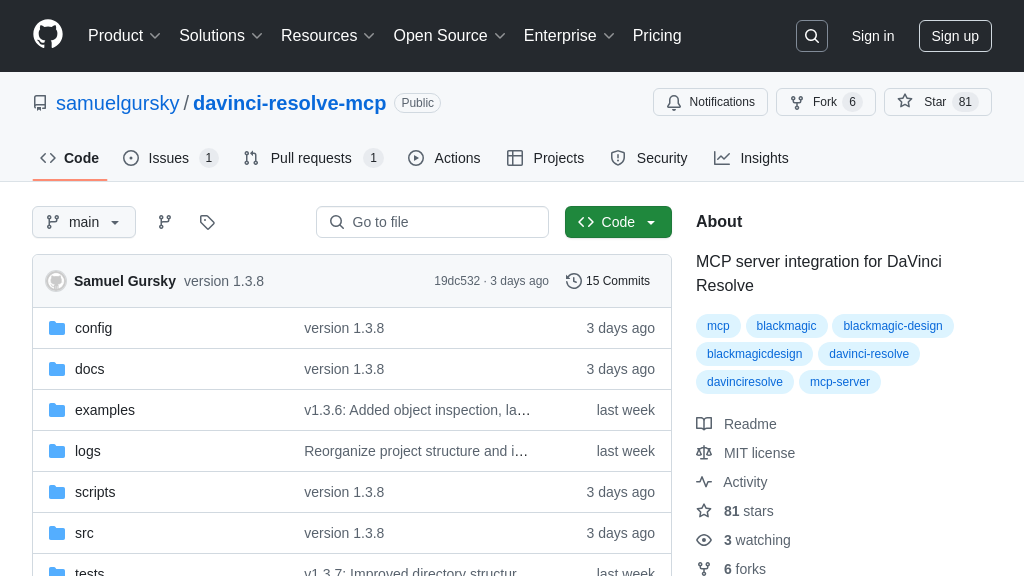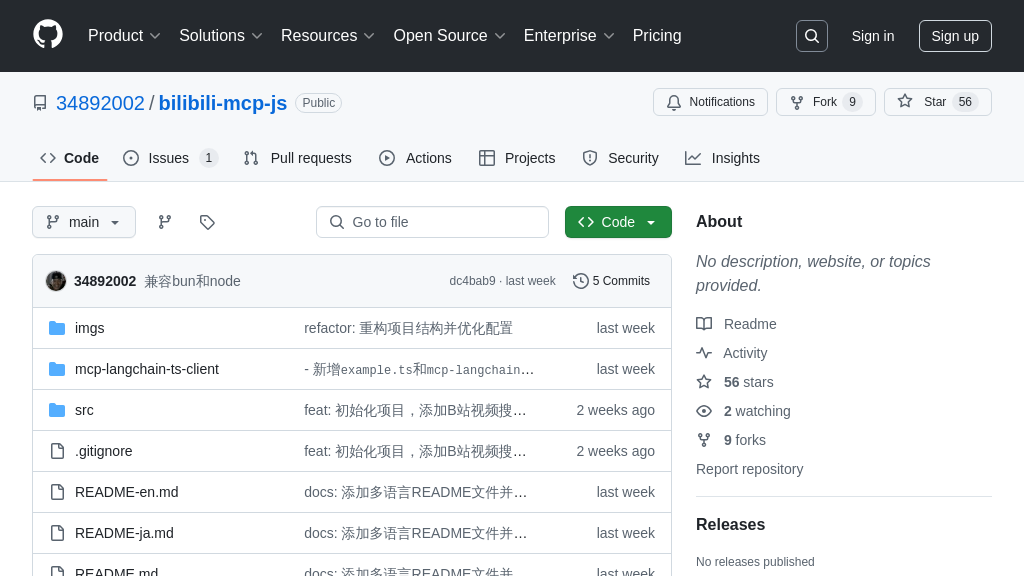plane-mcp-server
The plane-mcp-server enables AI models to manage Plane.so projects and issues securely. Integrate AI into your project workflows!
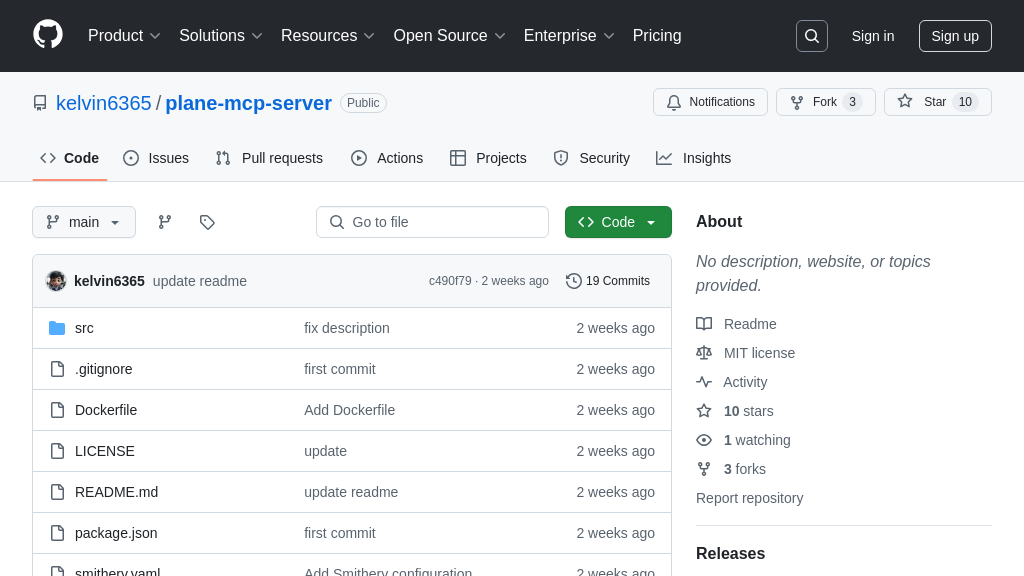
plane-mcp-server Solution Overview
The plane-mcp-server is an MCP server designed to seamlessly connect Large Language Models (LLMs) with Plane.so, enabling AI-driven project and issue management. It empowers LLMs like Claude to interact directly with your Plane workspace, providing tools to list projects, retrieve detailed project information, create new issues with customizable properties, list and filter issues, and update existing issues.
This server bridges the gap between AI models and real-world project workflows, allowing developers to leverage the power of LLMs for task management while maintaining control and security. By using this server, developers can automate issue creation, query project status, and update tasks, all through natural language interactions with their AI client. Installation is streamlined via Smithery or manual setup, offering flexibility for different development environments. It uses standard input/output for communication, ensuring compatibility with various MCP clients.
plane-mcp-server Key Capabilities
Project Listing and Retrieval
The plane-mcp-server allows AI models to list all projects within a Plane workspace using the list-projects tool. This functionality enables the AI to understand the scope of available projects and provide users with a comprehensive overview of their active initiatives. Furthermore, the get-project tool allows the AI to retrieve detailed information about a specific project, given its ID. This includes project name, description, and other relevant metadata. This is crucial for AI models to provide context-aware assistance, such as creating issues in the correct project or retrieving specific project details for user reference. For example, a user could ask, "What are the key details of the 'Marketing Campaign' project?". The AI would use get-project to fetch the project details and present them to the user. This feature leverages the Plane API to fetch project data and presents it in a structured format suitable for AI consumption.
Issue Management (CRUD Operations)
The server provides a suite of tools for managing issues within Plane projects, covering the full CRUD (Create, Read, Update, Delete) lifecycle. The create-issue tool enables AI models to create new issues with customizable properties like title, description, priority, and assignees. The list-issues tool allows AI models to retrieve and filter issues based on criteria like project ID, state, priority, and assignee. The get-issue tool allows AI models to retrieve detailed information about a specific issue, given its project ID and issue ID. Finally, the update-issue tool enables AI models to modify existing issues, updating properties such as priority, description, and assignees. This comprehensive issue management capability allows AI models to actively participate in project workflows, automating tasks like issue creation, prioritization, and assignment. For instance, an AI could automatically create a high-priority issue when a critical bug is reported or update the status of an issue based on user feedback.
Seamless Integration with Plane.so
The plane-mcp-server acts as a bridge between AI models and the Plane.so project management platform, providing a seamless integration experience. By leveraging the Plane API, the server allows AI models to interact with Plane projects and issues in a standardized and secure manner. This integration eliminates the need for manual data entry and reduces the risk of errors, enabling AI models to automate project management tasks with greater efficiency and accuracy. The server handles the complexities of API authentication and data formatting, presenting a simplified interface to the AI model. This allows developers to focus on building intelligent AI applications without having to worry about the intricacies of the Plane API. The server also supports user approval for data modification operations, ensuring that users retain control over their Plane projects.