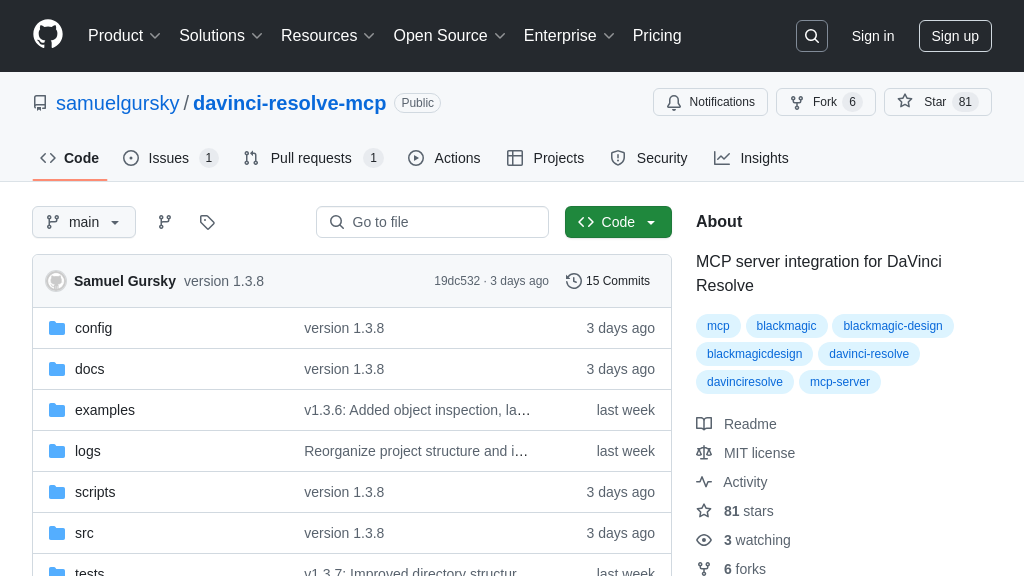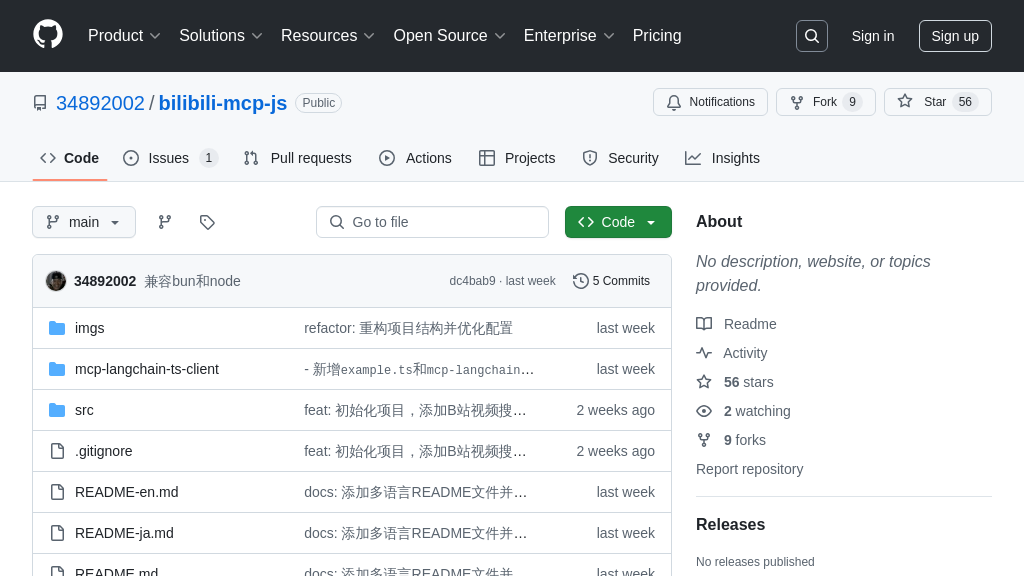roadrecon_mcp_server
The roadrecon_mcp_server is an MCP server connecting AI to ROADRecon for Azure AD security analysis.
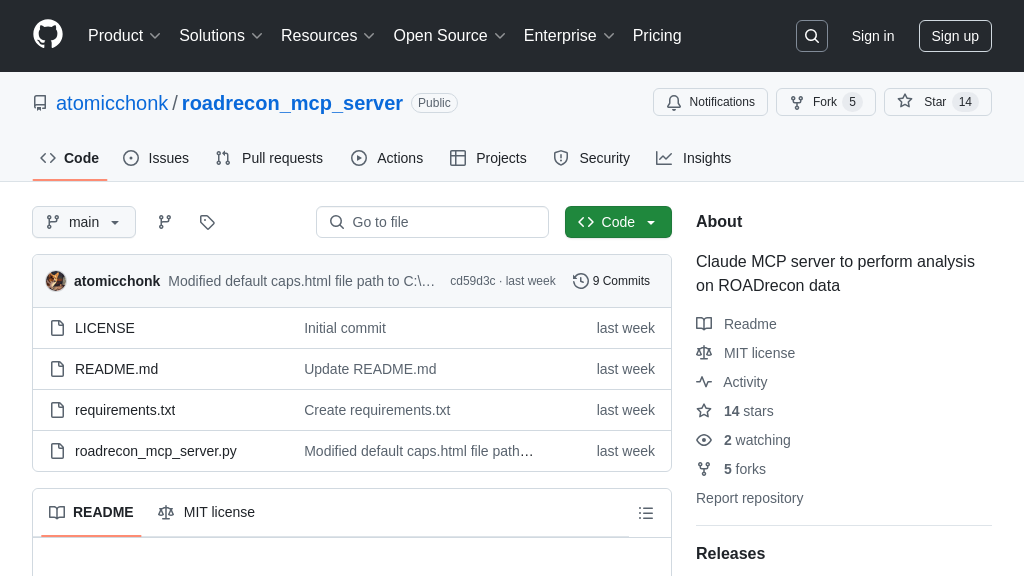
roadrecon_mcp_server Solution Overview
ROADrecon MCP Server is a vital tool for security-conscious developers, acting as a bridge between AI assistants like Claude and your ROADRecon Azure AD data. As an MCP server, it grants AI models secure access to your Azure AD environment for in-depth security analysis.
This server empowers AI to leverage ROADrecon's rich data through resources like user details, group memberships, and application configurations. It also provides powerful tools for identifying privileged users, analyzing MFA status, and uncovering application vulnerabilities. Pre-built prompts further streamline common security tasks. By connecting to a running ROADRecon instance, the server allows AI to execute complex security assessments and provide actionable insights, significantly enhancing your Azure AD security posture. Installation is straightforward using pip, and integration with MCP-compatible clients like Claude Desktop is seamless. This solution unlocks the power of AI for proactive security management.
roadrecon_mcp_server Key Capabilities
Azure AD Data Access
The roadrecon_mcp_server provides AI models, such as Claude, with direct access to Azure Active Directory (Azure AD) data collected by ROADRecon. This access is facilitated through a set of predefined resources, each representing a specific data category within Azure AD, such as users, groups, applications, and devices. The server acts as a bridge, translating requests from the AI model into queries against the ROADRecon data store and returning the results in a structured format. This allows the AI to understand the relationships and configurations within the Azure AD environment. For example, an AI can retrieve a list of all users (roadrecon://users) or detailed information about a specific application (roadrecon://applications/{id}). This direct access empowers the AI to perform in-depth security analysis and identify potential vulnerabilities. The server leverages standard input/output and HTTP/SSE for data transmission.
Security Analysis Tools
This MCP server offers a suite of pre-built tools designed to perform specific security analyses on the Azure AD data. These tools encapsulate complex logic for identifying potential security risks, such as finding privileged users (find_privileged_users()), analyzing MFA status (analyze_mfa_status()), or identifying applications with exposed secrets (find_applications_with_secrets()). By exposing these tools through the MCP, the server allows AI models to trigger these analyses with simple commands, abstracting away the underlying complexity. For instance, an AI can use the find_privileged_users() tool to identify accounts with excessive permissions, enabling security teams to proactively mitigate potential insider threats. These tools are implemented in Python and leverage the ROADtools library for interacting with Azure AD data.
Pre-built Security Prompts
The roadrecon_mcp_server includes a collection of pre-built prompts tailored for common Azure AD security tasks. These prompts serve as templates, guiding the AI model to perform specific analyses and generate insightful reports. For example, the analyze_security_posture prompt can be used to conduct a comprehensive security assessment of the entire Azure AD environment, while the analyze_privileged_access prompt focuses on evaluating the privileged access model. These prompts streamline the analysis process, enabling users to quickly obtain valuable security insights without needing to craft complex queries from scratch. The prompts are designed to be easily customizable, allowing users to adapt them to their specific needs and environment.
Integration with ROADtools
The roadrecon_mcp_server is tightly integrated with the ROADtools suite, leveraging its data collection and analysis capabilities. This integration allows the server to provide AI models with access to a comprehensive and up-to-date view of the Azure AD environment. By building upon the ROADtools ecosystem, the server benefits from its robust data model, efficient data collection methods, and extensive security analysis features. This tight integration ensures that the AI models have access to the most accurate and relevant information, enabling them to perform more effective security assessments. The server uses the ROADtools API to access and process Azure AD data.