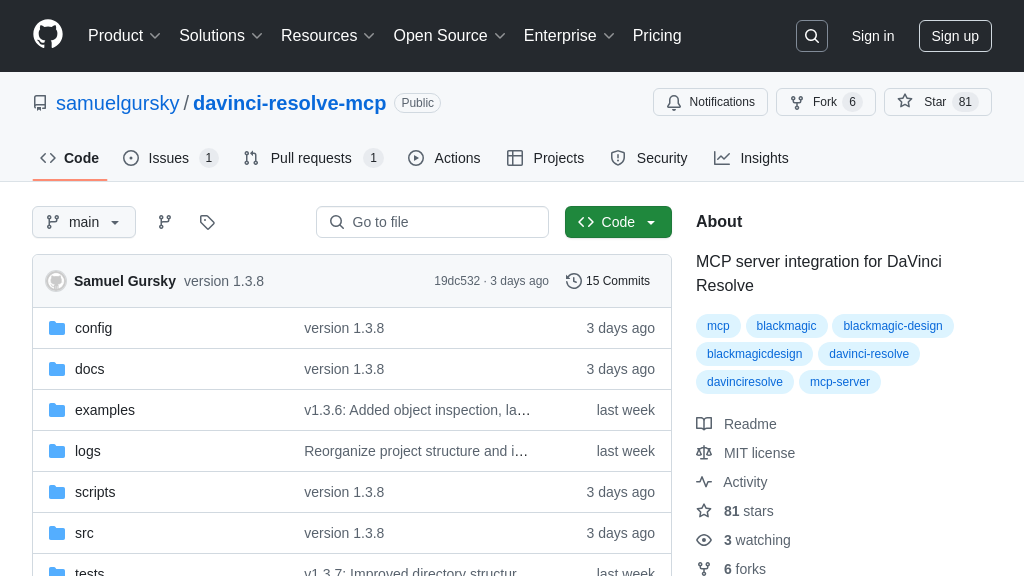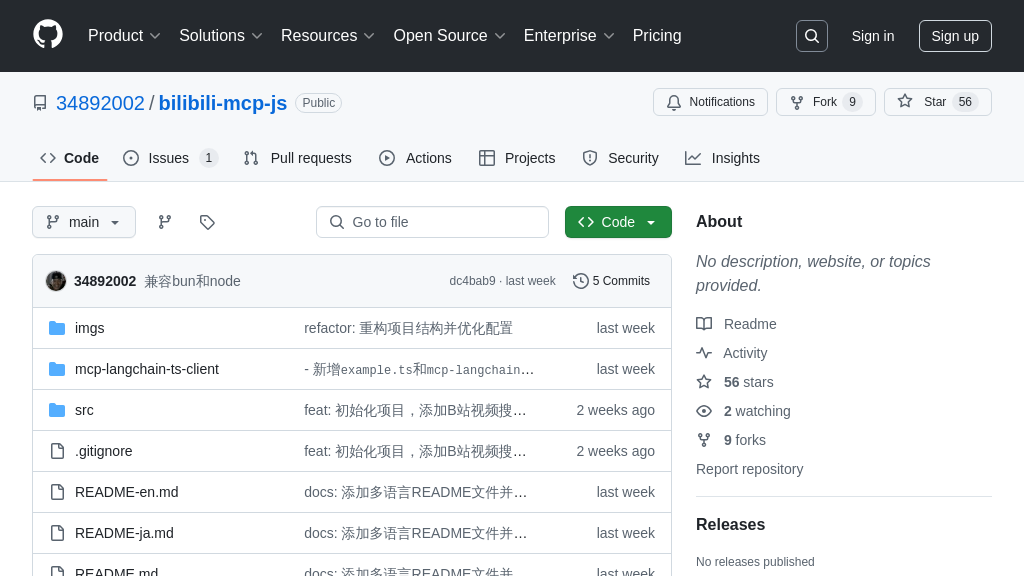Weather-MCP-ClaudeDesktop
Weather-MCP-ClaudeDesktop: Real-time weather data for Claude Desktop via OpenWeatherMap API. Enhance your AI with weather insights!
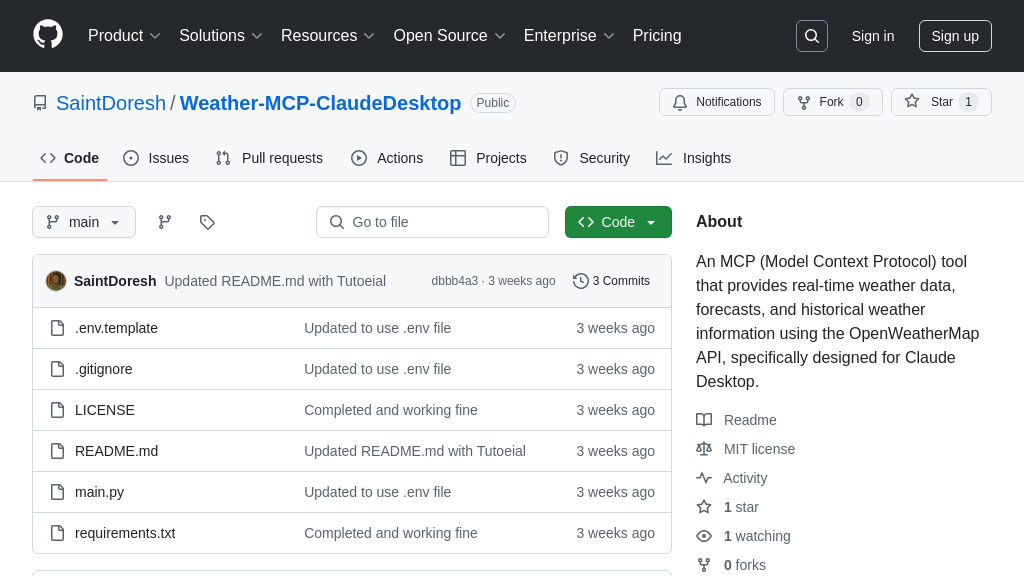
Weather-MCP-ClaudeDesktop Solution Overview
Weather-MCP-ClaudeDesktop is a valuable MCP tool designed to seamlessly integrate real-time weather data into Claude Desktop. This solution empowers AI models with the ability to access current weather conditions, forecasts, historical data, and even air quality information via the OpenWeatherMap API.
Developers can leverage this tool to create more context-aware and dynamic AI applications. By providing location search functionality and weather alerts, Weather-MCP-ClaudeDesktop enhances the utility of Claude Desktop in various scenarios.
The tool utilizes a simple setup process, leveraging Python and environment variables for secure API key management. Integration with Claude Desktop is streamlined through MCP configuration, enabling quick access to tools like get_current_weather, get_weather_forecast, and get_air_quality. This allows AI models to respond intelligently to weather-related queries, making it an indispensable asset for developers seeking to build weather-aware AI solutions. It supports standard error handling and provides troubleshooting guidelines, ensuring a smooth developer experience.
Weather-MCP-ClaudeDesktop Key Capabilities
Real-Time Weather Data
The Weather-MCP-ClaudeDesktop provides Claude Desktop with the ability to access current weather conditions for any location worldwide. It leverages the OpenWeatherMap API to fetch real-time data, including temperature, humidity, wind speed, cloud cover, and weather descriptions. This allows Claude to answer user queries about the present weather in a specific city or region. For example, a user could ask, "What's the current weather in London?" and Claude, through this MCP, would provide the latest weather information. The tool enhances the AI model's ability to provide timely and accurate information, making it more useful in everyday scenarios. The technical implementation involves making API calls to OpenWeatherMap using the location's coordinates (latitude and longitude) and parsing the JSON response to extract relevant weather parameters.
Weather Forecasts Integration
This feature extends Claude Desktop's capabilities by providing weather forecasts for up to 5 days. The Weather-MCP-ClaudeDesktop retrieves forecast data from the OpenWeatherMap API, offering detailed information about future weather conditions, including temperature fluctuations, precipitation probabilities, wind conditions, and general weather descriptions. This enables Claude to answer questions like, "Show me the 5-day forecast for Paris." This feature is particularly useful for users planning trips or outdoor activities, as it allows them to get a glimpse into future weather patterns. The integration involves querying the OpenWeatherMap API for forecast data and formatting the response into a user-friendly format that Claude can easily interpret and present to the user. The forecast data includes timestamps, allowing for specific time-based queries.
Historical Weather Data Access
The Weather-MCP-ClaudeDesktop allows Claude Desktop to access historical weather data for the past 5 days. This feature enables users to query past weather conditions for a specific location and date. For instance, a user could ask, "How was the weather in Berlin on March 14th?". This is valuable for various applications, such as analyzing weather trends, verifying past events, or simply satisfying curiosity. The tool fetches historical data from the OpenWeatherMap API and presents it in a structured format, including temperature, weather conditions, wind speed, and other relevant parameters. This feature enhances the AI model's ability to provide comprehensive weather-related information beyond current conditions and future forecasts. The technical implementation involves using the OpenWeatherMap's historical weather API and handling date-specific queries.
Location Search Functionality
The location search functionality allows users to find locations by name, which is crucial for accurately retrieving weather data. The Weather-MCP-ClaudeDesktop integrates a search tool that queries the OpenWeatherMap API to find the latitude and longitude coordinates of a given location name. This is particularly useful when users provide ambiguous or incomplete location information. For example, if a user asks about the weather in "Tokyo," the tool can return a list of possible locations, including "Tokyo, Japan," with their corresponding coordinates. This ensures that the AI model can accurately identify the intended location and provide the correct weather information. The search functionality enhances the user experience by making it easier to specify locations and retrieve relevant weather data. The technical implementation involves using the OpenWeatherMap's geocoding API to search for locations and return their coordinates.
Air Quality Information Retrieval
This feature provides Claude Desktop with the ability to access air quality data for various locations. The Weather-MCP-ClaudeDesktop retrieves air quality information from the OpenWeatherMap API, including the Air Quality Index (AQI) and levels of various pollutants such as carbon monoxide (CO), nitrogen dioxide (NO2), ozone (O3), and particulate matter (PM2.5 and PM10). This allows Claude to answer questions like, "What's the air quality like in Beijing today?". This feature is particularly valuable for users concerned about environmental conditions and health impacts. The integration involves querying the OpenWeatherMap API for air quality data and presenting it in a structured format that Claude can easily interpret and present to the user. The data includes timestamps, allowing for specific time-based queries.