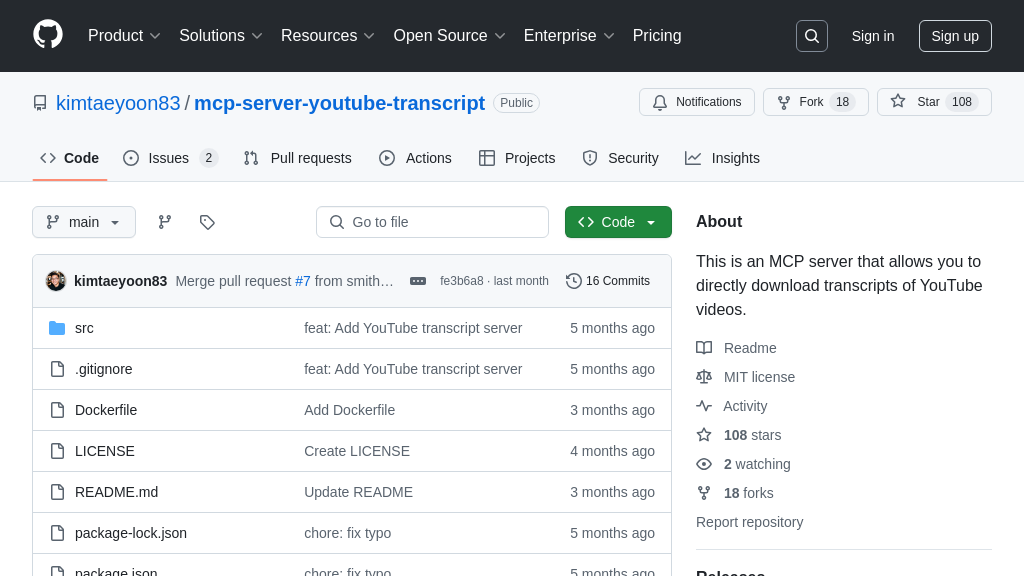app-store-connect-mcp-server
An MCP Server for AI-powered iOS app management via App Store Connect API.
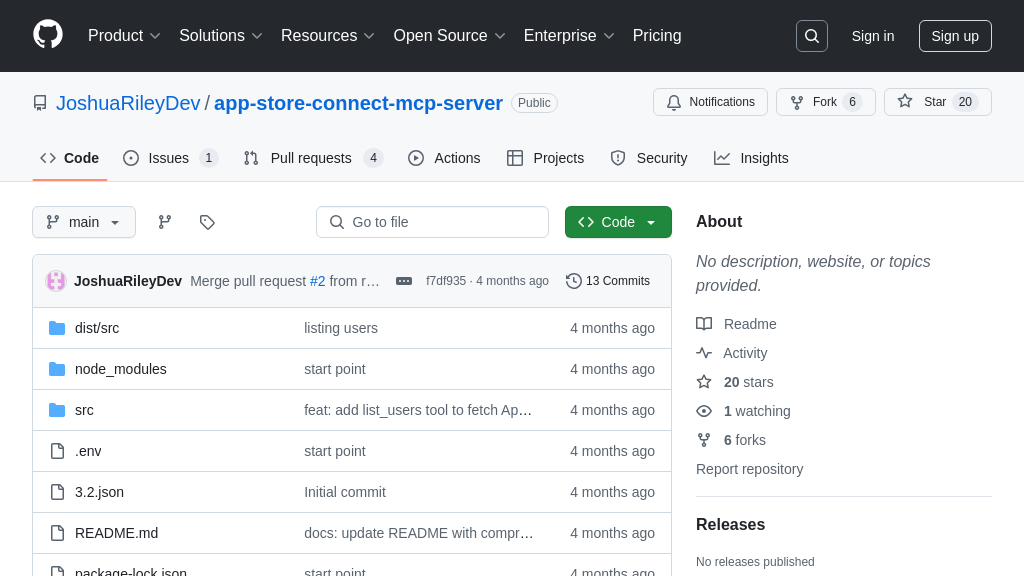
app-store-connect-mcp-server Solution Overview
The App Store Connect MCP Server is a vital component of the MCP ecosystem, acting as a bridge between AI models and the App Store Connect API. This MCP server empowers developers to leverage AI-driven workflows for iOS app management and distribution. It offers a suite of tools for managing apps, beta testers, bundle IDs, and devices directly through AI interactions.
Key features include listing apps, managing beta groups and testers, creating and modifying bundle IDs, and retrieving device information. By simplifying interactions with the App Store Connect API, this server eliminates manual processes, saving developers time and reducing errors.
The server is implemented using Node.js and TypeScript, and integrates seamlessly with any MCP-compatible client via standard input/output. To get started, simply install the package, configure your App Store Connect API credentials, and begin using the exposed tools within your AI workflows. This streamlined approach unlocks new possibilities for automating and optimizing iOS app development.
app-store-connect-mcp-server Key Capabilities
Centralized App Management
The app-store-connect-mcp-server provides a suite of tools for managing applications directly through the App Store Connect API. This includes the ability to list_apps to get a comprehensive overview of all applications associated with an account and get_app_info to retrieve detailed metadata and relationships for a specific application. This functionality allows AI models to automate tasks such as monitoring app status, tracking versions, and analyzing app metadata for optimization opportunities. For example, an AI model could use this server to automatically generate release notes by extracting the latest version information and associated changes from the App Store Connect. This eliminates manual data gathering, reduces errors, and accelerates the app release cycle. The server abstracts the complexities of the App Store Connect API, providing a simplified interface for AI models to interact with.
Streamlined Beta Testing
This MCP server simplifies beta testing management by providing tools to interact with beta testers and groups. The list_beta_groups and list_group_testers tools allow AI models to retrieve information about existing beta configurations. More importantly, the add_tester_to_group and remove_tester_from_group tools enable automated management of beta tester access. Imagine an AI model designed to optimize beta testing participation. It could use this server to automatically add testers who meet specific demographic criteria to relevant beta groups, or remove inactive testers to maintain a focused testing pool. This automation reduces the manual effort involved in managing beta programs, allowing developers to focus on gathering and responding to feedback. This feature leverages the App Store Connect API to manage beta testers, streamlining the process of gathering feedback and improving app quality.
Automated Bundle ID Configuration
The server offers comprehensive bundle ID management capabilities, enabling AI models to automate the creation, modification, and management of bundle identifiers. The list_bundle_ids tool provides a way to view all registered bundle IDs, while create_bundle_id allows for the programmatic creation of new identifiers. Furthermore, the get_bundle_id_info tool retrieves detailed information about a specific bundle ID, and the enable_bundle_capability and disable_bundle_capability tools allow for the dynamic modification of bundle ID capabilities. Consider a scenario where an AI model is used to automatically configure bundle IDs based on the features required by a new app version. The AI could use this server to create a new bundle ID, enable the necessary capabilities (e.g., push notifications, iCloud), and ensure that the bundle ID is properly configured for deployment. This automation reduces the risk of manual configuration errors and streamlines the app development process.
Enhanced Device Management
The list_devices tool allows AI models to retrieve a list of registered devices, filtered by various criteria such as device type, platform, and status. This functionality enables AI-powered workflows for device management, such as automatically identifying and removing inactive or outdated devices from a developer account. Imagine a scenario where a development team needs to ensure that their app is compatible with a specific set of devices. An AI model could use this server to retrieve a list of devices matching the desired criteria, and then use this information to prioritize testing efforts. This targeted approach to device management can improve app quality and reduce the risk of compatibility issues. The server leverages the App Store Connect API to provide a centralized and automated way to manage registered devices.