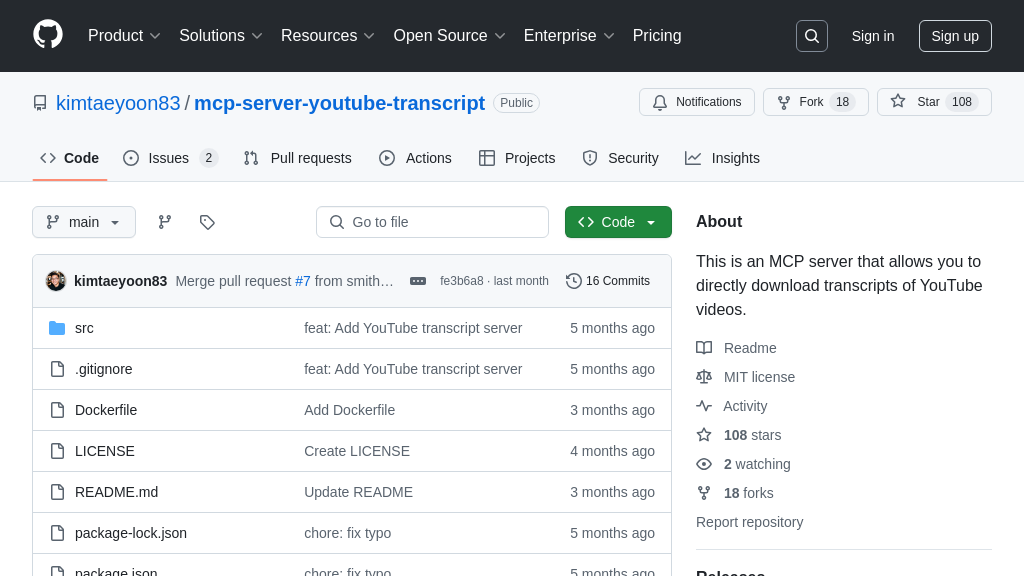claude-debugs-for-you
Claude Debugs For You: An MCP server enabling AI-powered interactive code debugging within VS Code.
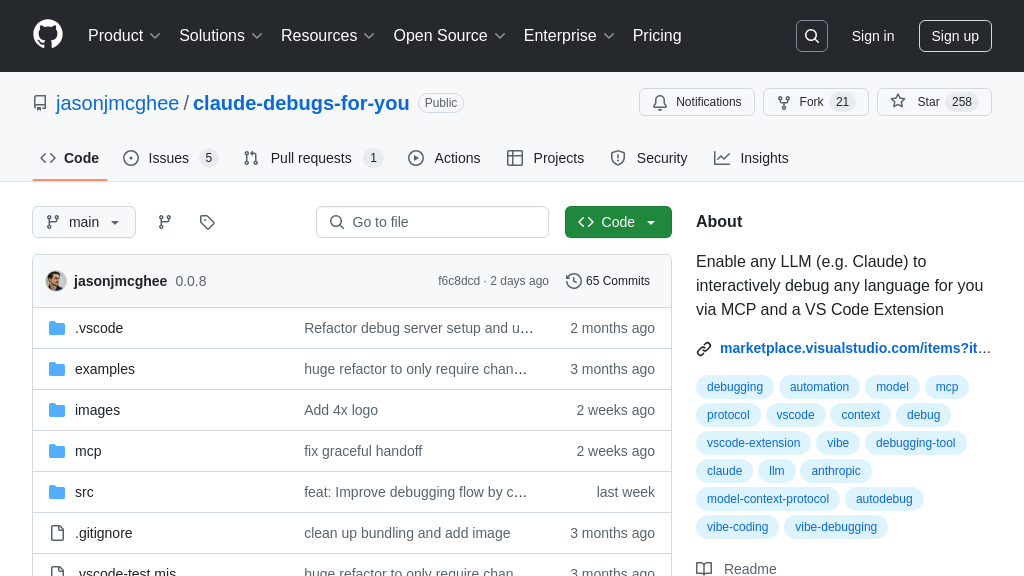
claude-debugs-for-you Solution Overview
Claude Debugs For You is an MCP server and VS Code extension designed to empower LLMs like Claude with interactive debugging capabilities. This tool enables AI models to step through code, set breakpoints, and evaluate expressions, facilitating intelligent identification and resolution of coding issues. Its language-agnostic design ensures compatibility across various programming languages, provided a launch.json file is configured for debugging within VS Code.
By integrating seamlessly with LLM clients via the MCP protocol, Claude Debugs For You allows models to not only detect errors but also suggest fixes, streamlining the debugging process. Supporting both stdio and /sse transport mechanisms, it offers flexibility for different client integrations, including Claude Desktop and Cursor. The core value lies in its ability to provide AI models with a deeper understanding of code behavior, leading to more effective and efficient debugging workflows for developers.
claude-debugs-for-you Key Capabilities
Interactive LLM-Driven Debugging
Claude Debugs For You empowers Large Language Models (LLMs) like Claude to interact directly with a code debugger, enabling a collaborative debugging process. The core functionality revolves around allowing the LLM to set breakpoints, step through code execution, and evaluate expressions within the debugging environment. This is achieved through the MCP server, which acts as an intermediary, translating LLM requests into debugger commands and relaying the debugger's responses back to the LLM. This interactive loop allows the LLM to actively investigate code behavior, identify errors, and propose solutions in a dynamic and context-aware manner.
For example, an LLM could be instructed to "find the cause of the incorrect output in this function." The LLM would then use Claude Debugs For You to set breakpoints at relevant locations, examine variable values, and trace the execution flow until the root cause is identified. This significantly reduces the manual effort required for debugging and allows developers to leverage the reasoning capabilities of LLMs to accelerate the debugging process. The server supports both standard input/output (stdio) and Server-Sent Events (/sse) for communication, ensuring compatibility with various LLM clients and environments.
Language-Agnostic Debugging Support
A key feature of Claude Debugs For You is its language-agnostic design. It doesn't rely on specific language features or debugging tools. Instead, it leverages the standard debugging interface provided by VS Code, which supports a wide range of programming languages through its extension ecosystem. As long as a VS Code launch.json configuration exists for a particular language, Claude Debugs For You can be used to debug code written in that language. This versatility makes it a valuable tool for developers working with diverse technology stacks.
For instance, a developer working on a polyglot project involving Python, JavaScript, and Go can use Claude Debugs For You to debug code in all three languages without needing to switch between different debugging tools or adapt to different debugging workflows. The LLM interacts with the code through the standardized MCP interface, abstracting away the underlying language-specific details. This is made possible by the VS Code extension, which handles the communication with the VS Code debugger and translates the LLM's requests into the appropriate debugger commands.
Automated Issue Localization & Fix Suggestion
Claude Debugs For You not only facilitates interactive debugging but also assists in automatically localizing issues and suggesting potential fixes. By analyzing the debugger's output and the code's behavior, the LLM can pinpoint the exact location of errors and propose code modifications to resolve them. This feature significantly accelerates the debugging process by reducing the time spent manually searching for bugs and experimenting with different solutions. The LLM can leverage its knowledge of common coding patterns and error types to provide intelligent and context-aware fix suggestions.
Imagine a scenario where an LLM detects a NullPointerException during debugging. Using Claude Debugs For You, it can trace the execution path to identify the variable that is unexpectedly null and suggest adding a null check to prevent the exception. Furthermore, the tool can be extended to automatically apply these fixes, allowing developers to resolve issues with a single click. This functionality is planned for future improvements, where the MCP server will insert CodeLens or "auto fix" suggestions directly into the VS Code editor, enabling users to easily apply the recommended changes.
Integration Advantages
Claude Debugs For You seamlessly integrates into existing development workflows through its VS Code extension and MCP server architecture. The VS Code extension provides a user-friendly interface for configuring and managing the debugging session, while the MCP server handles the communication with the LLM client. This tight integration allows developers to leverage the power of LLMs without disrupting their existing development environment. The tool can be easily installed from the VS Code Marketplace and configured to automatically start when a debugging session is initiated.
The integration with the MCP ecosystem allows Claude Debugs For You to be used with various LLM clients, such as Claude Desktop and Continue. This flexibility enables developers to choose the LLM client that best suits their needs and preferences. Furthermore, the MCP protocol ensures that Claude Debugs For You can be easily integrated with other MCP-compatible tools and services, creating a powerful and extensible debugging ecosystem. The ability to switch between multiple VS Code windows gracefully further enhances the user experience, allowing developers to work on multiple projects simultaneously without any conflicts.