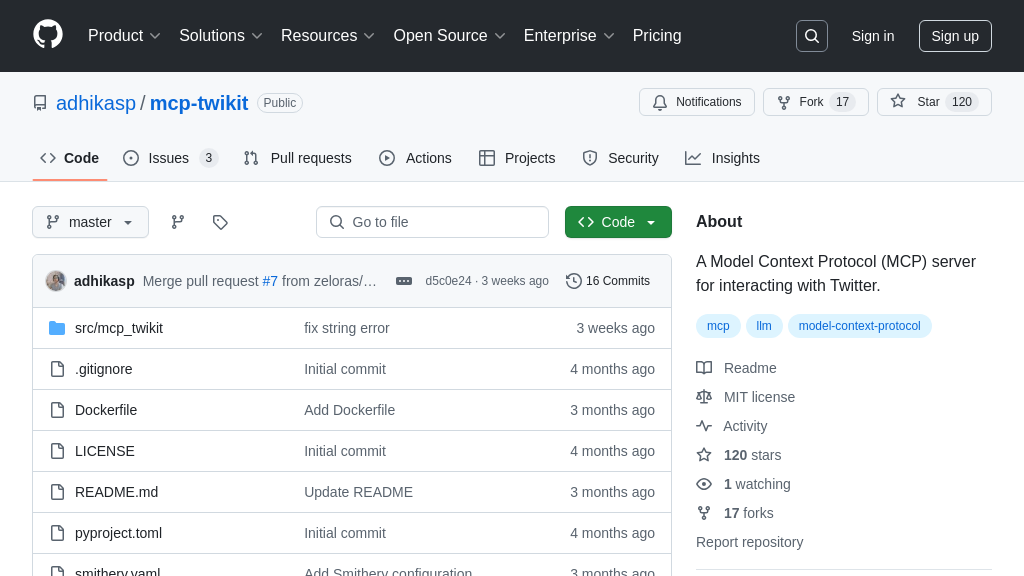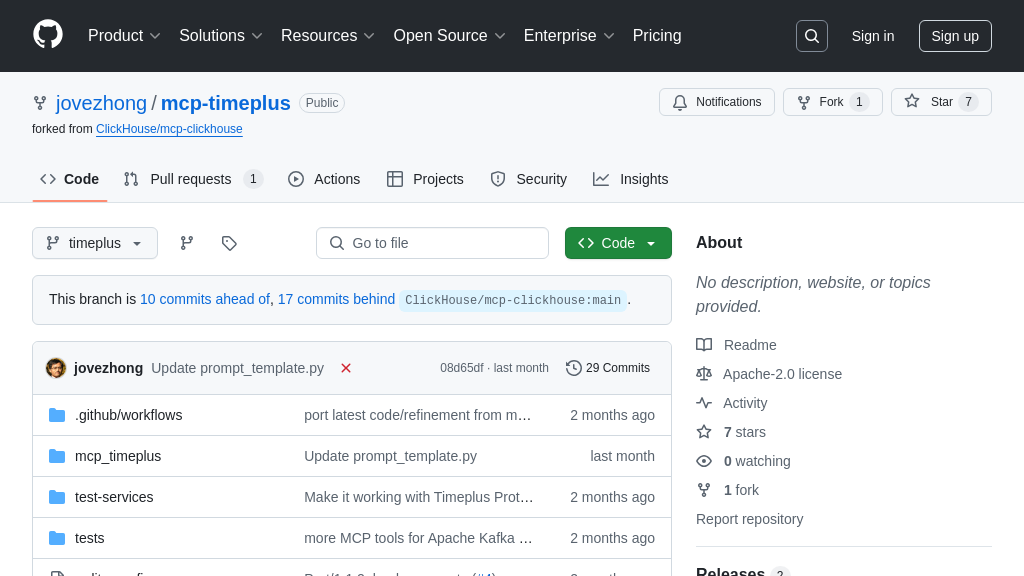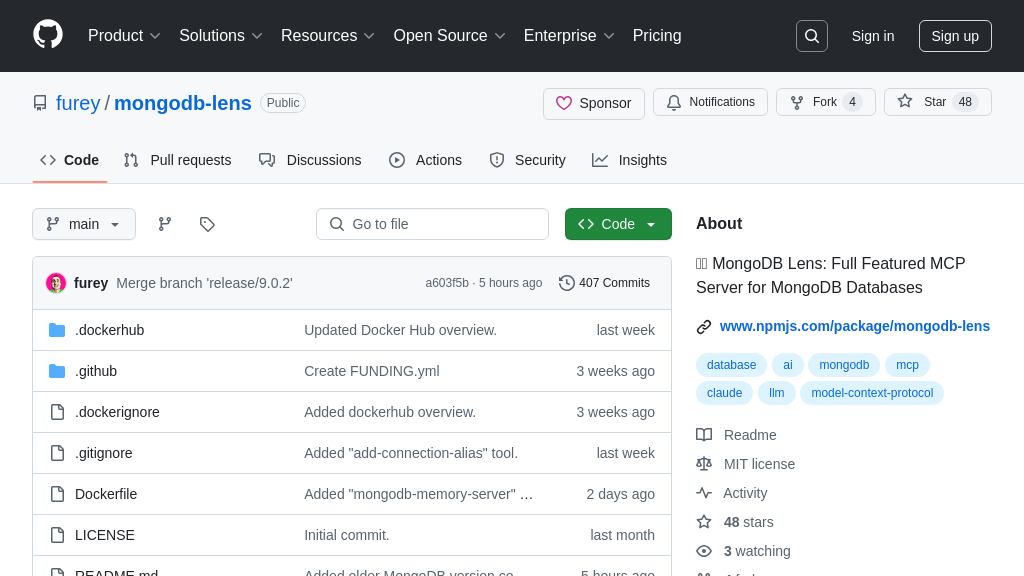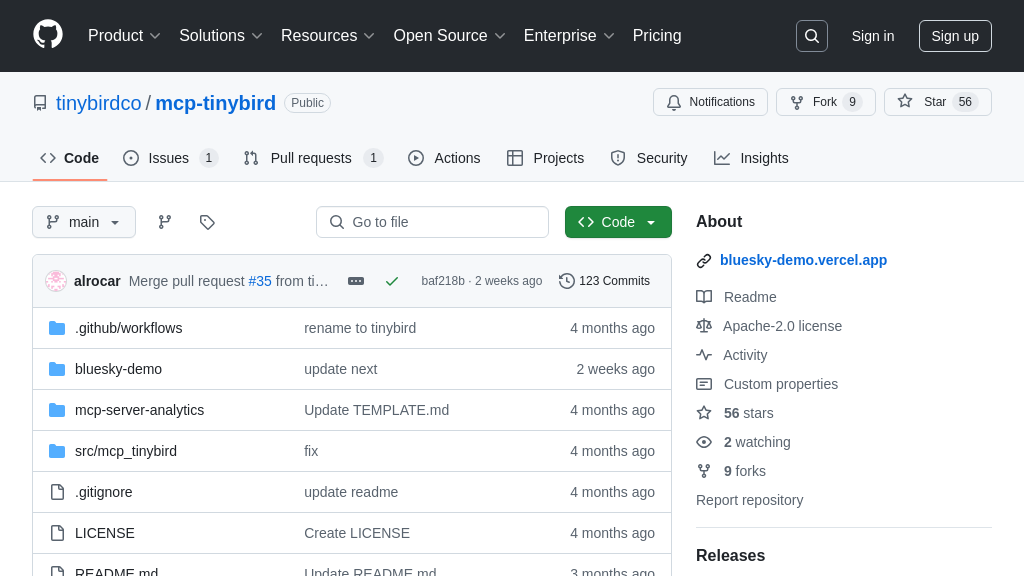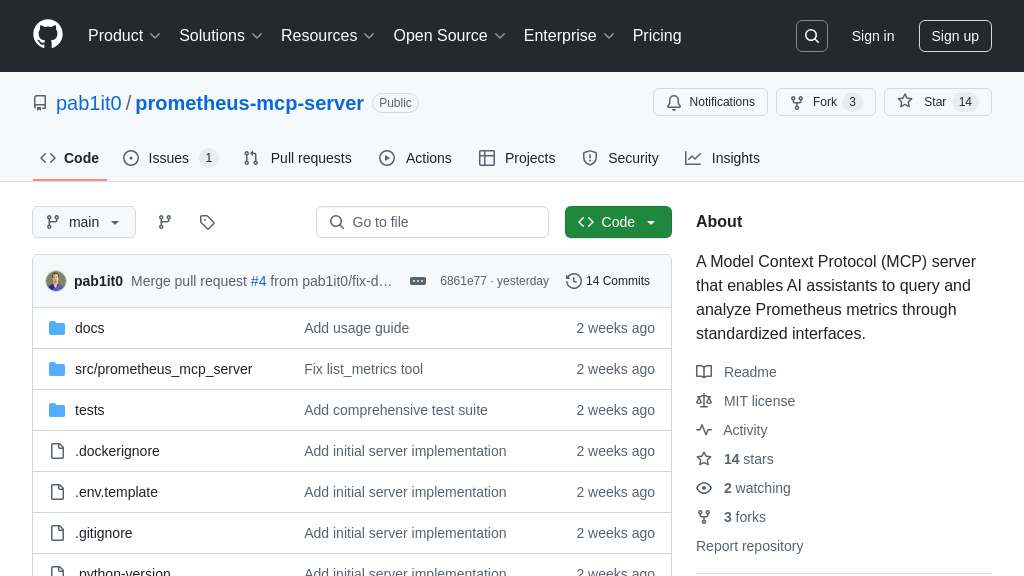influxdb-mcp-server
InfluxDB MCP Server: Standardized AI access to InfluxDB for queries, data writes, and management via MCP.
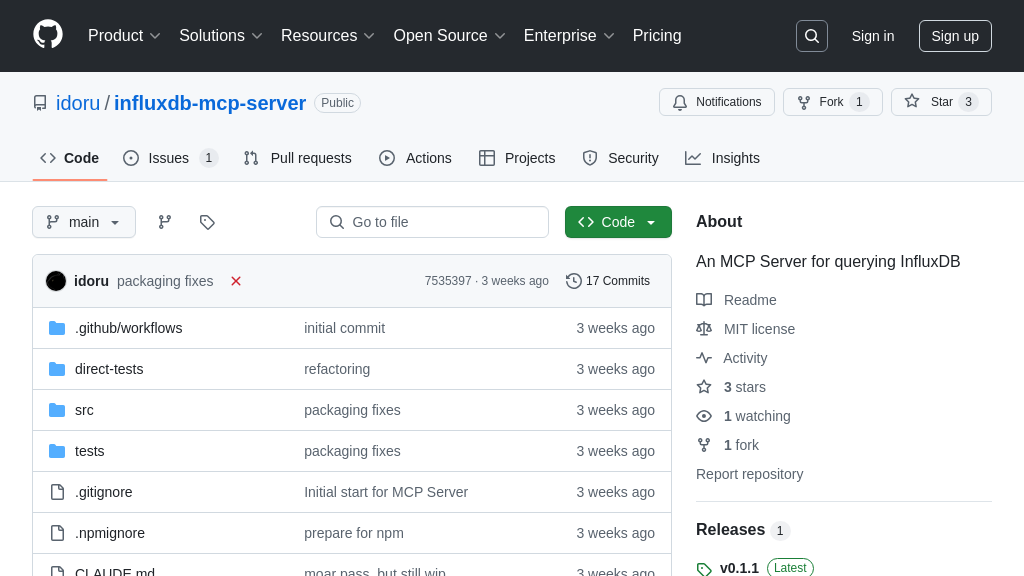
influxdb-mcp-server Solution Overview
The InfluxDB MCP Server is a vital component of the MCP ecosystem, acting as a bridge between AI models and InfluxDB time-series data. As an MCP server, it provides a standardized and secure way for AI models to interact with InfluxDB instances, enabling them to query data, write new data points using the Line Protocol, and even manage database objects like buckets and organizations.
This server exposes InfluxDB resources like organizations and buckets through MCP, allowing AI models to discover and access time-series data. Tools like write-data and query-data empower models to seamlessly integrate real-time data analysis into their workflows. By leveraging the InfluxDB MCP Server, developers can unlock the power of time-series data for AI applications, simplifying integration and ensuring secure data access. Configuration is straightforward, relying on environment variables for InfluxDB connection details.
influxdb-mcp-server Key Capabilities
Standardized InfluxDB Access
The influxdb-mcp-server provides a standardized interface for AI models to interact with InfluxDB instances via the Model Context Protocol (MCP). This standardization allows AI models to query, write, and manage InfluxDB data using a consistent protocol, regardless of the underlying implementation details. The server acts as a bridge, translating MCP requests into InfluxDB API calls and relaying the responses back to the AI model. This abstraction simplifies the integration process, enabling AI models to seamlessly access and utilize time-series data stored in InfluxDB for various analytical and predictive tasks. For example, an AI model could use this to monitor server performance metrics stored in InfluxDB and automatically adjust resources based on predicted load. This is achieved through handlers that translate MCP requests into InfluxDB API v2 calls, ensuring compatibility and ease of use.
Data Querying via Flux
This feature enables AI models to execute Flux queries against InfluxDB and retrieve the results in a structured format. Flux is InfluxData's functional data scripting language designed for querying, analyzing, and acting on time-series data. The influxdb-mcp-server exposes a query-data tool that accepts a Flux query as input and returns the corresponding data from InfluxDB. This allows AI models to perform complex data analysis, such as calculating moving averages, identifying anomalies, or aggregating data across different time ranges. For instance, an AI model could use Flux to query sensor data from a specific time period and identify patterns that indicate potential equipment failure. The server uses the InfluxDB client library to execute the Flux queries and formats the results for easy consumption by the AI model.
Time-Series Data Writing
The write-data tool allows AI models to write time-series data into InfluxDB using the Line Protocol format. Line Protocol is a text-based format for writing data points into InfluxDB, consisting of a measurement name, tag set, field set, and timestamp. This feature enables AI models to store their own generated data, such as predictions, insights, or processed sensor readings, directly into InfluxDB for further analysis and visualization. For example, an AI model that predicts energy consumption could write its predictions into InfluxDB, allowing users to compare the predictions with actual consumption data. The tool accepts parameters such as the organization, bucket, data (in Line Protocol format), and precision, and then uses the InfluxDB client library to write the data into the specified bucket.
Resource Discovery
The influxdb-mcp-server provides resource discovery capabilities, allowing AI models to dynamically discover available InfluxDB organizations, buckets, and measurements. This eliminates the need for hardcoding specific resource names in the AI model's configuration. The server exposes endpoints such as influxdb://orgs, influxdb://buckets, and influxdb://bucket/{bucketName}/measurements that return lists of available resources. This allows AI models to adapt to changing InfluxDB environments and automatically discover new data sources. For example, an AI model could use the resource discovery feature to automatically identify all available temperature sensors and start monitoring their data. The server uses the InfluxDB API to retrieve the list of resources and formats the results for easy consumption by the AI model.