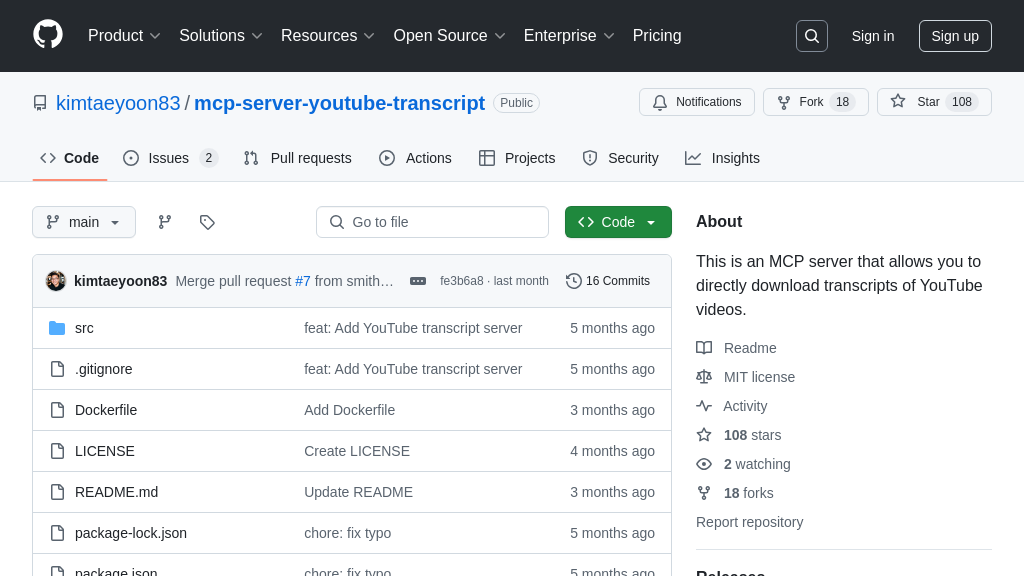mac-apps-launcher
Mac Apps Launcher MCP Server: Integrate AI with macOS apps for listing and launching functionalities.
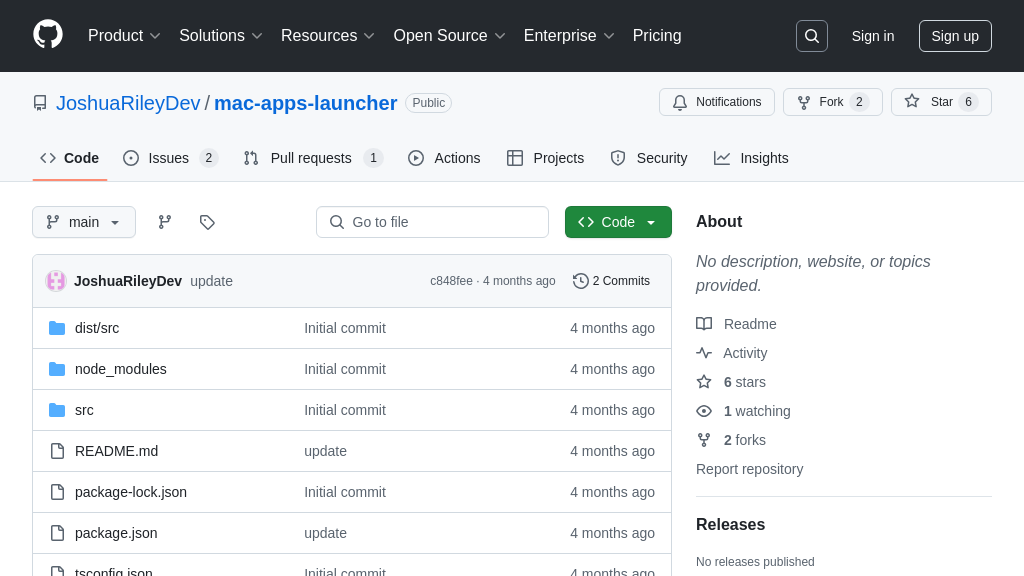
mac-apps-launcher Solution Overview
The Mac Apps Launcher MCP Server is a valuable tool for developers seeking to integrate macOS application control into their AI models. As an MCP Server, it empowers AI models to interact directly with macOS applications, offering functionalities to list installed applications, launch them by name, and even open specific files. This seamless interaction unlocks powerful automation possibilities, allowing AI to manage and utilize macOS applications as part of its workflow.
By integrating this server, developers can alleviate the complexities of macOS application management, enabling AI models to execute tasks such as automated testing, content creation, or system administration. The server utilizes a standard client-server architecture, ensuring secure and reliable communication between the AI model and the macOS environment. Installation is streamlined through a simple configuration within the Claude Config JSON file. This solution provides a crucial bridge between AI and the macOS ecosystem, opening doors to innovative applications and enhanced productivity.
mac-apps-launcher Key Capabilities
Application Listing via MCP
The mac-apps-launcher MCP server provides a crucial function by enabling AI models to retrieve a comprehensive list of applications installed on a macOS system. This is achieved by scanning the /Applications directory and returning the names of the applications found. This functionality allows AI models to dynamically understand the software environment they are operating in, paving the way for more intelligent and context-aware interactions. For example, an AI assistant could use this feature to inform a user about the available applications or to verify if a specific application is installed before attempting to use it. From a technical perspective, the server likely uses Node.js file system APIs to read the contents of the /Applications directory and formats the output into a standardized MCP response. This feature is essential for AI models that need to adapt their behavior based on the available software on the system.
Launching Applications by Name
A core feature of the mac-apps-launcher is its ability to launch macOS applications directly through MCP requests. This functionality allows an AI model to initiate applications on the system, enabling a wide range of automated tasks. The AI model sends a request to the server specifying the name of the application to launch, and the server then executes the command to start the application. A practical use case would be an AI-powered workflow automation tool that launches specific applications based on predefined triggers or user commands. For instance, an AI could automatically launch a code editor when a new coding task is assigned. The server likely uses the open command or similar macOS utilities to launch the applications, handling potential errors and providing feedback to the AI model. This feature significantly enhances the AI's ability to interact with and control the macOS environment.
Opening Files with Applications
Beyond simply launching applications, the mac-apps-launcher MCP server extends its functionality to opening specific files with designated applications. This feature allows AI models to not only launch applications but also to directly load data into them, creating a more seamless and integrated user experience. The AI model sends a request to the server specifying both the application and the file to be opened. For example, an AI-powered document management system could use this feature to automatically open a specific document in a text editor or a spreadsheet in a data analysis tool. The server likely utilizes the open command with appropriate arguments to specify both the application and the file path. This feature is particularly valuable for AI models that need to manipulate or analyze data using specific macOS applications.
Technical Implementation
The mac-apps-launcher MCP server is implemented using Node.js, as indicated by the package.json file and the use of npx in the installation instructions. The server likely leverages standard Node.js libraries for handling HTTP requests and interacting with the macOS operating system. The use of TypeScript, as indicated by the tsconfig.json file, suggests a focus on code quality and maintainability. The server follows a client-server architecture, where the AI model acts as the client and sends requests to the server. The server then processes these requests and returns the results to the client. The README.md file provides essential information about the server, including its features, installation instructions, and integration details. The repository structure, with separate directories for source code (src) and distribution files (dist/src), indicates a well-organized project.