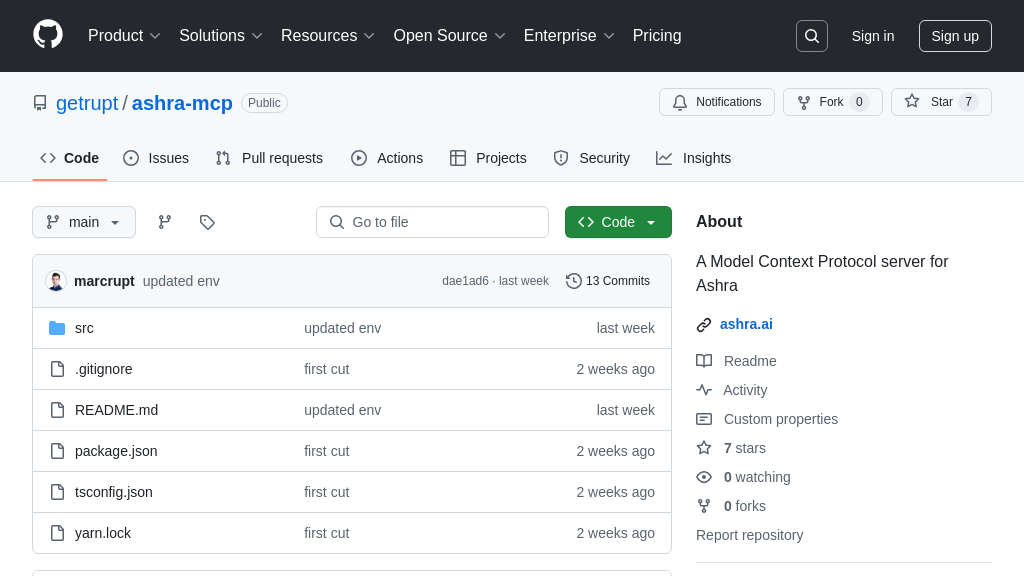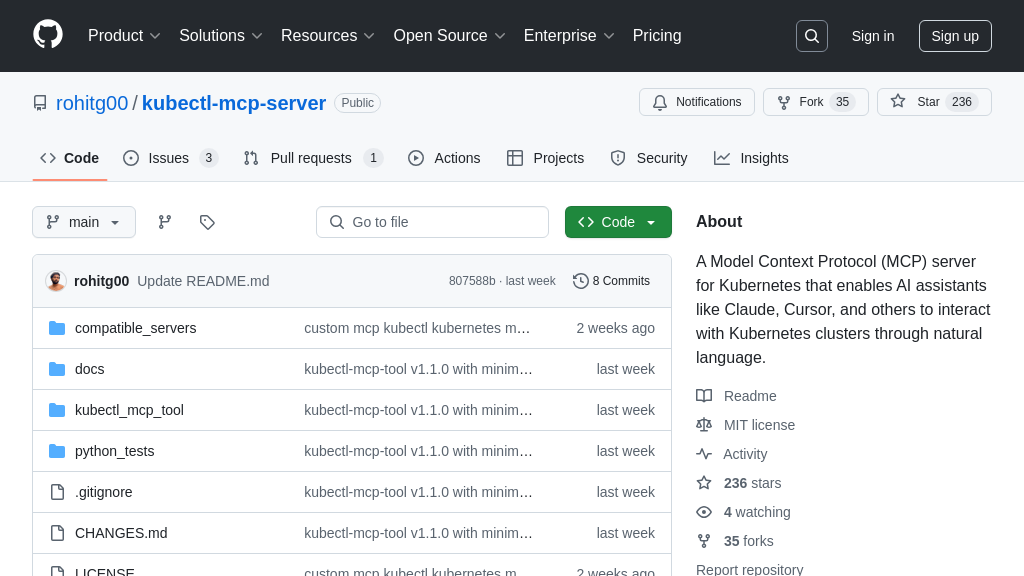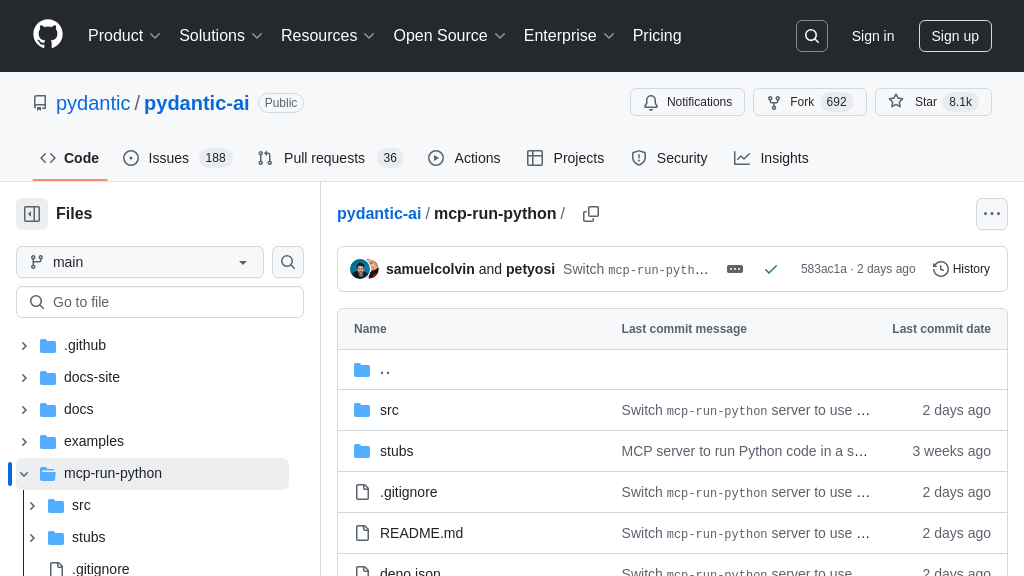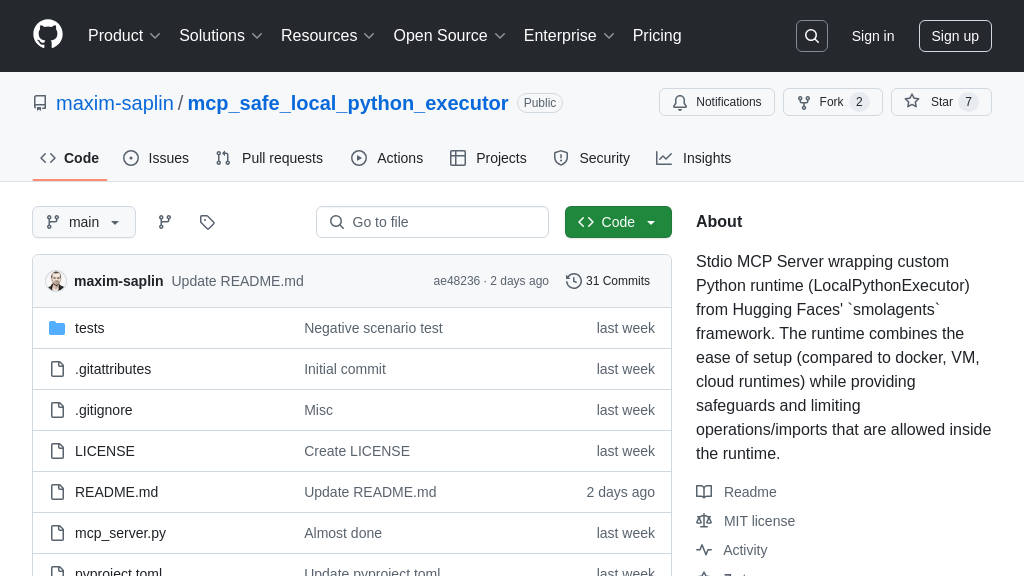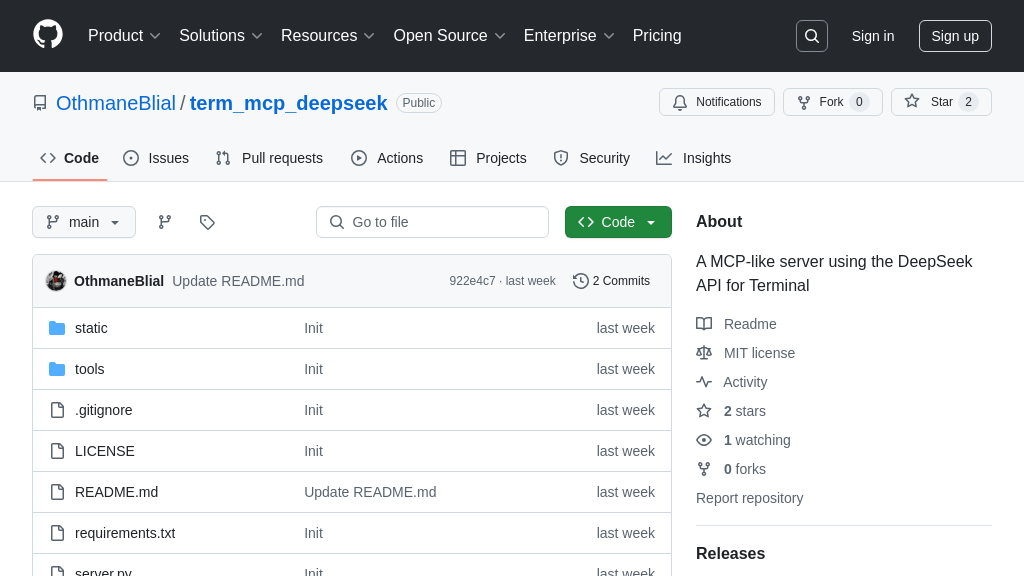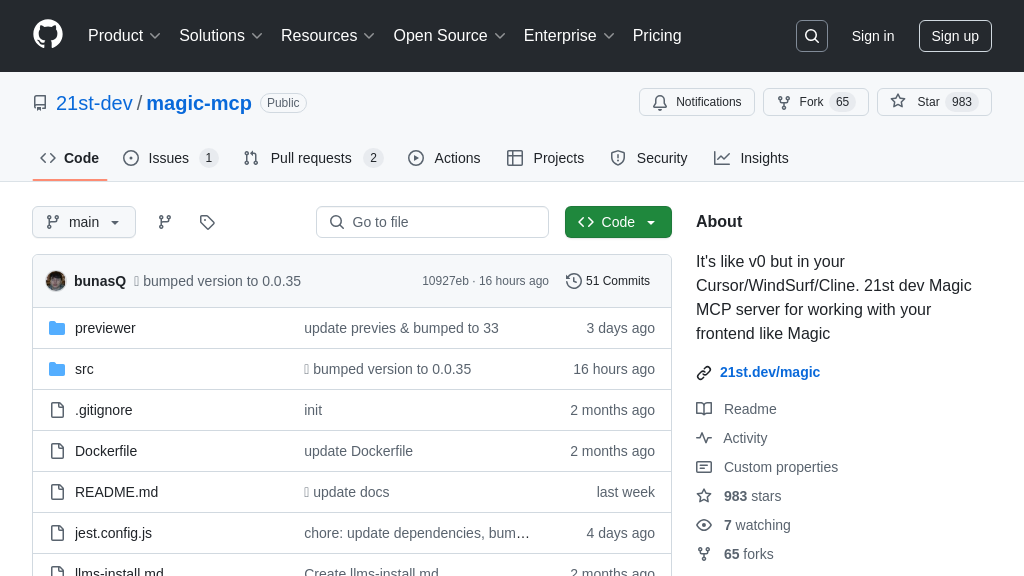make-mcp-server
Integrate Make scenarios with AI using the Make MCP Server. Transform your automations into AI-callable tools!
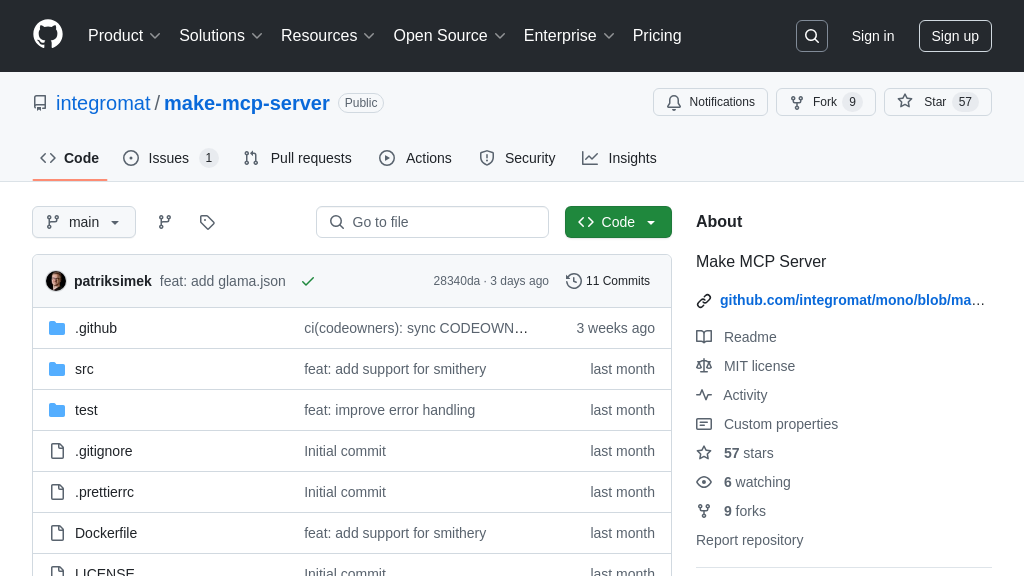
make-mcp-server Solution Overview
Make MCP Server is a powerful tool that bridges the gap between AI assistants and your Make automation scenarios. Functioning as an MCP server, it allows AI models to leverage Make scenarios as callable tools, effectively extending their capabilities with complex, pre-built automation workflows. The server connects to your Make account, identifies scenarios configured for "on-demand" scheduling, and exposes them to AI assistants with clearly defined input parameters. This enables AI systems to trigger these scenarios with the appropriate parameters and receive structured JSON output, facilitating seamless integration and interpretation of results. By using Make MCP Server, developers can maintain intricate automation logic within Make while providing AI assistants with access to a wide range of functionalities, creating a bidirectional communication channel between AI and existing workflows. It's built on a client-server architecture, supports NodeJS, and utilizes the Make API.
make-mcp-server Key Capabilities
Expose Make Scenarios as Tools
Make MCP Server bridges the gap between AI assistants and Make automation workflows by exposing "on-demand" scheduled Make scenarios as callable tools. This allows AI systems to leverage the pre-built automation logic within Make, extending their capabilities beyond their native functionalities. The server analyzes each scenario's input parameters, providing the AI assistant with meaningful descriptions to facilitate proper usage. This ensures that the AI assistant understands the required inputs for each scenario, enabling it to trigger the automation with the correct parameters. For example, an AI assistant could use a Make scenario to automatically create a task in a project management system based on a user's request, or to enrich a customer profile with data from an external CRM. This integration streamlines complex tasks and enhances the AI's ability to interact with external systems.
AI-Triggered Automation Workflows
The core value of Make MCP Server lies in its ability to initiate complex automation workflows within Make through AI assistant commands. Instead of building automation logic directly into the AI assistant, developers can maintain and update these workflows within the Make platform. This separation of concerns simplifies development and maintenance, allowing for greater flexibility and scalability. The AI assistant can trigger these scenarios with appropriate parameters, effectively delegating complex tasks to the Make platform. For instance, an AI assistant could use a Make scenario to process an image, extract relevant information, and store it in a database. This allows the AI to leverage Make's extensive library of connectors and pre-built modules for various tasks, without requiring custom coding within the AI assistant itself.
Structured Output for AI Interpretation
Make MCP Server returns scenario outputs as structured JSON, enabling AI assistants to accurately interpret the results of the triggered automation. This structured format ensures that the AI can easily parse and utilize the data returned by the Make scenario, facilitating seamless integration and data exchange. Without structured output, the AI assistant would struggle to understand the results of the automation, limiting its ability to effectively utilize the data. For example, if a Make scenario retrieves weather data, the server would return the data in a JSON format that the AI assistant can easily parse to extract temperature, humidity, and other relevant information. This allows the AI to provide users with accurate and up-to-date information based on the results of the Make automation.
Integration Advantages
Make MCP Server simplifies the integration of AI assistants with existing Make automation workflows. By providing a standardized interface for AI systems to interact with Make scenarios, the server eliminates the need for custom integrations and reduces the complexity of connecting AI with external services. The server handles the communication between the AI assistant and the Make platform, ensuring that data is exchanged securely and efficiently. This allows developers to focus on building the core functionality of their AI assistants, without having to worry about the intricacies of integrating with external automation platforms. The integration with Claude Desktop, as shown in the example configuration, highlights the ease with which the server can be integrated into existing AI ecosystems.