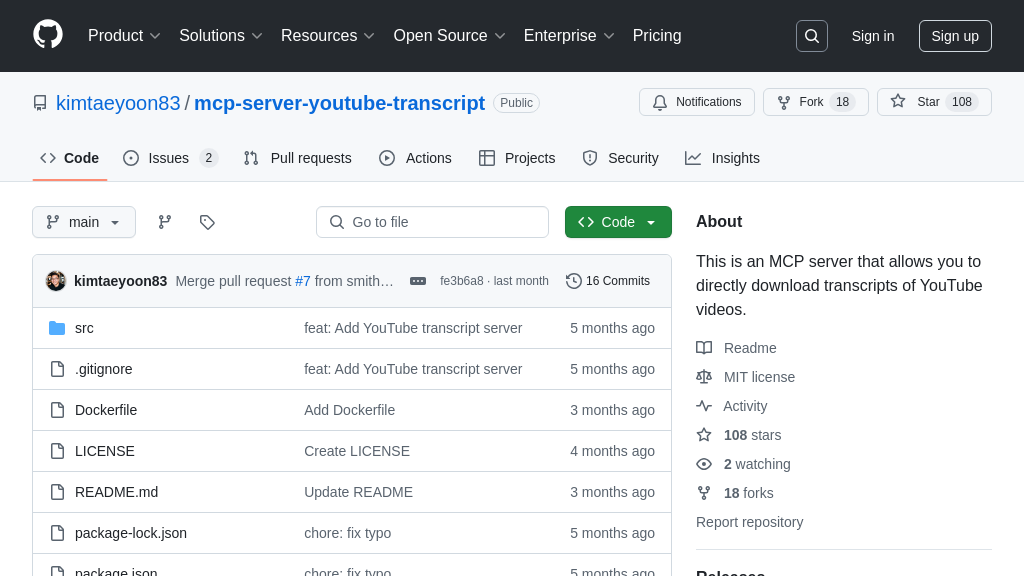MCP Auth
MCP Auth is a tool providing plug-and-play, standards-compliant authentication for your MCP server. Easily integrate OAuth 2.1/OIDC with any provider, ensuring production-ready security for AI model interactions without complex setup.
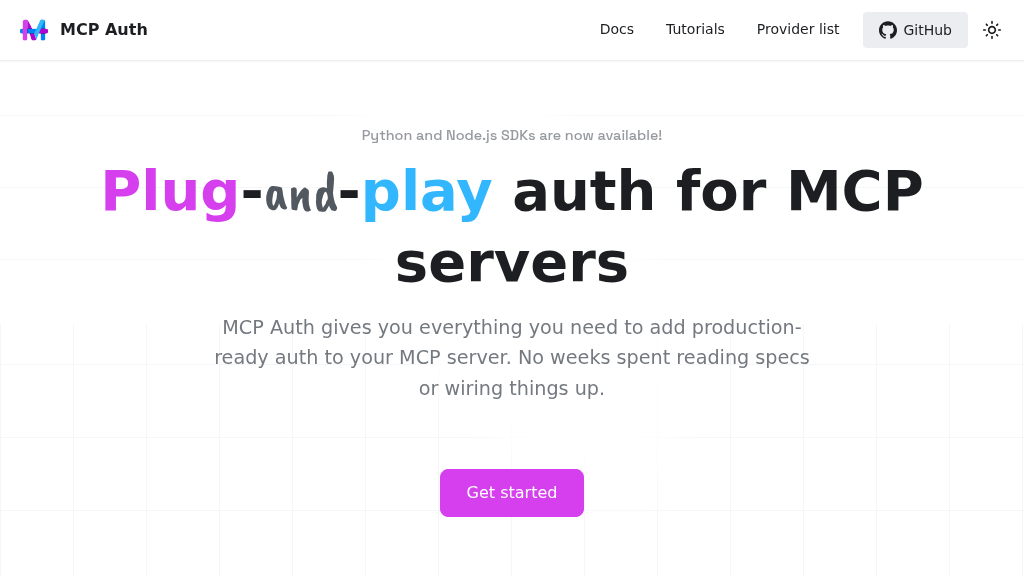
MCP Auth Solution Overview
MCP Auth is a specialized server-side solution engineered to seamlessly integrate production-ready authentication into your MCP servers. It empowers developers by abstracting the intricate details of OAuth 2.1 and OpenID Connect standards, offering a plug-and-play component that is provider-agnostic, working with any compliant identity provider. This significantly accelerates the process of securing AI model interactions. Core features include robust first-class JWT support, tools for managing and verifying identity providers, and strict adherence to security best practices, ensuring your deployments are secure. MCP Auth typically integrates as middleware within your existing MCP server setup, such as those built with Python/Starlette or Node.js SDKs. This allows authentication information to be easily accessed within your tool implementations, enabling fine-grained control over how AI models are used and ensuring only authorized entities can leverage their capabilities, thus saving significant development effort and bolstering overall application integrity.
MCP Auth Key Capabilities
Flexible Identity Provider Integration
MCP Auth provides robust, standards-compliant authentication while offering maximum flexibility in choosing your identity provider. Built upon the MCP specification's requirement for OAuth 2.1, it ensures interoperability and adherence to modern security protocols. This foundation allows MCP Auth to be provider-agnostic, seamlessly integrating with any OAuth 2.1 or OpenID Connect (OIDC) compliant provider. Developers are not locked into a specific vendor; they can leverage existing identity infrastructure or choose the provider that best suits their needs, whether it's Okta, Auth0, Google, Microsoft Entra ID, or a self-hosted solution. MCP Auth includes tools to help verify a provider's compliance, further simplifying the selection process. This flexibility is crucial for enterprises wanting to integrate MCP servers into their existing security landscape or for developers seeking specific provider features. By abstracting the complexities of specific provider implementations while enforcing standards compliance, MCP Auth ensures a secure and adaptable authentication layer for any MCP server.
- Use Case: An organization already utilizes Microsoft Entra ID (formerly Azure AD) for employee authentication. When building an internal MCP server to provide AI tools access to company data, they can configure MCP Auth to use their existing Entra ID setup. This allows employees to authenticate using their familiar company credentials, streamlining access and leveraging established security policies without needing a separate identity system for the MCP server.
Rapid Production-Ready Authentication
MCP Auth significantly accelerates the implementation of secure authentication for MCP servers by providing production-ready components out-of-the-box. It eliminates the need for developers to delve into the intricate details of OAuth 2.1 specifications or write extensive boilerplate code for token validation, request handling, and provider communication. Integration is typically achieved with just a few lines of code, often through middleware patterns common in web frameworks like Starlette or Express.js. The provided example demonstrates configuring the MCPAuth class and adding its bearer_auth_middleware to the server's middleware stack, instantly securing endpoints. This middleware handles incoming requests, validates Bearer tokens (typically JWTs), checks required scopes, and makes authentication information available to the application logic. Because MCP Auth adheres strictly to the MCP specification and security best practices, developers can confidently deploy their authenticated MCP servers, knowing the core security mechanisms are sound, reliable, and maintainable. This focus on ease of use and production readiness drastically reduces development time and security risks.
- Use Case: A developer building an MCP server using FastMCP and Starlette needs to secure specific tools that require write permissions. They initialize
MCPAuthwith their chosen OIDC provider configuration and addmcp_auth.bearer_auth_middleware("jwt", required_scopes=["write"])to their Starlette application's middleware. This single line ensures that only requests with a valid JWT containing the 'write' scope can access the protected tools, simplifying secure API development.
Secure JWT-Based Authorization
MCP Auth offers first-class support for JSON Web Tokens (JWTs), a standard mechanism for securely transmitting information between parties as a JSON object. In the context of MCP, JWTs are commonly used as Bearer tokens within the OAuth 2.1 framework to represent authenticated user identity and permissions (scopes). MCP Auth simplifies working with JWTs by handling the complexities of token validation, including signature verification, expiration checks, and audience validation, according to security best practices. Once validated by the middleware, the decoded and verified token information, particularly the claims (like user ID, roles, or specific permissions), is made readily accessible within the MCP server's request context. Developers implementing MCP tools can easily retrieve this information, typically via an object like mcp_auth.auth_info.claims, to make fine-grained authorization decisions. This allows tools to tailor their behavior or restrict access based on the authenticated user's specific attributes and permissions encoded within the JWT, enabling robust, attribute-based access control within the MCP ecosystem.
- Use Case: An MCP tool is designed to retrieve user-specific documents. After MCP Auth middleware validates the incoming JWT, the tool's code accesses
mcp_auth.auth_info.claimsto extract theuser_idclaim. It then uses thisuser_idto query a database and return only the documents belonging to the authenticated user, ensuring data privacy and proper authorization based on the identity securely conveyed in the JWT.