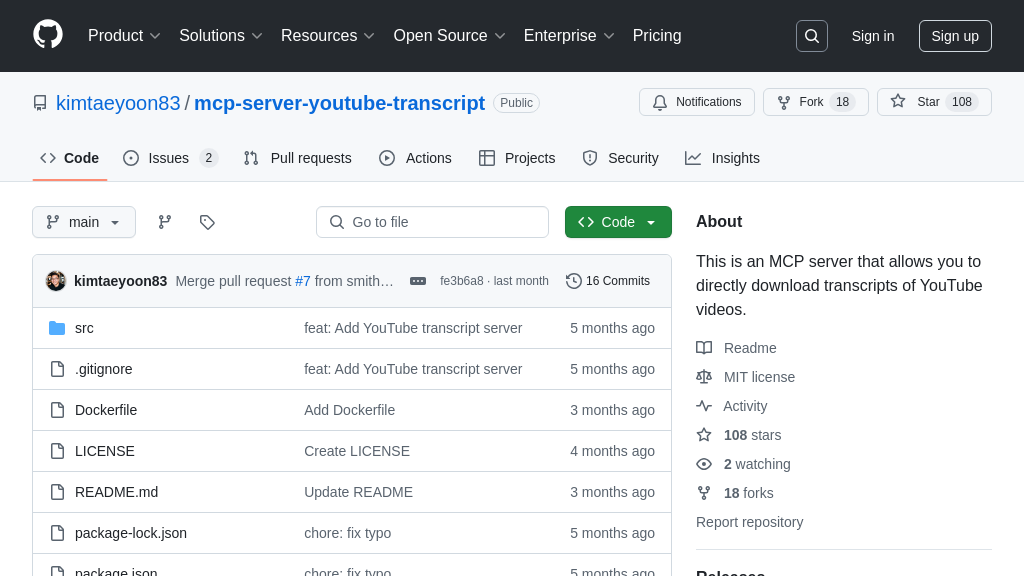mcp-datetime
mcp-datetime: An MCP server for AI models, offering versatile datetime formatting, including Japanese and filename formats.
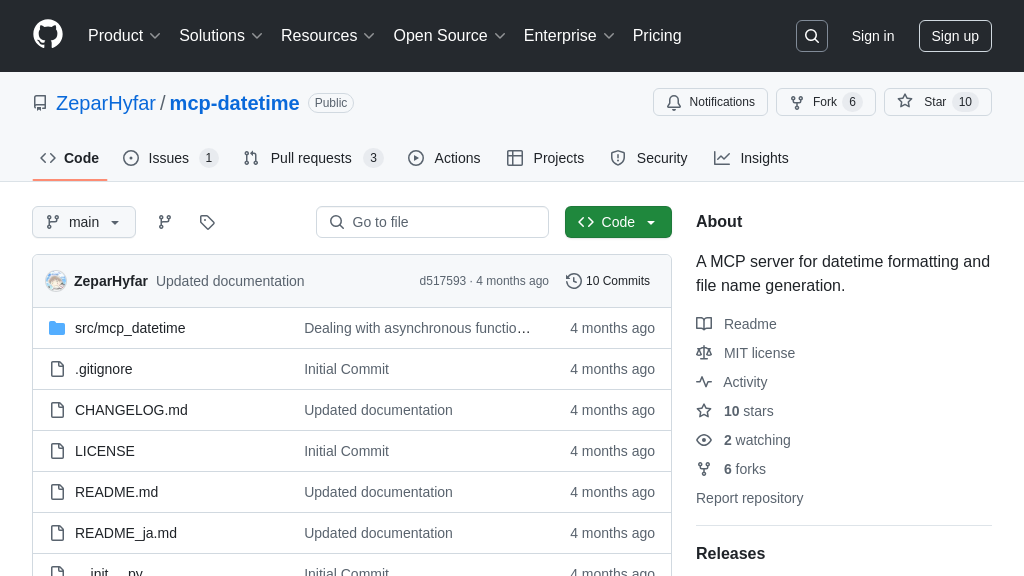
mcp-datetime Solution Overview
mcp-datetime is an MCP server designed to provide AI models with flexible datetime formatting capabilities. This server addresses the common developer challenge of generating datetime strings in various formats, offering a streamlined solution for tasks like creating filenames, logs, or localized outputs.
The core functionality revolves around the get_datetime tool, which accepts a format string and returns the current date and time accordingly. It supports a wide array of formats, including standard, ISO 8601, and Japanese-specific representations. This allows AI models to seamlessly integrate formatted datetimes into their responses, adapting to different regional or application requirements.
By abstracting datetime formatting into a dedicated MCP server, mcp-datetime promotes code reusability and simplifies AI model development. Integration is straightforward, requiring only a simple configuration update to connect the server with the Claude Desktop App. This eliminates the need for complex datetime manipulation logic within the AI model itself, leading to cleaner, more maintainable code.
mcp-datetime Key Capabilities
Flexible Datetime Formatting
The mcp-datetime server provides a crucial service by offering a wide array of datetime formats, catering to diverse needs within the Claude Desktop Application and beyond. It uses the get_datetime tool, which accepts a "format" string argument to specify the desired output. This flexibility allows AI models to present time-sensitive information in a user-friendly manner, whether it's for display purposes or data processing. The server supports standard formats (e.g., "2024-12-10 00:54:01"), specialized formats for filenames (e.g., "20241210005401.md"), and even Japanese-specific formats (e.g., "2024年12月10日 00時54分01秒").
Use Case: Imagine Claude needs to generate a daily report and automatically save it with a timestamped filename. Using mcp-datetime, Claude can request a filename-compatible format, ensuring each report has a unique and easily identifiable name.
Japanese Language Support
A standout feature of mcp-datetime is its native support for Japanese datetime formats. This is particularly valuable for applications targeting Japanese-speaking users or dealing with data localized for Japan. The server can generate both date and datetime strings in the conventional Japanese format, including the use of Japanese characters for year, month, day, hour, minute, and second. This ensures that the AI model can seamlessly integrate with Japanese language interfaces and data sources, providing a more natural and culturally appropriate user experience.
Use Case: If Claude is used to schedule meetings with Japanese colleagues, it can use the datetime_jp format to display the time in a way that is immediately understandable to them. This eliminates potential confusion caused by different formatting conventions.
Optimized Filename Generation
The mcp-datetime server includes specific formats optimized for generating filenames, a common requirement in many applications. These formats, such as filename_md, filename_txt, and filename_log, produce compact, timestamped strings suitable for naming files in a structured and easily searchable manner. This feature simplifies the process of automatically creating and managing files, especially in scenarios where AI models are involved in data logging, report generation, or content creation. The server ensures that the generated filenames are valid and avoid common pitfalls like special characters or spaces.
Use Case: An AI-powered note-taking application could use mcp-datetime to automatically name each note file with a timestamp, making it easy for users to find and organize their notes chronologically. For example, a note created on December 10, 2024, at 00:54:01 could be saved as "20241210005401.txt".
Seamless Integration
The mcp-datetime server is designed for easy integration into the MCP ecosystem, particularly with the Claude Desktop App. The provided configuration snippet allows developers to quickly add the server to their Claude setup, enabling the AI model to access its datetime formatting capabilities. The server communicates via standard input/output, making it compatible with a wide range of programming languages and platforms. This seamless integration reduces the development effort required to incorporate datetime formatting into AI-powered applications.
Use Case: By adding the mcp-datetime server to the Claude Desktop App configuration, developers can enable Claude to respond to user requests for the current time in various formats, such as "Please tell me the current time in date_slash format." This allows Claude to provide more informative and context-aware responses.