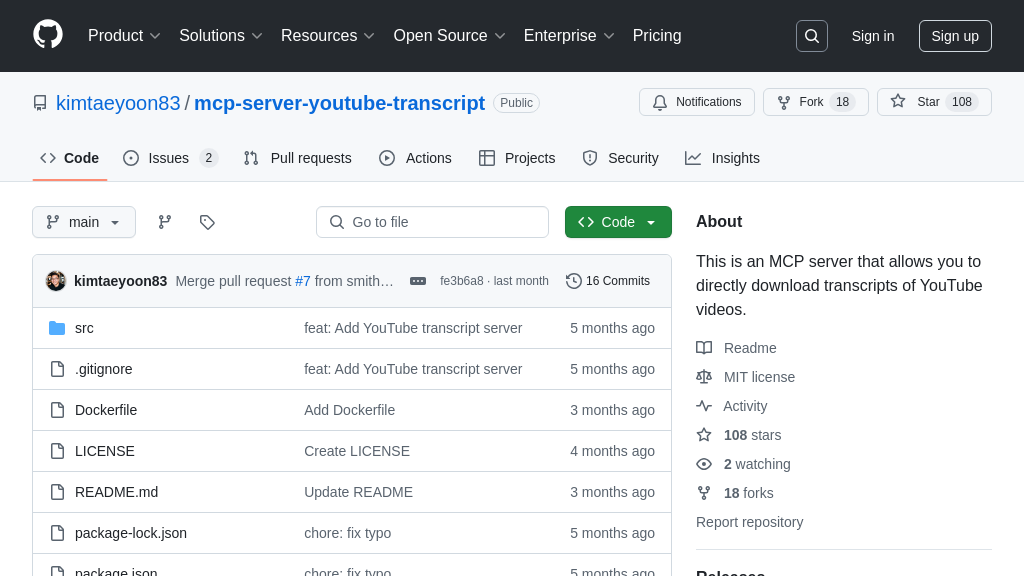mcp-manager
mcp-manager: A desktop client to manage MCP servers for Claude on MacOS, enabling access to private data and APIs.
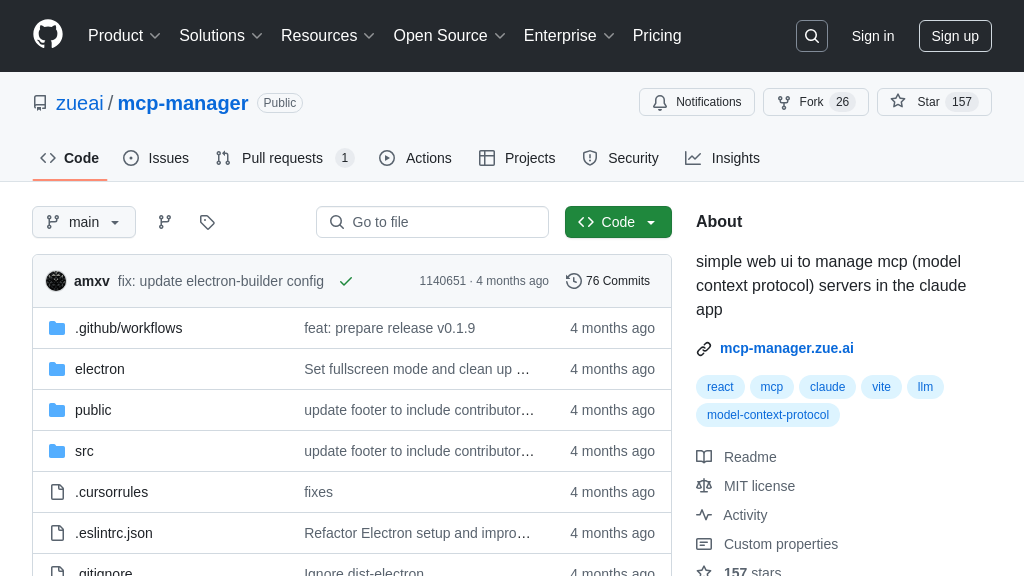
mcp-manager Solution Overview
MCP-Manager is a desktop application designed to streamline the management of Model Context Protocol (MCP) servers for the Claude desktop app on MacOS. This tool empowers developers to enhance Claude's capabilities by providing a user-friendly interface for configuring and running various MCP servers locally. It offers quick setup options for popular servers like Apple Notes, AWS Knowledge Base, Google Drive, and more, enabling Claude to access private data, APIs, and other services securely.
MCP-Manager simplifies the integration process with one-click copying of terminal commands for installation and straightforward configuration of environment variables. By running locally, it ensures data privacy and security. Developers benefit from its ability to give Claude instant access to a wide range of functionalities, ultimately boosting productivity and expanding the AI model's potential. Built with Electron, React, and TypeScript, MCP-Manager offers a robust and efficient solution for managing MCP servers.
mcp-manager Key Capabilities
Easy MCP Server Management
MCP-Manager provides a user-friendly desktop interface for managing Model Context Protocol (MCP) servers, simplifying the process of connecting AI models like Claude to external data sources and services. Instead of complex command-line configurations, users can use a GUI to set up, configure, and manage their MCP servers. This lowers the barrier to entry for developers and users who may not be comfortable with command-line interfaces, enabling them to quickly leverage the power of MCP. The application runs locally, ensuring data privacy and security, as no sensitive information leaves the user's computer. This is particularly important when dealing with private data or proprietary APIs.
Example: A user wants to connect Claude to their Apple Notes to summarize meeting notes. With MCP-Manager, they can select the Apple Notes server from the list, configure the necessary permissions, and start the server with a few clicks, rather than manually configuring the connection through the terminal.
One-Click Server Installation
MCP-Manager streamlines the installation process for popular MCP servers by providing one-click copying of terminal commands. This feature eliminates the need for users to manually type or copy-paste lengthy installation commands, reducing the risk of errors and saving time. The application includes pre-configured settings for various MCP servers, such as those for accessing cloud storage, databases, and web search APIs. This simplifies the setup process and allows users to quickly integrate these services with their AI models. This feature significantly accelerates the initial setup and configuration of MCP servers, allowing users to focus on utilizing the data and services within their AI workflows.
Example: A developer wants to use the Brave Search API with Claude. MCP-Manager provides a one-click copy button for the necessary terminal commands to install and configure the Brave Search MCP server. The developer simply pastes the command into their terminal, and the server is ready to use.
Pre-built Server Configurations
MCP-Manager offers pre-built configurations for a wide range of MCP servers, including popular services like Apple Notes, AWS Knowledge Base, Google Drive, and GitHub. These pre-built configurations include the necessary environment variables and server settings, simplifying the setup process for users. By providing these pre-configured options, MCP-Manager reduces the complexity of integrating various data sources and services with AI models. This allows users to quickly experiment with different MCP servers and find the ones that best suit their needs. The availability of these configurations accelerates development and experimentation, enabling users to unlock the full potential of MCP.
Example: A data scientist wants to connect Claude to a PostgreSQL database. MCP-Manager provides a pre-built configuration for PostgreSQL, including the necessary environment variables and connection settings. The data scientist simply enters their database credentials, and the server is ready to use, without needing to manually configure the connection.