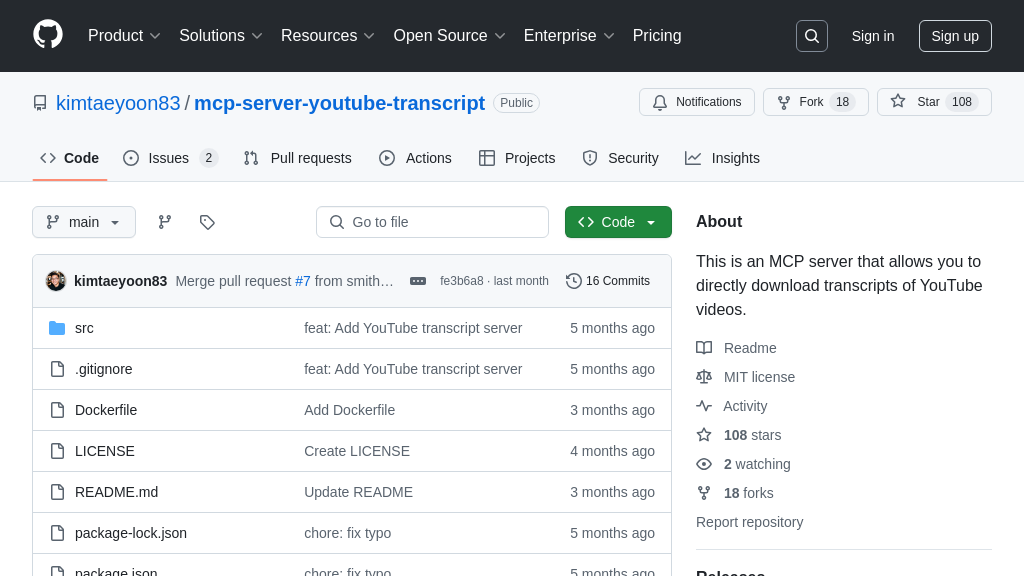mcpProxy
mcpProxy: An MCP server enabling AI models to interact with JetBrains IDEs.
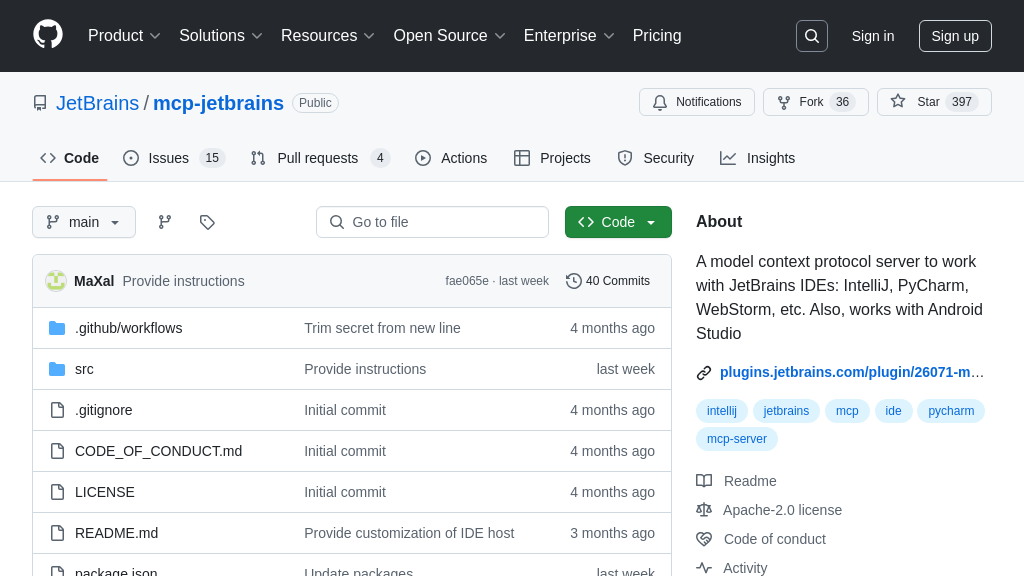
mcpProxy Solution Overview
mcpProxy is a Model Context Protocol server designed to facilitate secure interactions between AI models and JetBrains IDEs like IntelliJ, PyCharm, and WebStorm. Acting as a proxy, it channels requests from clients to the IDE, enabling AI models to access and manipulate code, project structures, and other IDE functionalities.
This solution supports multiple IDE instances and offers configurable host and port settings, along with optional logging for debugging. By integrating with the MCP Server plugin within the JetBrains IDE, mcpProxy allows AI models to leverage the IDE's capabilities, enhancing their understanding and manipulation of code. The core value lies in enabling AI-powered code analysis, generation, and refactoring within the familiar JetBrains environment. Built with Node.js, mcpProxy utilizes a client-server architecture for efficient and reliable communication.
mcpProxy Key Capabilities
Secure Request Proxying
mcpProxy acts as a secure intermediary between AI models and JetBrains IDEs, ensuring that all requests are properly routed and authorized. It receives requests from AI clients, validates them, and then forwards them to the appropriate IDE instance. This proxying mechanism is crucial for preventing unauthorized access to sensitive IDE functionalities and data. By centralizing request handling, mcpProxy provides a single point of control for managing interactions between AI models and the IDE, enhancing security and simplifying auditing. This is particularly important in collaborative development environments where multiple AI agents might interact with the same IDE.
For example, an AI model could request code completion suggestions from the IDE. mcpProxy intercepts this request, verifies the AI model's permissions, and then forwards the request to the IDE. The IDE processes the request and returns the suggestions to mcpProxy, which then relays them back to the AI model.
Multi-IDE Instance Support
mcpProxy is designed to support multiple concurrent JetBrains IDE instances. This capability is essential for developers working on complex projects that span multiple IDEs or for teams that require AI assistance across different development environments. By managing connections to multiple IDEs, mcpProxy enables AI models to seamlessly interact with various parts of a project, regardless of which IDE they are running in. This feature enhances the flexibility and scalability of AI-assisted development workflows.
Imagine a scenario where a developer is working on a microservices architecture with different services open in IntelliJ, PyCharm, and WebStorm. An AI model can use mcpProxy to simultaneously access and modify code in all three IDEs, ensuring consistency and accelerating development. The IDE_PORT environment variable allows specifying the port of each IDE's built-in webserver, enabling mcpProxy to route requests correctly.
Configurable Host and Port
mcpProxy offers configurable host and port settings, allowing developers to customize the network address and port on which the proxy server listens for incoming requests. This flexibility is important for adapting mcpProxy to different network environments and security requirements. By allowing developers to specify the host and port, mcpProxy can be easily integrated into existing infrastructure and configured to meet specific security policies. This configurability simplifies deployment and ensures that mcpProxy can be used in a wide range of scenarios.
For instance, a developer might want to run mcpProxy on a specific network interface or port to isolate it from other services. By setting the HOST and port environment variables, the developer can customize mcpProxy's network settings to match their environment. The default host is 127.0.0.1, but it can be changed to any valid IP address or hostname.
Optional Logging
mcpProxy provides optional logging capabilities, allowing developers to track and monitor all interactions between AI models and JetBrains IDEs. This logging feature is invaluable for debugging, auditing, and security analysis. By enabling logging, developers can gain insights into the types of requests being made, the responses being returned, and any errors that might be occurring. This information can be used to identify performance bottlenecks, detect security threats, and improve the overall reliability of AI-assisted development workflows.
For example, if an AI model is consistently failing to retrieve code completion suggestions, the logs can be examined to determine the cause of the failure. The logs might reveal that the AI model is making malformed requests or that the IDE is returning unexpected errors. The LOG_ENABLED environment variable enables or disables logging.