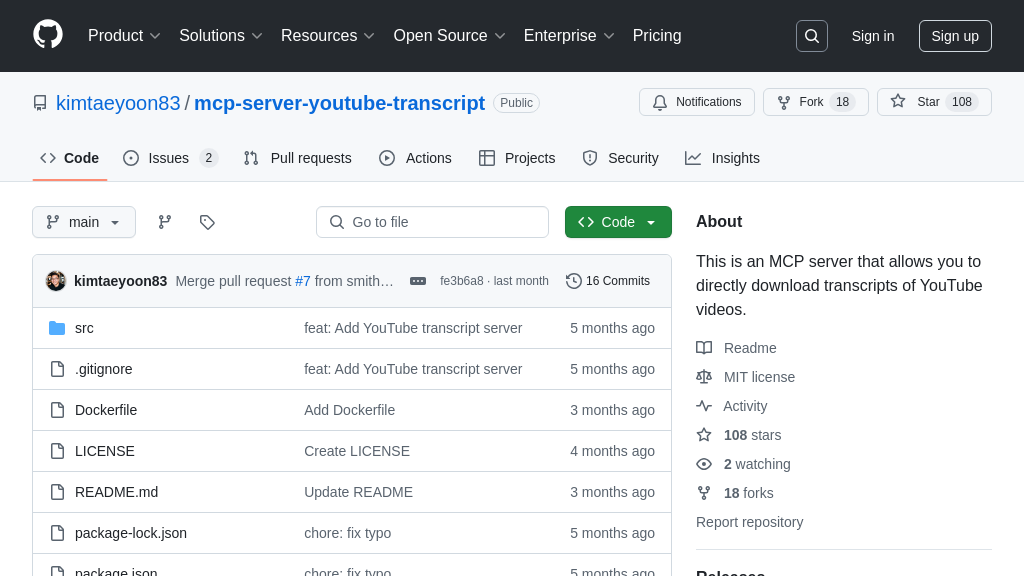mcp-server-data-exploration
Explore data interactively with mcp-server-data-exploration, an MCP server that turns datasets into actionable insights for AI models.
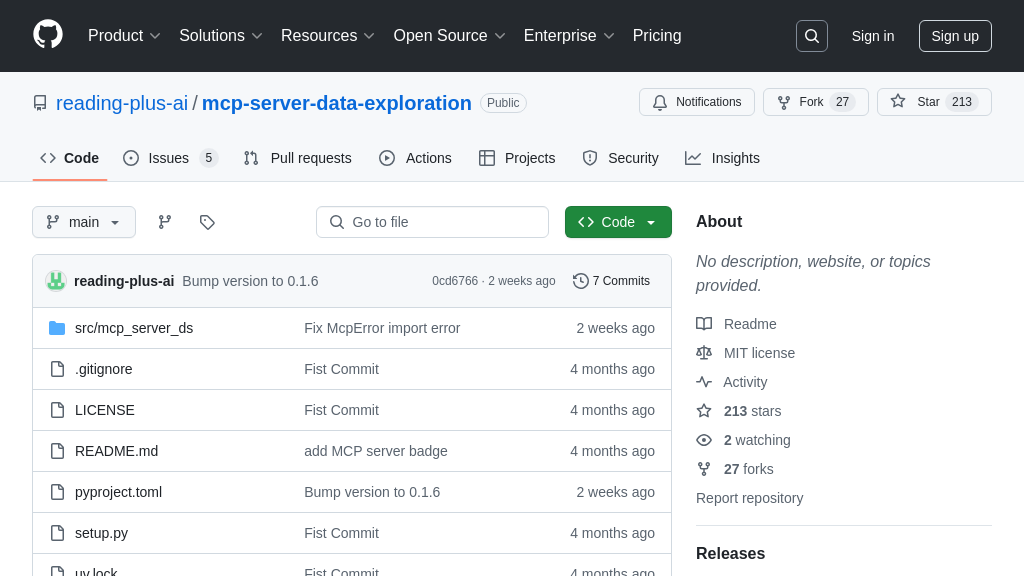
mcp-server-data-exploration Solution Overview
The mcp-server-data-exploration is a powerful MCP server designed to empower AI models with interactive data exploration capabilities. It functions as an intelligent assistant, transforming raw datasets into actionable insights. This server provides tools like load-csv to ingest data and run-script to execute custom Python scripts for in-depth analysis. By leveraging pre-built prompts such as explore-data, developers can seamlessly integrate data exploration workflows into their AI applications. The core value lies in its ability to automate data analysis, uncover hidden patterns, and provide AI models with the context needed for informed decision-making. It integrates with AI models through standard MCP client-server communication, enabling a dynamic exchange of data and analytical results. This server is built using Python and can be easily extended and customized to fit specific data exploration needs.
mcp-server-data-exploration Key Capabilities
Interactive Data Exploration
The mcp-server-data-exploration server empowers users to explore datasets interactively, acting as a personal data scientist assistant. It transforms complex datasets into clear, actionable insights by leveraging AI models through the MCP. Users can initiate exploration by providing a CSV file path and a topic of interest. The server then utilizes pre-defined prompts and tools to analyze the data and generate relevant summaries, reports, and visualizations. This allows users to quickly understand key trends, patterns, and relationships within their data without requiring extensive manual analysis or coding. For example, a user could upload a CSV file containing sales data and specify "customer purchasing behavior" as the topic. The server would then analyze the data and provide insights into customer demographics, popular products, and purchasing patterns.
Technically, this is achieved by orchestrating the load-csv tool to ingest the data and the run-script tool to execute Python scripts for analysis and visualization.
Automated Report Generation
This feature automates the creation of data exploration reports, saving users time and effort. After the server analyzes the data based on the provided CSV file and topic, it generates a comprehensive report summarizing the key findings. This report can include statistical analysis, visualizations, and textual descriptions of the data's characteristics. The automated report generation allows users to quickly grasp the essential information contained within the dataset without having to manually create these reports themselves. For instance, in the "Weather in London" example, the server generates a report detailing temperature trends, temperature-humidity relationships, and wind direction patterns by season.
The server likely uses the run-script tool to execute Python scripts that perform the analysis and generate the report in a structured format (e.g., Markdown, HTML). The report link is then provided to the user.
Customizable Exploration Topics
The mcp-server-data-exploration server allows users to specify a topic of exploration, enabling them to focus the analysis on specific areas of interest. By providing a topic, users guide the AI model to extract relevant insights and generate targeted reports. This customization ensures that the analysis is aligned with the user's specific needs and objectives. For example, instead of simply exploring a dataset of housing prices, a user could specify the topic as "impact of school district ratings on housing prices" to focus the analysis on that particular relationship. This level of customization makes the server a versatile tool for a wide range of data exploration tasks.
The topic is passed as an argument to the explore-data prompt, which then guides the AI model in selecting the appropriate analysis techniques and generating relevant outputs.
Tool Integration and Extensibility
The server's architecture allows for easy integration of new tools and functionalities. The load-csv and run-script tools provide a foundation for data loading and analysis, but the server can be extended with additional tools to support more specialized tasks. This extensibility ensures that the server can adapt to evolving user needs and new data exploration techniques. For example, a new tool could be added to perform sentiment analysis on text data or to connect to external databases.
The MCP architecture facilitates this by allowing developers to create and register new tools that can be invoked by the server. The claude_desktop_config.json file allows users to configure and manage these tools.