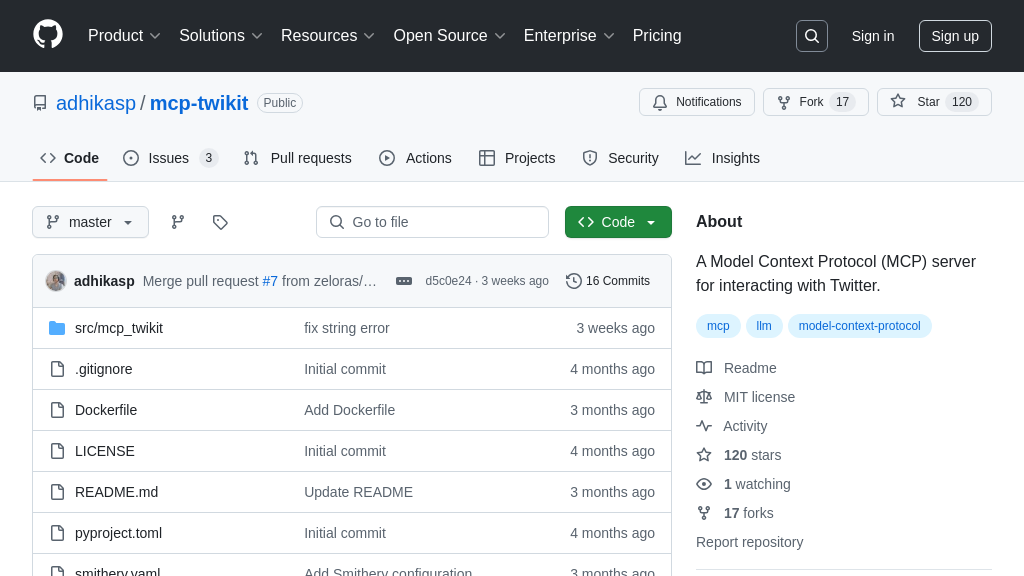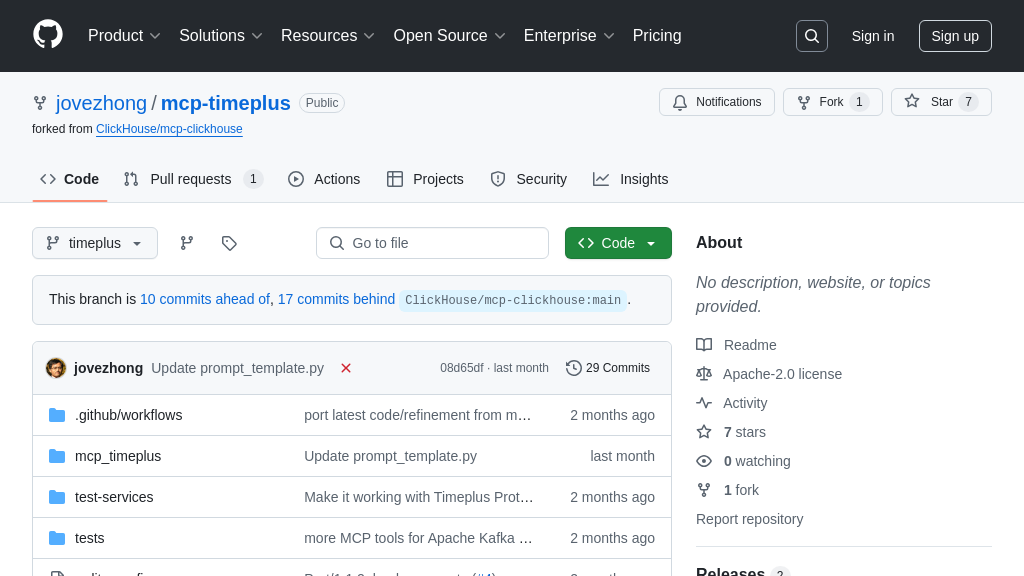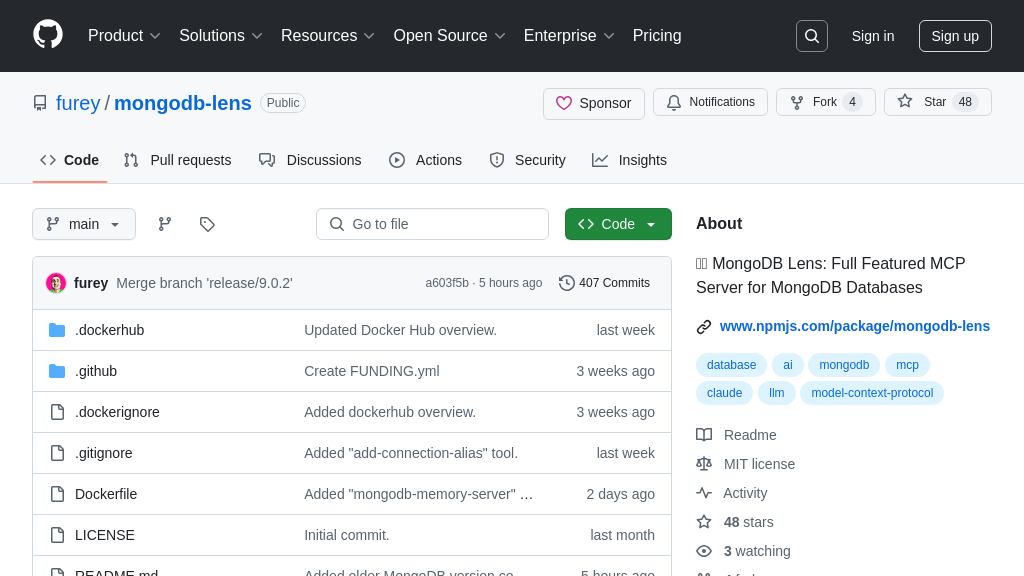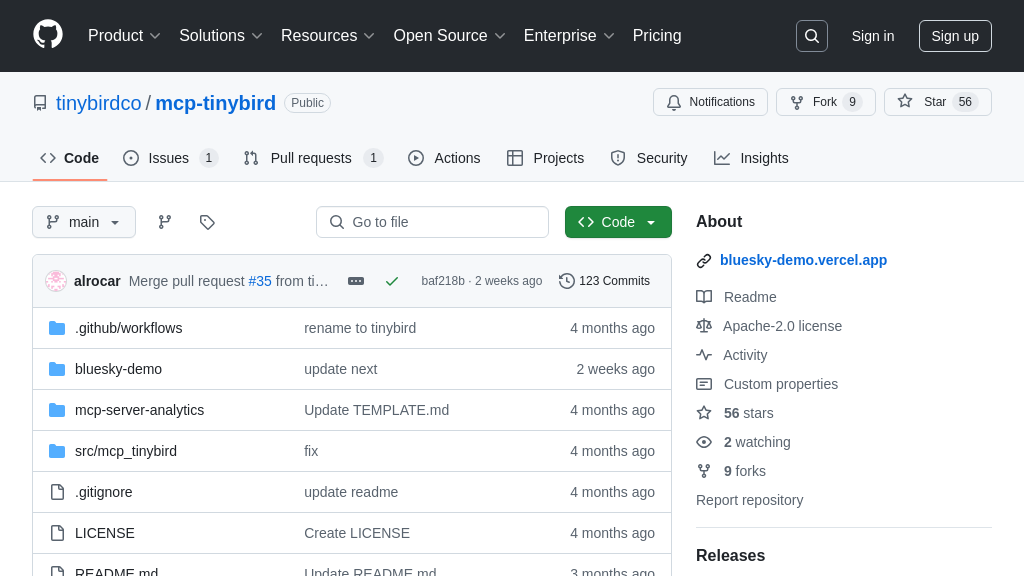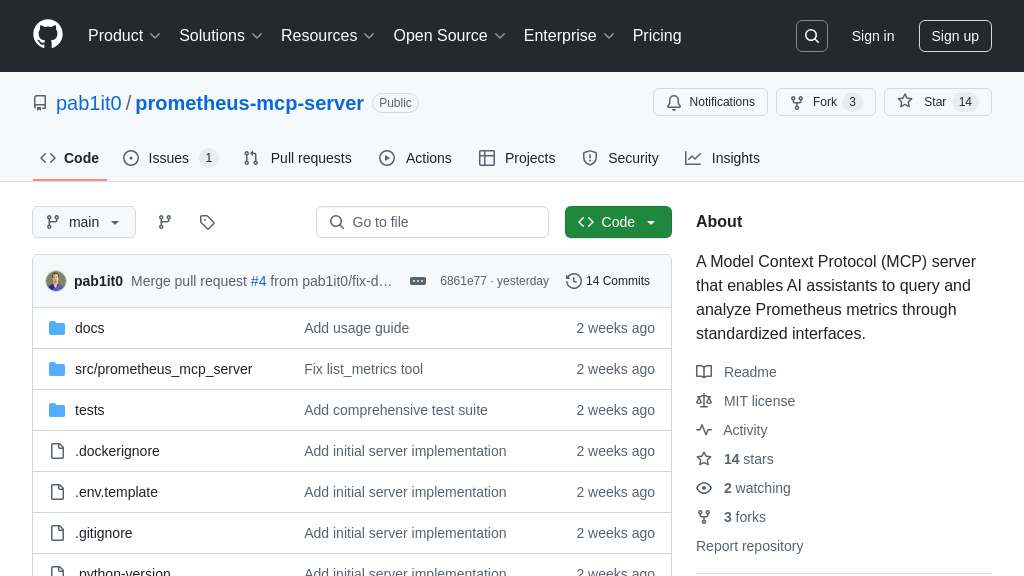pox-mcp-server
pox-mcp-server: An MCP server for POX SDN, enabling AI-driven network control and analysis.
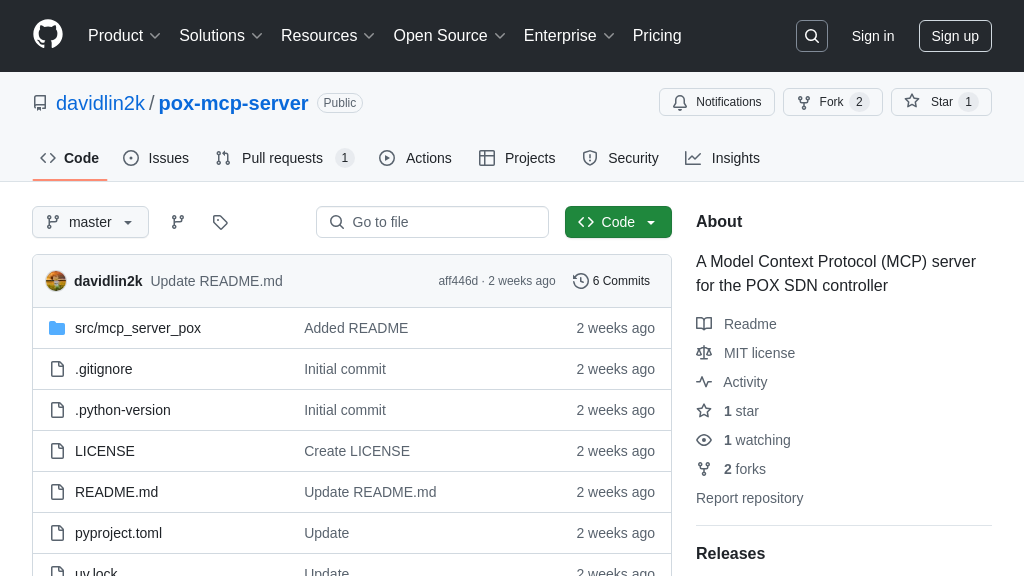
pox-mcp-server Solution Overview
The pox-mcp-server is an MCP server designed to enhance AI model interaction with software-defined networks (SDN) through the POX SDN controller. It exposes dynamic resources like pox://network-config for tracking network configurations and pox://topology for real-time network views.
This server offers specialized prompts such as pox-network-manager for interactive POX management and simple-hub/learning-switch for basic L2 implementations, streamlining network policy implementation and showcasing POX's event-driven programming. Key tools include get_switches, get_switch_desc, get_flow_stats, set_table, and append_insight, enabling comprehensive datapath and flow management, along with network insight analysis.
By providing these capabilities, the pox-mcp-server simplifies network control, automates network analysis, and facilitates seamless integration with AI models for network-aware decision-making. It's ideal for educational environments, network prototyping, and SDN research, offering a Python-based, modular architecture for flexible network programming.
pox-mcp-server Key Capabilities
Network Configuration Memo Tracking
The pox://network-config resource provides a comprehensive, dynamic record of the POX controller's configuration. It tracks active POX components, their configurations, network topology, and flow rules, offering a centralized view of the network's state. This resource is continuously updated as the network evolves, reflecting changes in topology, flow rules, and component configurations. This dynamic tracking allows AI models to understand the current state of the network, enabling them to make informed decisions about network management and optimization. For example, an AI model could use this information to identify potential bottlenecks or security vulnerabilities based on the current flow rules and network topology. The append_insight tool directly updates this resource, allowing for the integration of AI-driven network analysis.
Real-time Network Topology View
The pox://topology resource offers a real-time view of the network topology, displaying active OpenFlow datapaths (switches), host locations, connections, link status, and port mappings. This resource provides AI models with the necessary information to understand the physical and logical structure of the network. By analyzing the topology, AI models can optimize routing paths, detect network anomalies, and predict potential failures. For instance, an AI model could use this information to dynamically adjust flow rules to avoid congested links or reroute traffic around failed switches. This real-time view ensures that AI models are always operating with the most up-to-date information, enabling them to make accurate and effective decisions.
Interactive POX Controller Management
The pox-network-manager prompt provides an interactive interface for managing the POX controller. It allows developers to configure POX components and modules, implement network policies, and integrate with the network configuration memo. This prompt simplifies the process of interacting with the POX controller, making it easier for developers to manage and customize their networks. For example, a developer could use this prompt to configure a new security policy or to troubleshoot a network issue. The topic argument allows developers to focus on specific aspects of network control, streamlining the management process. This interactive management capability empowers developers to fine-tune their networks and adapt to changing requirements.
Datapath Management Tools
The get_switches and get_switch_desc tools provide essential datapath management capabilities. get_switches lists all connected OpenFlow datapaths, providing a quick overview of the active switches in the network. get_switch_desc retrieves detailed information about a specific datapath, including its capabilities and features. These tools enable AI models to monitor the status of the network's switches and identify potential issues. For example, an AI model could use get_switches to detect when a switch goes offline and then use get_switch_desc to diagnose the cause of the failure. This information can be used to automatically trigger corrective actions, such as rerouting traffic or alerting network administrators.
Flow Management Tools
The get_flow_stats and set_table tools offer comprehensive flow management capabilities. get_flow_stats retrieves flow statistics, including packet counts, allowing AI models to monitor network traffic patterns and identify potential bottlenecks or security threats. set_table configures flow tables, enabling AI models to dynamically adjust flow rules to optimize network performance or mitigate security risks. For example, an AI model could use get_flow_stats to detect a sudden increase in traffic on a particular link and then use set_table to reroute traffic to a less congested path. These tools provide the necessary control over network traffic to enable AI-driven network optimization and security.