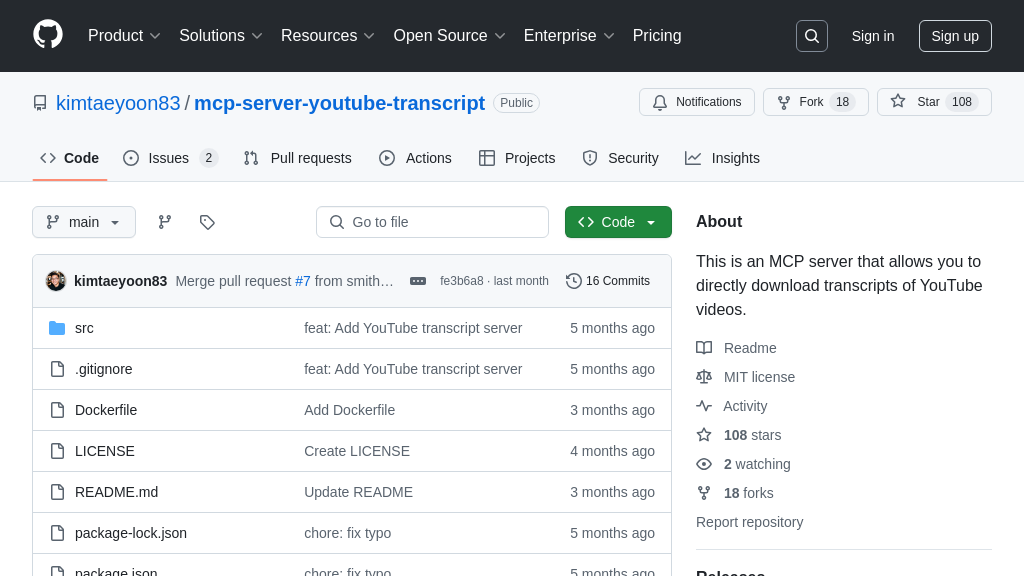simulator-mcp-server
simulator-mcp-server: An MCP server for programmatic iOS simulator control, enabling AI-driven testing and deployment.
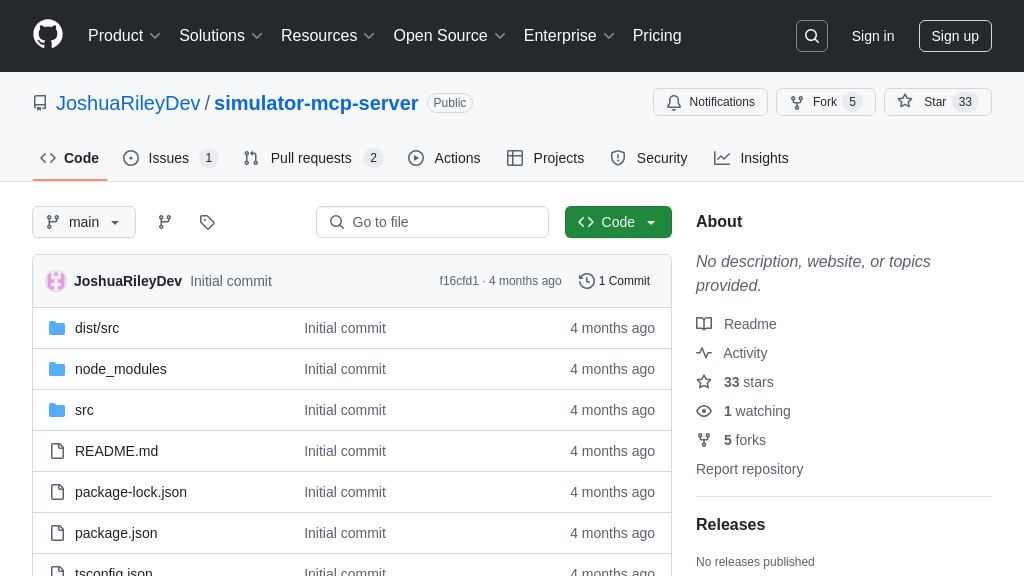
simulator-mcp-server Solution Overview
The simulator-mcp-server is an MCP server designed to provide programmatic control over iOS Simulators, enabling AI models to interact with and manage them through a standardized interface. It allows developers to list available simulators, boot them up or shut them down, install .app bundles, and launch installed applications by their bundle ID. By implementing the MCP specification, this server offers a consistent and reliable way for AI models to automate testing, streamline app deployment processes, and perform other simulator-based tasks. To integrate, simply add the server configuration to your Claude Config JSON file. This unlocks powerful capabilities for AI-driven development and testing workflows, saving developers time and resources.
simulator-mcp-server Key Capabilities
Simulator Listing and Selection
The simulator-mcp-server allows AI models to dynamically discover and select available iOS simulators. This feature addresses the challenge of managing multiple simulator instances with varying configurations. The server provides a list of available simulators, including their names, UDIDs, and iOS versions. An AI model can then use this information to choose a specific simulator for testing or application deployment. For example, an AI-powered testing tool could automatically select a simulator running the oldest supported iOS version to ensure backward compatibility. This dynamic selection process streamlines automated testing workflows and reduces the need for manual configuration. The server achieves this by querying the simctl command-line tool, parsing its output, and presenting the data in a structured format accessible through the MCP interface.
Automated Simulator Boot and Shutdown
This core functionality enables AI models to programmatically control the lifecycle of iOS simulators. The server provides commands to boot up a simulator instance, prepare it for testing, and shut it down after the task is complete. This is crucial for automated testing and continuous integration pipelines, where simulators need to be provisioned and deprovisioned on demand. For instance, an AI model could automatically boot a simulator, run a series of UI tests, and then shut down the simulator to conserve resources. This eliminates the need for manual intervention and ensures that simulators are always in a clean state before each test run. The server uses the simctl command-line tool to manage the simulator's power state, providing a reliable and efficient way to control its lifecycle.
Application Installation and Launch
The simulator-mcp-server facilitates the automated installation and launching of iOS applications on simulators. This feature is essential for AI models that perform tasks such as automated UI testing, performance analysis, or security vulnerability scanning. The server allows AI models to install .app bundles directly onto a simulator and then launch the installed application by its bundle identifier. For example, an AI-powered security scanner could automatically install a test application, launch it, and then perform a series of automated penetration tests. This eliminates the need for manual installation and launching, streamlining the testing process. The server leverages the simctl command-line tool to install and launch applications, providing a seamless and efficient way to interact with the simulator's application management system.