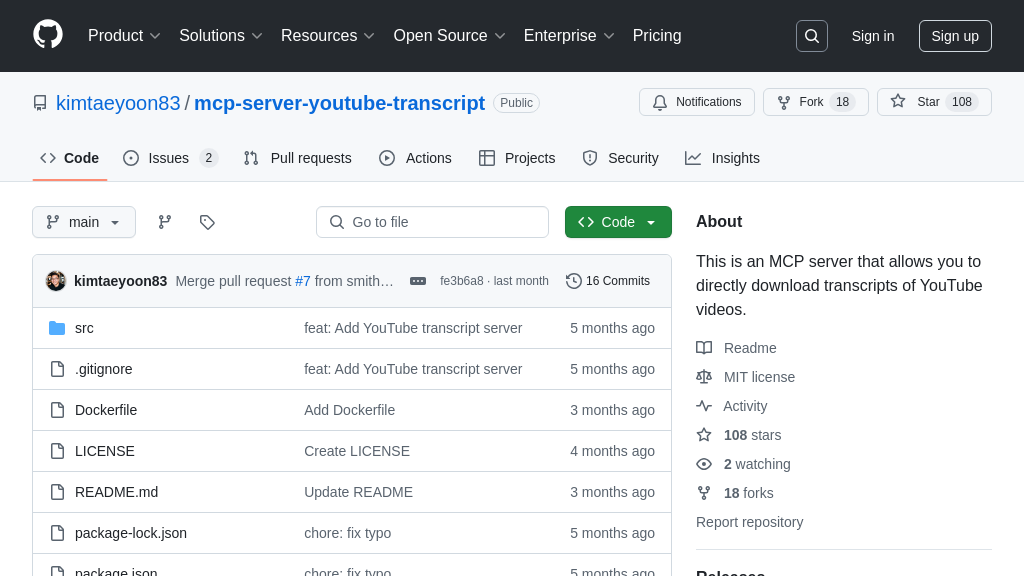sqlite-explorer-fastmcp-mcp-server
SQLite Explorer MCP Server: Securely connects AI models to SQLite databases via the FastMCP framework for safe data exploration.
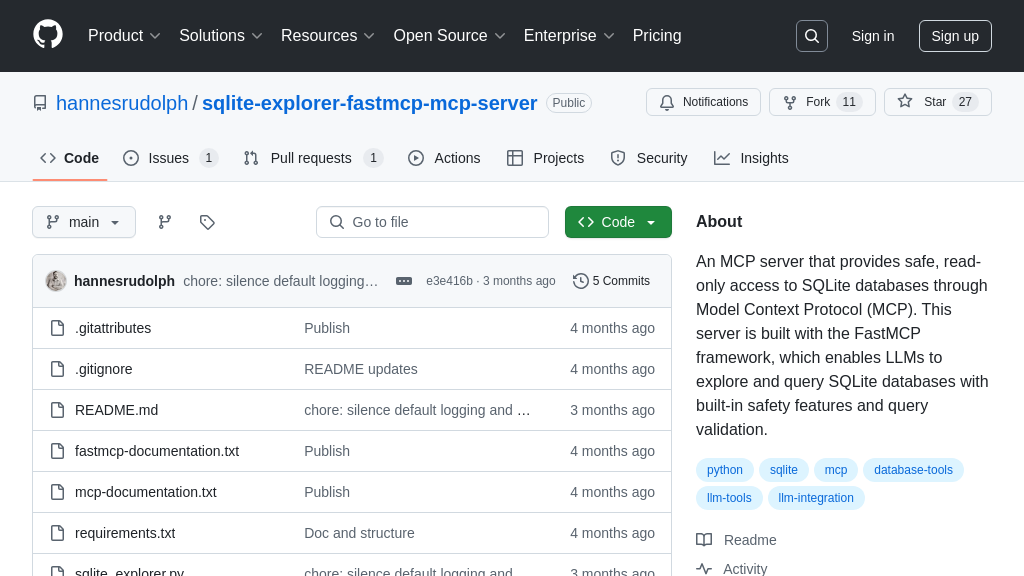
sqlite-explorer-fastmcp-mcp-server Solution Overview
The SQLite Explorer MCP Server provides AI models with secure, read-only access to SQLite databases, leveraging the Model Context Protocol (MCP). Built using the FastMCP framework, this server allows Large Language Models (LLMs) to explore and query SQLite databases with built-in safety features and query validation. Key functionalities include executing validated SELECT queries, listing available tables, and describing table schemas. The server employs parameter binding, row limits, and query sanitization to ensure safe interactions. By integrating this server, developers enable LLMs to interact with SQLite databases in a controlled manner, enhancing AI model capabilities for data exploration and analysis. It can be installed via FastMCP or Cline VSCode plugin, requiring Python 3.6+ and the fastmcp package. This empowers AI to extract insights from structured data efficiently and securely.
sqlite-explorer-fastmcp-mcp-server Key Capabilities
Safe Read-Only Query Execution
The SQLite Explorer MCP Server's core function is executing read-only SQL queries against a specified SQLite database. It leverages the FastMCP framework to provide a secure interface for Large Language Models (LLMs) to interact with the database without risking data modification or corruption. The server receives SQL queries from the LLM, validates them to ensure they are SELECT statements, and then executes them against the database. The results are formatted as dictionaries and returned to the LLM. This allows the LLM to access and utilize the data within the SQLite database for various tasks, such as data analysis, report generation, or answering user questions based on the database content. For example, an LLM could use this server to retrieve sales data from a database to generate a monthly sales report. This feature is implemented using the read_query MCP tool with built-in safety validations.
Database Schema Exploration
This feature allows LLMs to discover the structure of the SQLite database. The server provides two key functionalities: listing all available tables and describing the schema of a specific table. The list_tables tool returns a list of table names present in the database, enabling the LLM to understand the available data categories. The describe_table tool provides detailed schema information for a given table, including column names, data types, NULL constraints, default values, and primary key information. This allows the LLM to understand the structure and constraints of the data, enabling it to formulate more effective and accurate queries. For instance, an LLM could first use list_tables to identify a "customers" table and then use describe_table to understand the columns available, such as "customer_id", "name", and "address", before querying for specific customer information.
Query Validation and Sanitization
A critical safety feature of the SQLite Explorer MCP Server is its robust query validation and sanitization process. Before executing any query received from an LLM, the server validates it to ensure it is a SELECT statement, preventing any data modification operations. Additionally, the server employs sanitization techniques, such as parameter binding, to prevent SQL injection attacks. Parameter binding ensures that user-provided data is treated as data, not as executable code, mitigating the risk of malicious code being injected into the query. This validation and sanitization process is crucial for maintaining the integrity and security of the SQLite database. For example, if an LLM attempts to send an UPDATE or DELETE statement, the server will reject the query, preventing any unintended data modification.
Row Limit Enforcement
To prevent resource exhaustion and ensure timely responses, the SQLite Explorer MCP Server enforces a row limit on the number of results returned by a query. This prevents an LLM from inadvertently requesting an excessively large dataset that could overwhelm the server or the LLM itself. By limiting the number of rows returned, the server ensures that queries are efficient and that the LLM receives manageable chunks of data. This is particularly important when dealing with large databases or when the LLM is performing iterative data exploration. For example, if an LLM attempts to retrieve all rows from a table with millions of entries, the server will limit the results to a predefined maximum, such as 1000 rows, preventing a potential performance bottleneck.