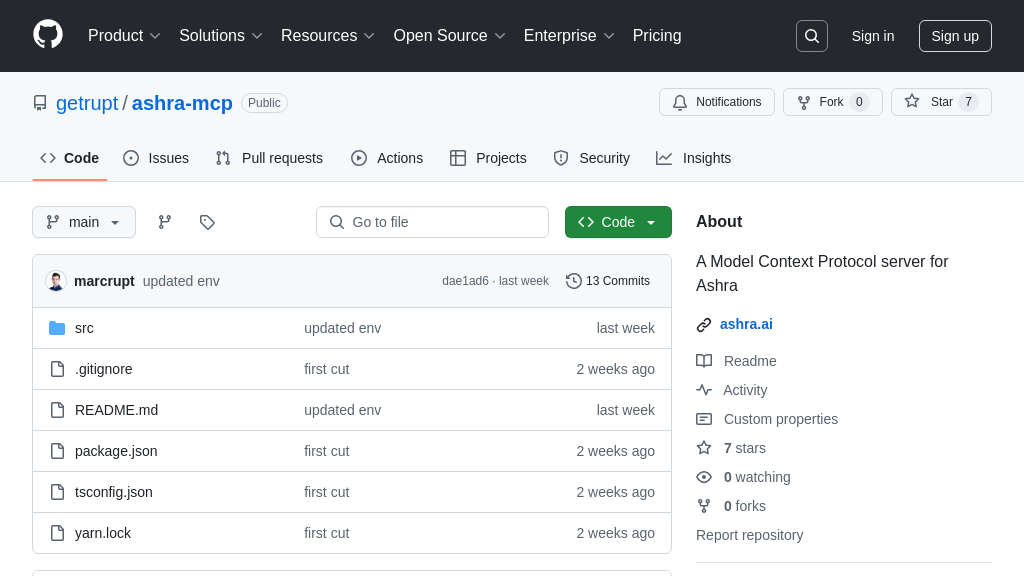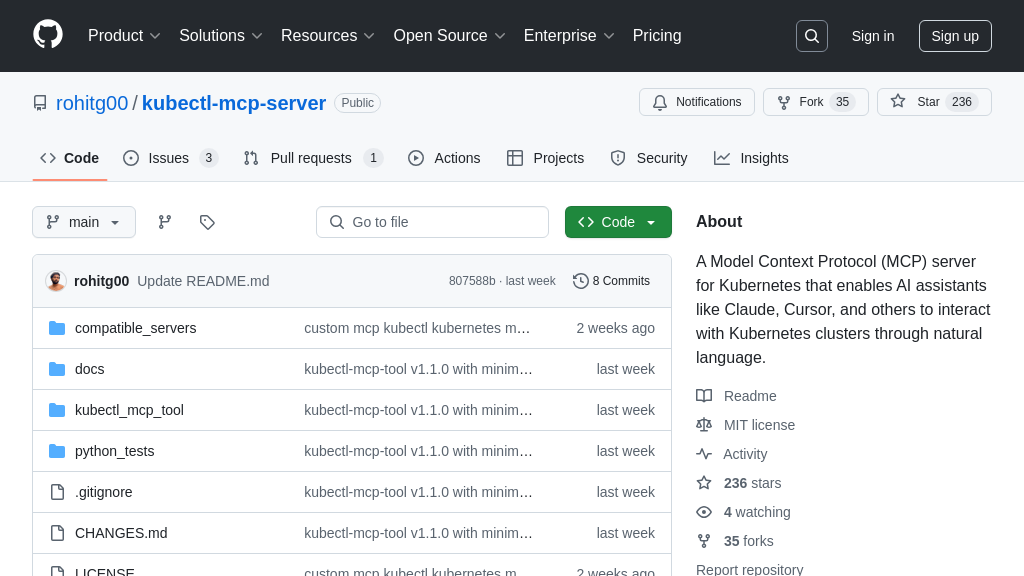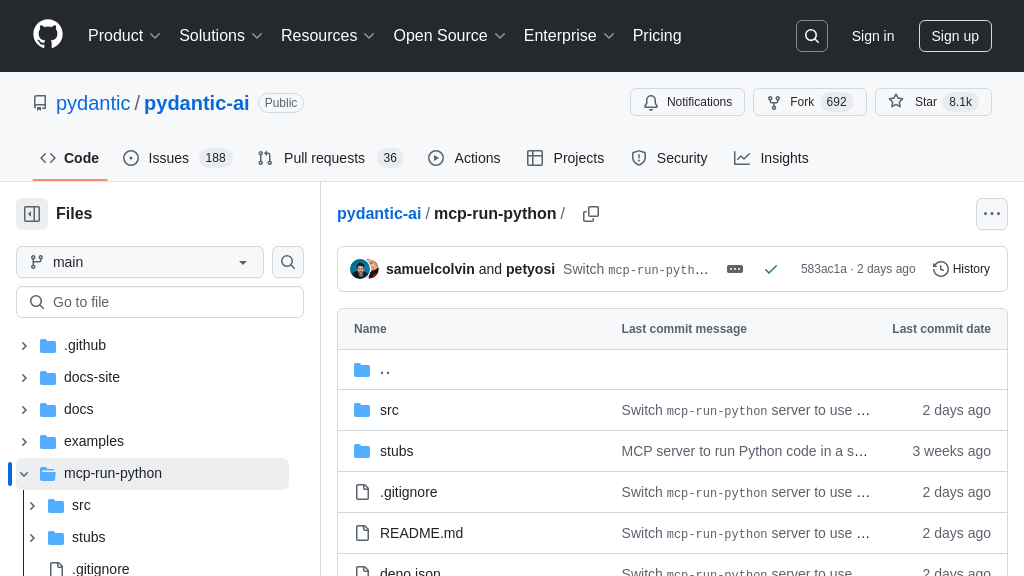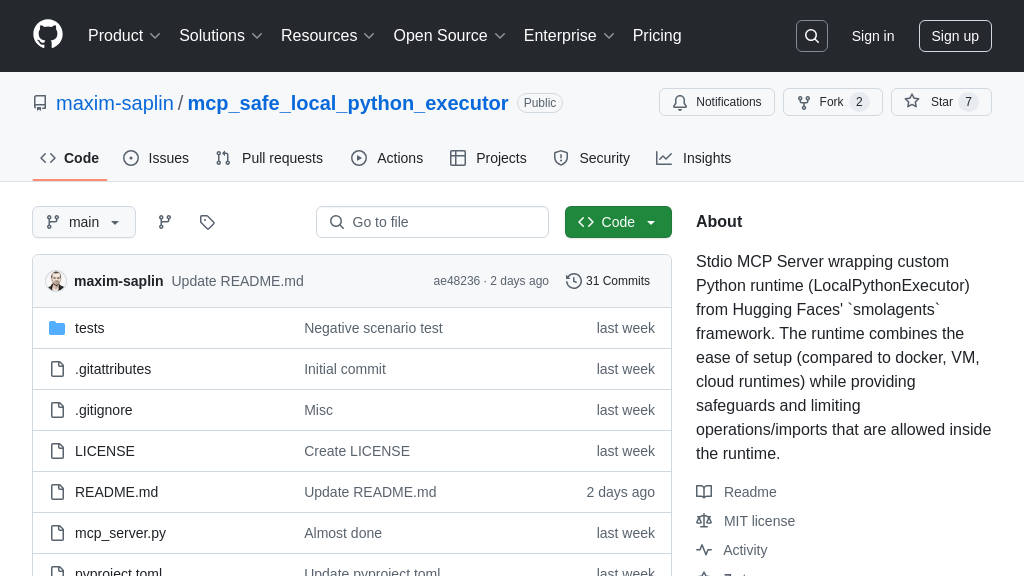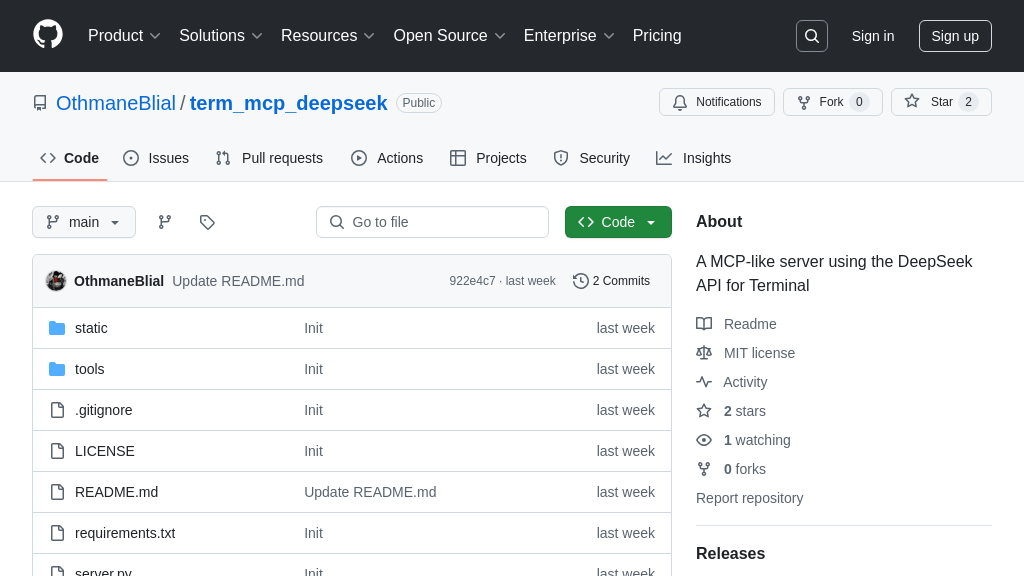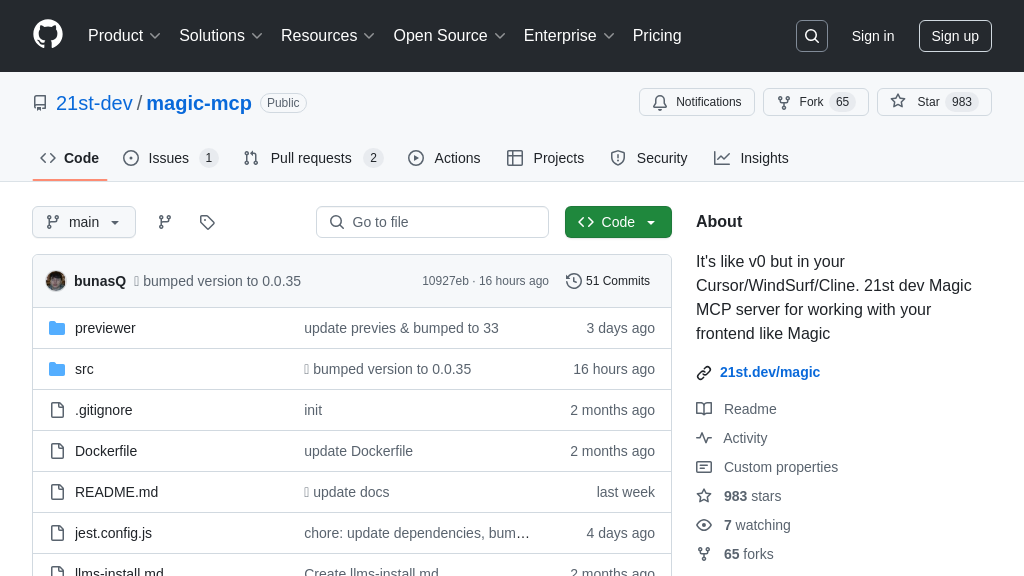template-mcp-server
Kickstart your MCP server development with template-mcp-server! Dual transport, TypeScript support, and easy customization.
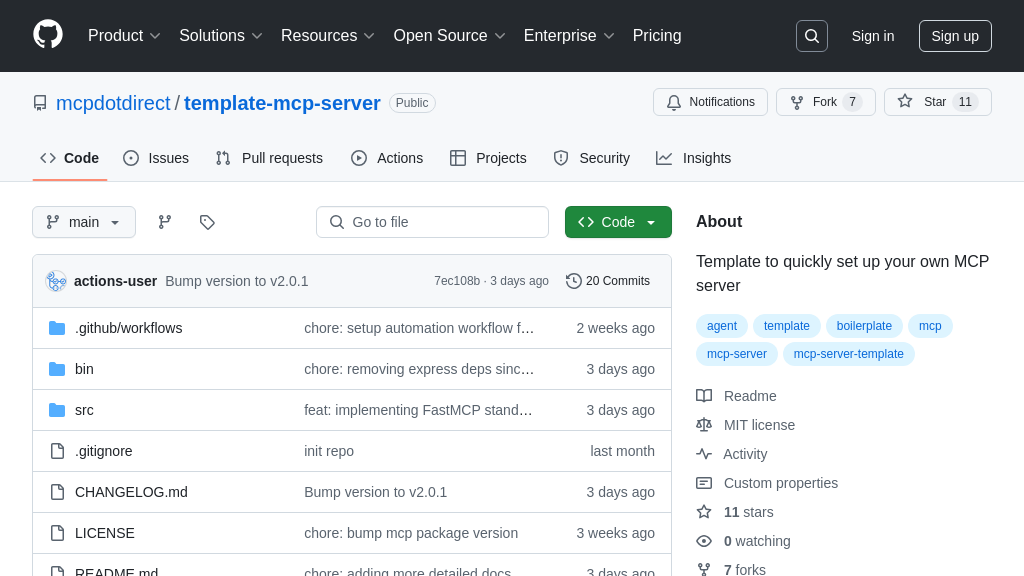
template-mcp-server Solution Overview
template-mcp-server is a CLI tool designed to streamline the creation of MCP servers using FastMCP. It provides a foundational structure for defining MCP tools, resources, and prompts, enabling developers to quickly integrate AI models with external data and services.
This template supports both stdio and HTTP transport, offering flexibility for local development and remote collaboration. Built with TypeScript, it ensures type safety and provides an extensible architecture for adding custom functionalities. By leveraging FastMCP, the template simplifies server implementation, allowing developers to focus on defining the specific tools and resources needed for their AI applications.
Key benefits include rapid server setup, dual transport options, and a clear structure for extending functionality. Whether you're building personal tools or shared team resources, template-mcp-server offers a robust starting point for your MCP development. To get started, simply use the CLI tool to initialize your project and begin customizing your server.
template-mcp-server Key Capabilities
FastMCP Framework Integration
The template-mcp-server leverages the FastMCP framework, simplifying the creation and management of MCP servers. FastMCP provides abstractions and utilities that streamline the implementation of MCP functionalities, reducing boilerplate code and development time. This integration allows developers to focus on defining the specific tools, resources, and prompts relevant to their AI model, rather than dealing with low-level protocol details. By using FastMCP, the template ensures a consistent and efficient way to handle communication, data serialization, and error handling within the MCP ecosystem. This results in a more maintainable and scalable server architecture. For example, a developer can quickly define a new tool using FastMCP's addTool method, specifying its name, description, parameters, and execution logic, without needing to manually handle request parsing or response formatting.
Dual Transport Support (stdio/HTTP)
The template offers dual transport support, enabling the MCP server to operate over both standard input/output (stdio) and HTTP. This flexibility allows the server to be used in various deployment scenarios. The stdio transport is ideal for local development and command-line tools, providing a direct communication channel between the AI model and the server. The HTTP transport, on the other hand, enables remote access and integration with web applications, allowing the server to be deployed on a network and accessed by multiple clients. This dual support allows developers to choose the most appropriate transport method for their specific use case, maximizing compatibility and ease of integration. For instance, a developer might use the stdio transport during development and testing, then switch to HTTP for production deployment to allow remote access to the server's functionalities.
TypeScript Support for Type Safety
The template provides full TypeScript support, enhancing code quality and maintainability through static typing. TypeScript allows developers to define types for variables, function parameters, and return values, enabling early detection of errors and improving code readability. This is particularly beneficial in the context of MCP servers, where data consistency and correctness are crucial for reliable communication between AI models and external resources. By using TypeScript, the template reduces the risk of runtime errors and facilitates code refactoring, making it easier to maintain and extend the server's functionalities over time. For example, when defining a tool's parameters, TypeScript can be used to ensure that the AI model provides the correct data types, preventing unexpected errors during execution.
Extensible Architecture
The template-mcp-server is designed with an extensible architecture, allowing developers to easily add custom tools, resources, and prompts. This extensibility is crucial for adapting the server to specific AI model requirements and integrating with diverse data sources and services. The template provides a clear structure for defining new tools, resources, and prompts, making it easy to extend the server's functionalities without modifying the core codebase. This modular design promotes code reuse and simplifies maintenance, allowing developers to quickly adapt the server to evolving needs. For example, a developer can add a new tool to access a specific API, define a new resource template to retrieve data from a custom database, or create a new prompt to guide the AI model's behavior.
Development Scripts and Configuration
The template includes pre-configured development scripts and configuration files, streamlining the development process and enabling rapid prototyping. These scripts provide convenient commands for starting the server in different modes (stdio/HTTP), running tests, and building the project. The configuration files define the project's dependencies, compiler options, and other settings, ensuring a consistent development environment across different machines. By providing these pre-configured tools, the template reduces the initial setup time and allows developers to focus on implementing the server's core functionalities. For instance, developers can use the npm run dev command to start the server in development mode with automatic reloading, allowing them to quickly iterate on their code and test their changes.