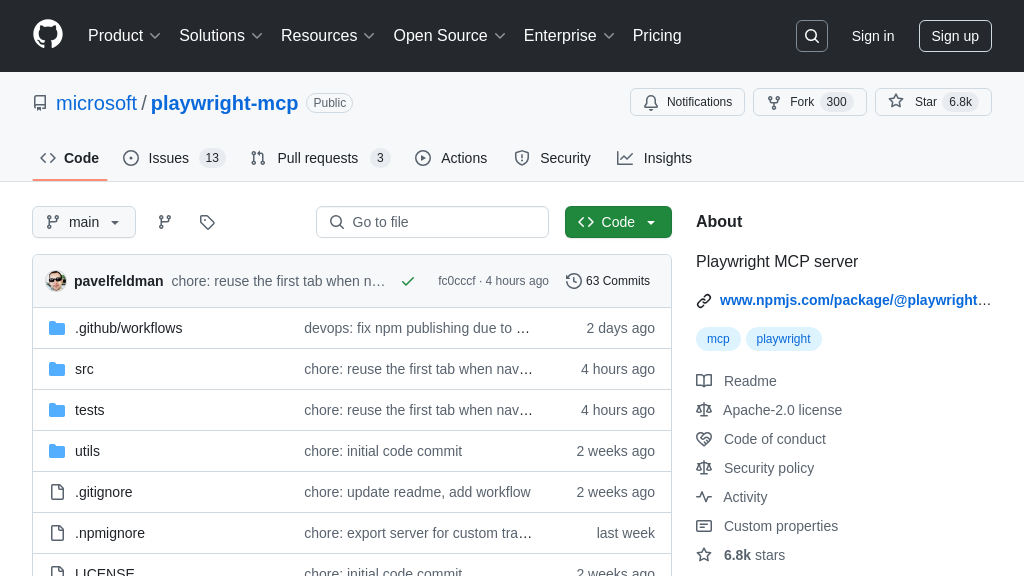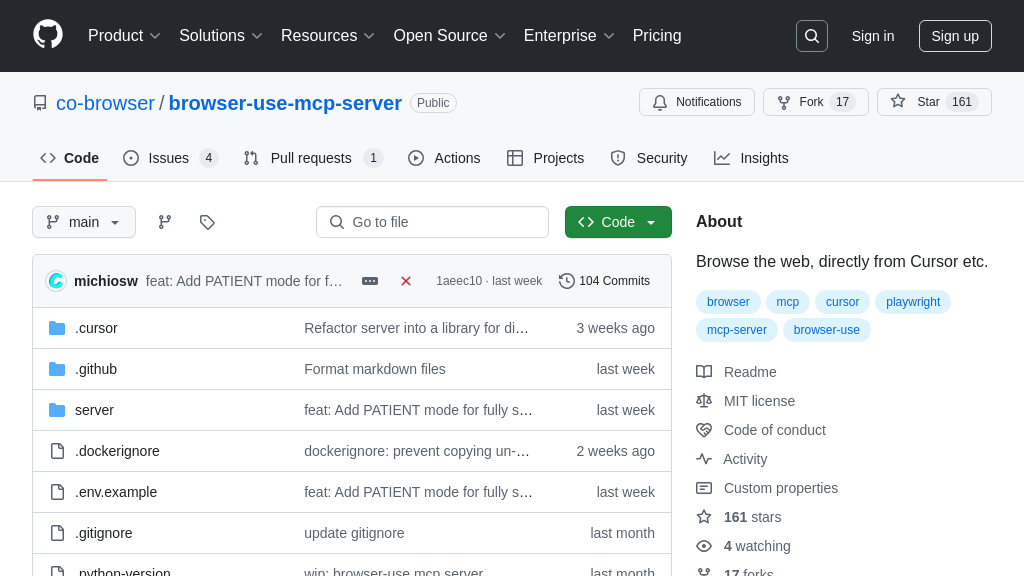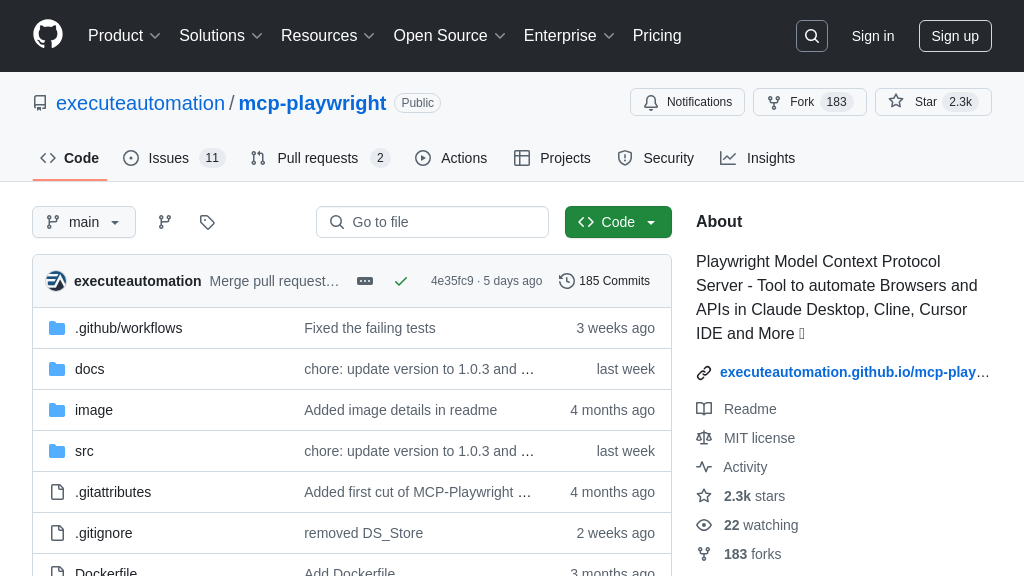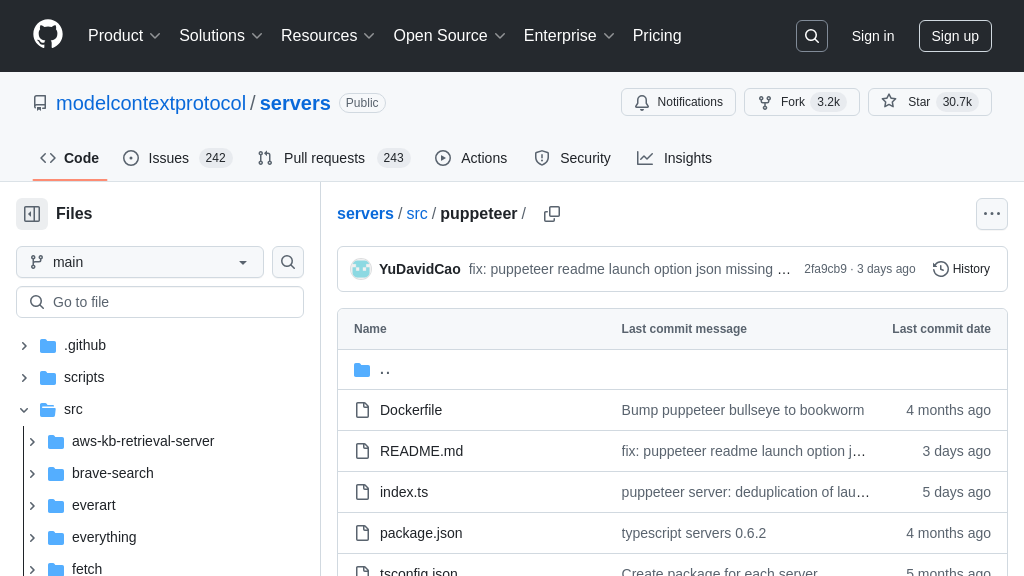browser-control-mcp
Browser Control MCP: An MCP server enabling AI to control Firefox for automation and information retrieval.
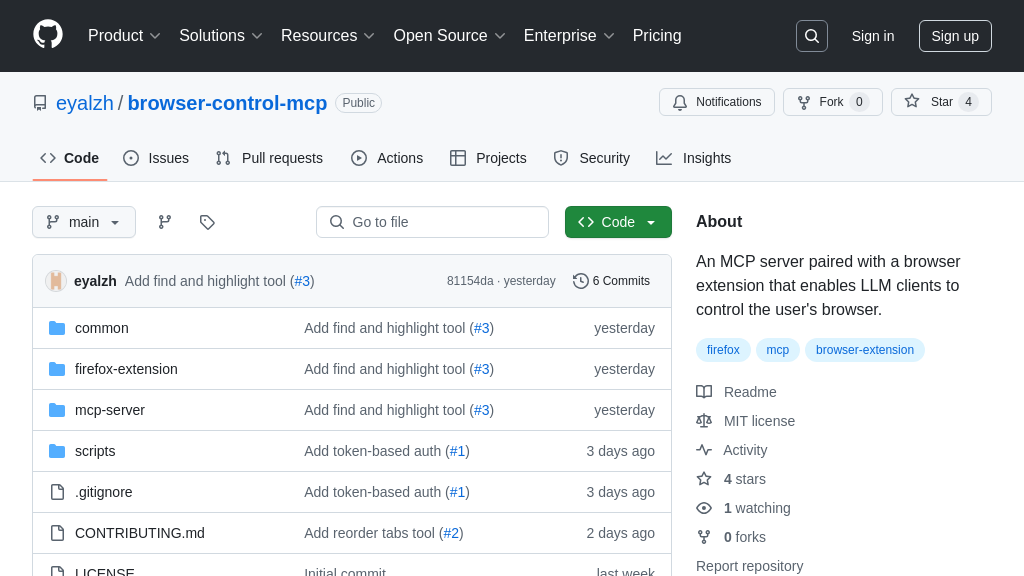
browser-control-mcp Solution Overview
Browser Control MCP is an MCP server that empowers AI models to interact directly with a user's Firefox browser. Paired with a browser extension, it allows Large Language Model (LLM) clients, like Claude Desktop, to automate tasks and retrieve information. This solution provides tools for opening/closing tabs, managing tab order, accessing browser history, and extracting webpage content.
By integrating Browser Control MCP, developers can enable AI models to perform actions such as summarizing research, automating web-based workflows, and gathering specific data from websites. The server, built with Node.js, communicates with the Firefox extension to execute commands. Integration involves configuring the MCP server within the LLM client and loading the extension in Firefox. This unlocks powerful use cases, allowing AI to intelligently control and leverage the browser environment.
browser-control-mcp Key Capabilities
Browser Automation via LLM
Browser Control MCP empowers Large Language Models (LLMs) to directly interact with and manipulate a user's web browser, enabling a new class of automated tasks and information retrieval strategies. This is achieved through a client-server architecture where the LLM acts as the client, issuing commands via the MCP protocol to a Node.js-based server. The server then communicates with a Firefox browser extension to execute these commands. This allows the LLM to perform actions such as opening and closing tabs, navigating to specific URLs, and extracting content from web pages. A key benefit is the ability to automate complex workflows that would otherwise require manual user interaction, such as researching a topic across multiple websites, comparing information from different sources, or filling out online forms. For example, an LLM could be instructed to "find the best deals on flights to Tokyo next month," and the Browser Control MCP would handle the entire process of searching travel websites, comparing prices, and presenting the results to the user.
Web Content Extraction & Analysis
A core feature of Browser Control MCP is its ability to extract and analyze content from web pages, providing LLMs with access to a vast amount of information. The Firefox extension can read the text content and links of any open tab, allowing the LLM to process and understand the information presented on the page. This capability enables a wide range of applications, including sentiment analysis of news articles, summarization of research papers, and extraction of product information from e-commerce websites. For instance, an LLM could be used to monitor social media for mentions of a particular brand, analyze the sentiment of those mentions, and generate a report summarizing the overall public perception. The ability to extract links also allows the LLM to recursively explore related content, expanding its knowledge base and enabling more comprehensive analysis. The extension also supports finding and highlighting text within a webpage, allowing the LLM to pinpoint specific information of interest.
Browser History & Tab Management
Browser Control MCP provides LLMs with the ability to manage browser history and tabs, enabling more efficient and personalized browsing experiences. The LLM can retrieve and search the user's browsing history, allowing it to quickly find previously visited pages or identify relevant information. It can also manage open tabs, such as closing irrelevant tabs or reordering them for better organization. This feature can be used to automate tasks such as cleaning up a cluttered browser window, finding research materials related to a specific topic, or creating a personalized reading list based on browsing history. For example, an LLM could be instructed to "close all tabs related to project X" or "find the last time I visited the Wikipedia page for quantum physics." This level of control over the browser environment allows LLMs to act as intelligent browsing assistants, improving productivity and reducing information overload.
Integration Advantages
Browser Control MCP leverages the modularity of the MCP ecosystem to provide a seamless integration experience with LLM clients. The use of a standardized protocol allows for easy integration with various LLMs, such as Claude Desktop, by simply configuring the mcpServers setting. This eliminates the need for custom code or complex API integrations, reducing the development effort required to enable browser control capabilities. The clear separation of concerns between the LLM client, the MCP server, and the browser extension promotes maintainability and scalability. Furthermore, the open-source nature of the Browser Control MCP allows developers to customize and extend its functionality to meet specific needs. The provided example configuration for Claude Desktop demonstrates the simplicity of integrating Browser Control MCP into an existing LLM workflow.