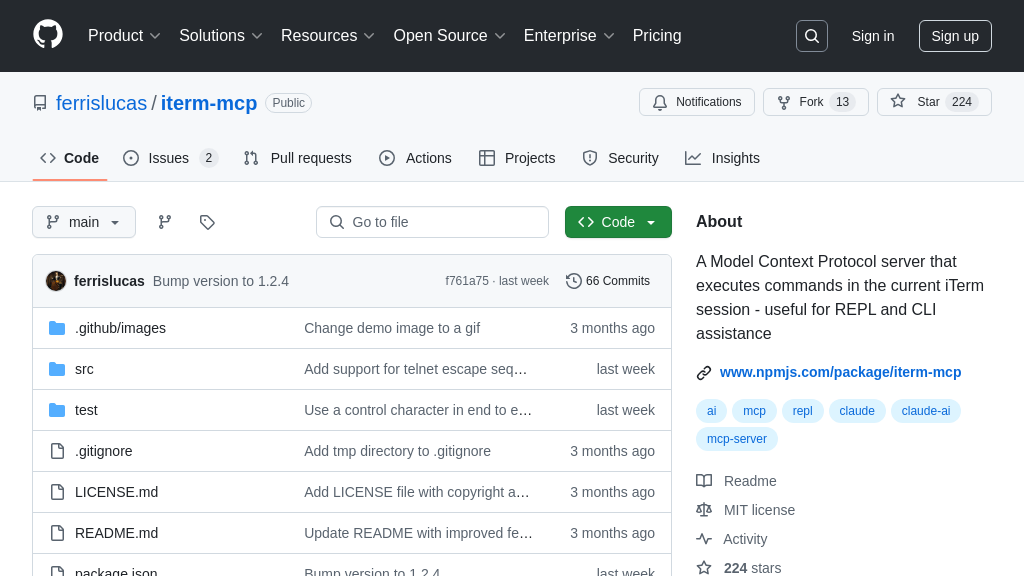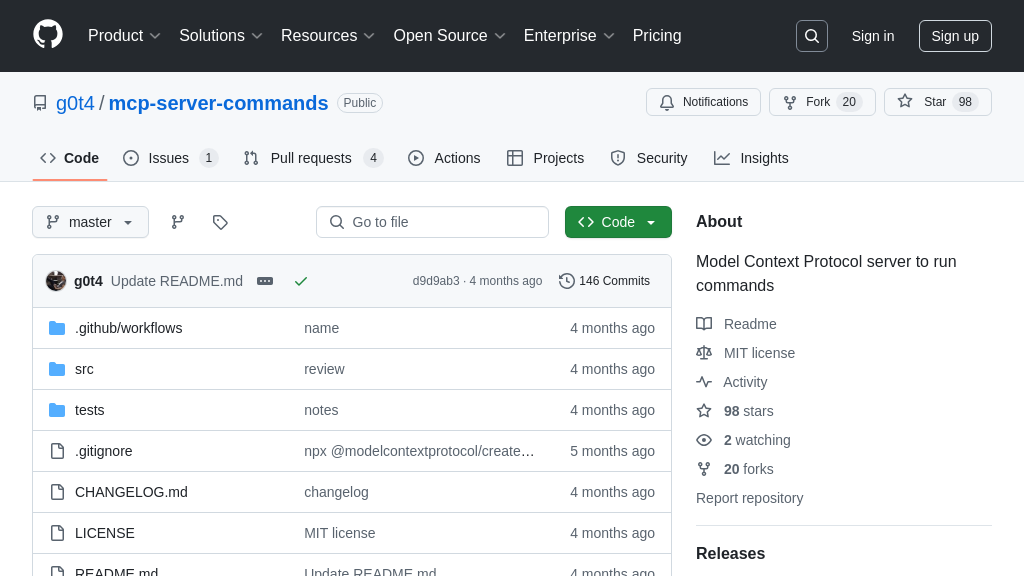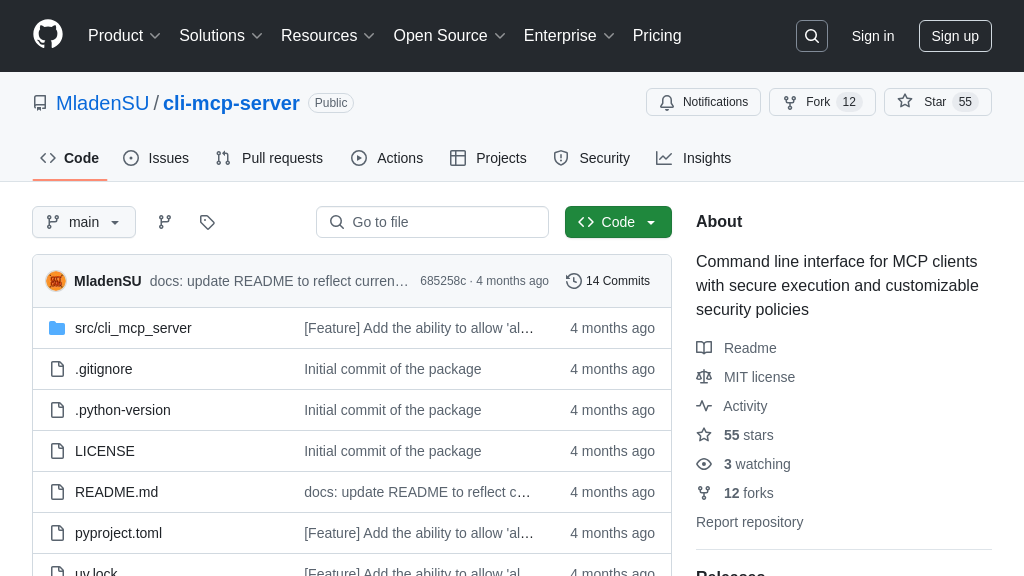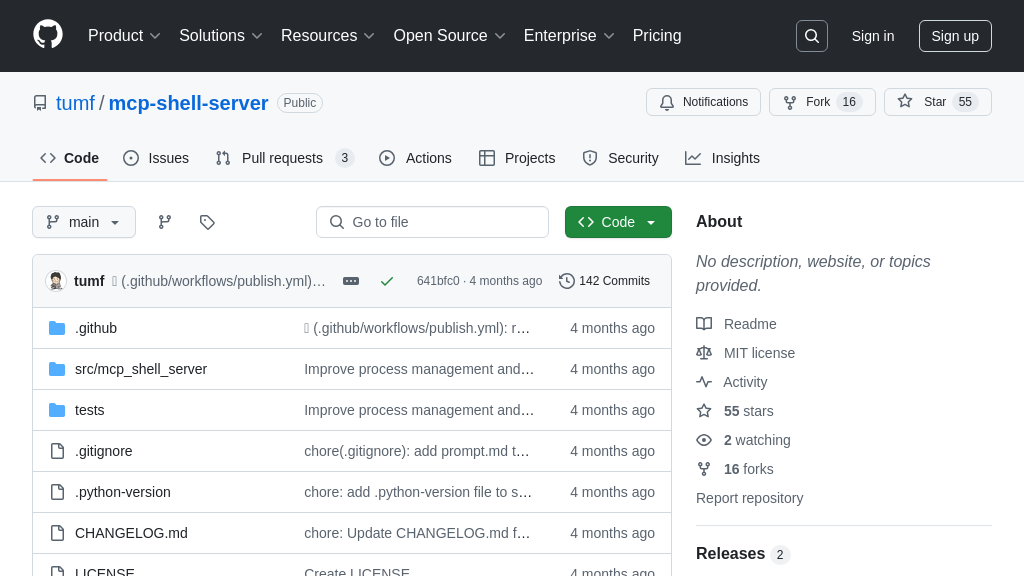mcp-mongo-server
The mcp-mongo-server enables AI models to interact with MongoDB databases, inspect schemas, and execute operations securely.
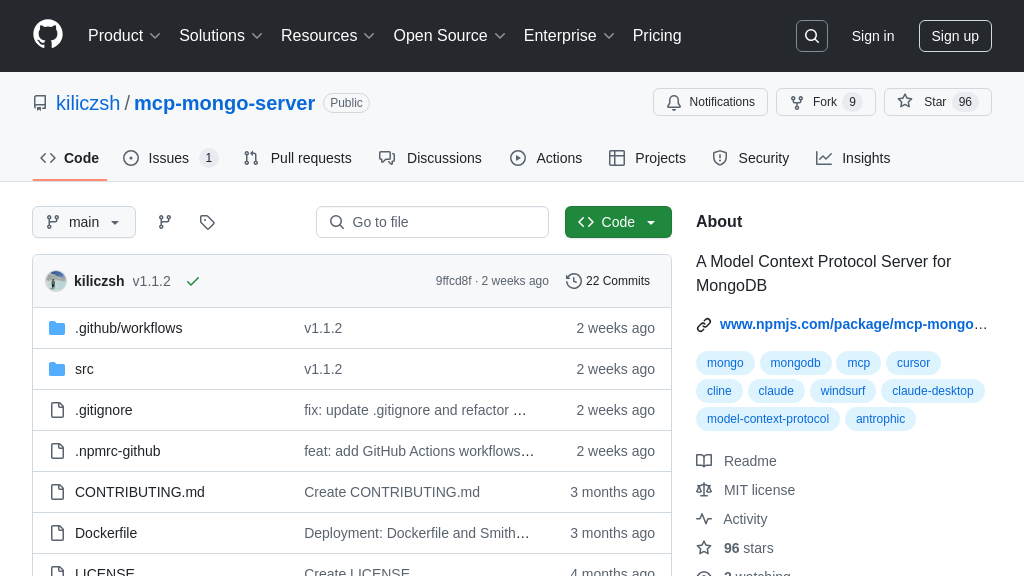
mcp-mongo-server Solution Overview
MCP MongoDB Server is a powerful tool that bridges the gap between AI models and MongoDB databases. As an MCP server, it allows Large Language Models (LLMs) to directly interact with your MongoDB data, enabling schema inspection and the execution of MongoDB operations. Key features include read-only mode for secure data access, resource access via mongodb:// URIs, and detailed schema inspection providing collection schemas in JSON format.
This server empowers AI models to perform complex data analysis, retrieval, and manipulation tasks within MongoDB. Developers benefit from streamlined integration with Claude Desktop and other MCP-compatible clients, using tools like Smithery or mcp-get for easy installation. By providing functionalities like query execution, aggregation, and even data analysis, the MCP MongoDB Server unlocks the potential of your data for AI-driven applications. It's built using Node.js and easily integrated into your MCP ecosystem.
mcp-mongo-server Key Capabilities
MongoDB Data Access via MCP
The mcp-mongo-server enables Large Language Models (LLMs) to interact with MongoDB databases through the Model Context Protocol. It acts as a bridge, allowing AI models to access and manipulate data stored in MongoDB. This is achieved by exposing MongoDB collections as resources accessible via mongodb:// URIs. The server translates requests from the LLM into MongoDB queries and returns the results in a format that the LLM can understand. This allows AI models to leverage the vast amounts of data stored in MongoDB for tasks such as data analysis, content generation, and decision-making. For example, an LLM could use this server to retrieve customer data from a MongoDB database to personalize marketing messages or to analyze sales trends. The server uses the MongoDB Node.js driver to interact with the database.
Schema Inspection for Understanding
A key feature is the ability to inspect the schema of MongoDB collections. The server provides collection schemas with names, descriptions, and schema definitions in JSON format. This allows the LLM to understand the structure of the data it is working with, which is crucial for formulating effective queries and interpreting the results. Without schema information, the LLM would have to rely on guesswork or manual input to understand the data, which would be inefficient and error-prone. For instance, an LLM tasked with summarizing customer feedback stored in MongoDB could use the schema information to identify the relevant fields, such as the feedback text and the customer's rating. The schema is automatically inferred from the documents in the collection.
Secure Read-Only Mode
The mcp-mongo-server supports a read-only mode, which is crucial for ensuring data security and preventing accidental modifications. When the server is started with the --read-only flag, it connects to MongoDB using a read-only connection. This prevents the LLM from executing any write operations, such as updates, inserts, or deletes. This is particularly important in production environments where data integrity is paramount. For example, an LLM used for data analysis should only be able to read the data, not modify it. The read-only mode ensures that the LLM cannot inadvertently corrupt the data. The server uses MongoDB's secondary read preference in read-only mode.
Flexible Query Execution
The server provides a query function that allows LLMs to execute MongoDB queries with various options. This function accepts the collection name, filter, projection, limit, and explain options as input. The explain option allows for execution plan analysis, which can be useful for optimizing query performance. The function returns the query results in a JSON format that the LLM can easily process. This allows LLMs to perform complex data retrieval tasks, such as filtering data based on specific criteria, projecting only the relevant fields, and limiting the number of results returned. For example, an LLM could use this function to retrieve all customers who have placed an order in the last month.
Aggregation Pipeline Support
The aggregate function enables LLMs to execute MongoDB aggregation pipelines. Aggregation pipelines are a powerful tool for transforming and analyzing data in MongoDB. The aggregate function accepts the collection name, pipeline stages, and explain options as input. The explain option allows for execution plan analysis, similar to the query function. The function returns the aggregation results in a JSON format. This allows LLMs to perform complex data analysis tasks, such as calculating averages, grouping data, and performing statistical analysis. For example, an LLM could use this function to calculate the average order value for each customer segment.