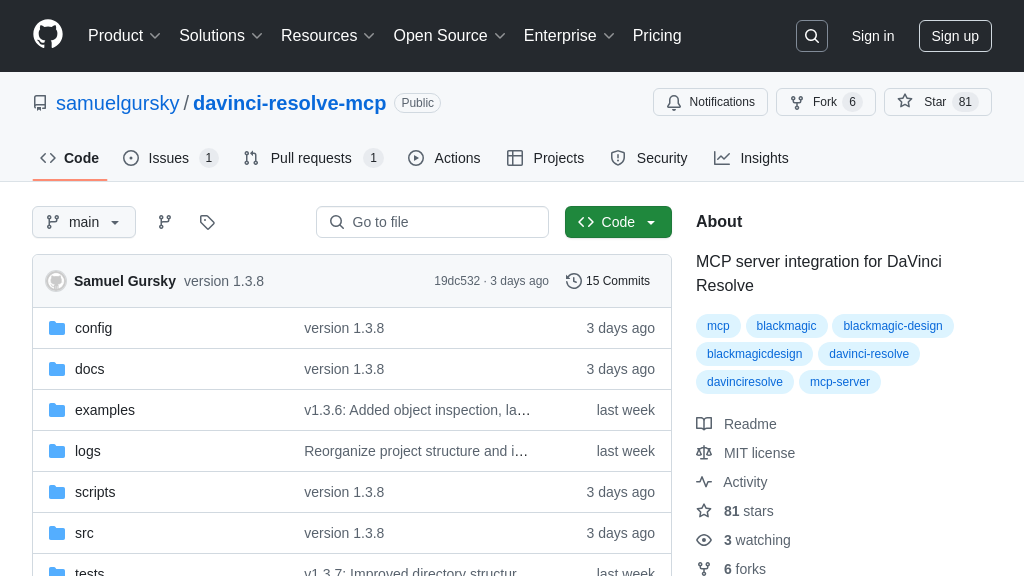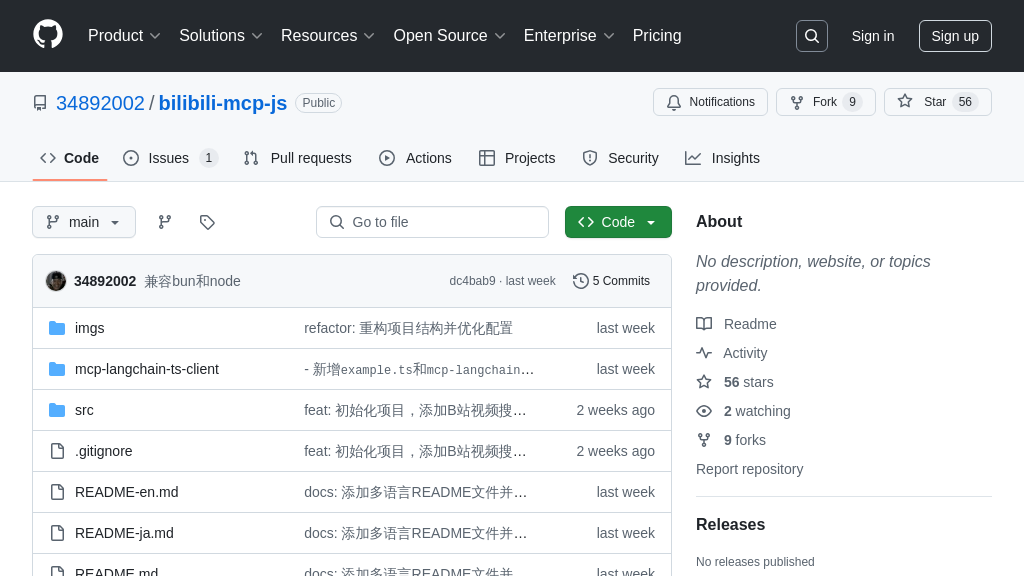mcp-server-simulator-ios-idb
An MCP server enabling LLMs to control iOS Simulators with natural language commands for automated testing and development.
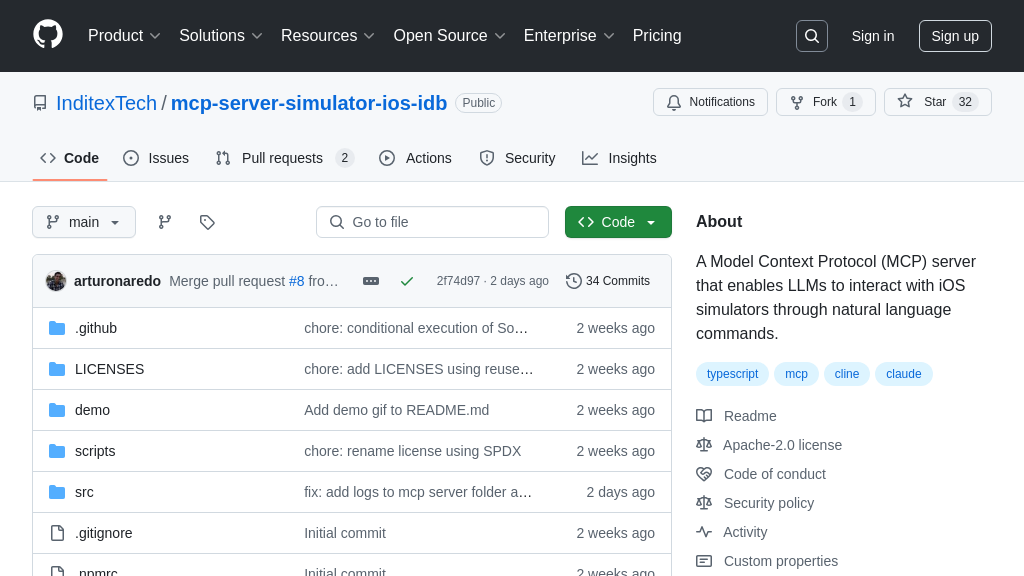
mcp-server-simulator-ios-idb Solution Overview
The mcp-server-simulator-ios-idb is an MCP server designed to empower LLMs with the ability to interact with iOS Simulators using natural language commands. This server acts as a bridge, enabling AI models to control simulator functions like creating and managing simulator sessions, installing and launching applications, and simulating user interactions such as taps and swipes.
Key features include UI interaction and testing capabilities, allowing developers to automate UI testing and generate screenshots or recordings. It also supports advanced features like location simulation and keychain operations. By integrating this server, developers can streamline iOS application testing and debugging workflows, leveraging natural language to automate tasks that were previously manual and time-consuming.
The server utilizes idb to communicate with the iOS simulator and can be integrated into MCP settings by specifying the path to the server's executable. It can also be used as a standalone library within other projects. This solution significantly enhances the efficiency of iOS development by enabling AI-driven automation of simulator tasks.
mcp-server-simulator-ios-idb Key Capabilities
Natural Language Simulator Control
The mcp-server-simulator-ios-idb allows Large Language Models (LLMs) to control iOS simulators using natural language commands. This functionality bridges the gap between AI models and iOS development environments, enabling developers to automate tasks and testing procedures through intuitive language instructions. The server parses natural language input, translates it into actionable commands, and executes them on the iOS simulator. This eliminates the need for manual interaction with the simulator, streamlining workflows and enhancing productivity.
For example, a developer can instruct the LLM to "create a simulator session with iPhone 14," "install app /path/to/my-app.ipa," or "tap at 100, 200." The server then translates these commands into the appropriate idb calls to perform the actions on the simulator. This feature leverages the NLParser and MCPOrchestrator components to interpret and execute commands, providing a seamless natural language interface for iOS simulator control.
Automated UI Interaction & Testing
This feature enables automated UI interaction and testing within the iOS simulator. By leveraging natural language commands, developers can simulate user actions such as taps, swipes, and button presses, facilitating comprehensive UI testing without manual intervention. The server supports precise control over UI elements, allowing for targeted testing of specific functionalities and user flows. This capability significantly reduces the time and effort required for UI testing, enabling faster iteration cycles and improved app quality.
For instance, a tester can use the command "swipe from 100, 200 to 300, 400" to simulate a swipe gesture or "input text Hello World" to enter text into a text field. The server utilizes the IDBManager to execute these UI interactions on the simulator, providing real-time feedback and allowing for detailed analysis of app behavior. This feature is particularly valuable for regression testing and ensuring consistent UI performance across different iOS versions and devices.
Comprehensive App Management
The mcp-server-simulator-ios-idb provides comprehensive app management capabilities, allowing LLMs to install, launch, terminate, and uninstall applications within the iOS simulator. This feature streamlines the app deployment and testing process, enabling developers to automate the management of app lifecycles. The server supports various app management commands, providing granular control over app installations, launches, and terminations. This functionality enhances the efficiency of app development workflows and facilitates rapid prototyping and testing.
For example, a developer can use the command "install app /path/to/app.ipa" to install an app on the simulator or "launch app com.example.app" to launch a specific application. The server interacts with the idb CLI tool through the IDBManager to perform these app management tasks, ensuring reliable and consistent app behavior. This feature is essential for automating app deployment pipelines and managing app configurations within the iOS simulator environment.
Extensible Command Set
The mcp-server-simulator-ios-idb supports an extensible command set, encompassing simulator management, app management, UI interaction, accessibility testing, debugging, and crash log analysis. This comprehensive command set provides developers with a wide range of capabilities for automating iOS simulator tasks. The server's architecture allows for easy extension of the command set, enabling developers to add custom commands and functionalities to meet specific project requirements.
The NLParser component is designed to interpret a variety of natural language commands, while the MCPOrchestrator coordinates the execution of these commands through the IDBManager. This modular design ensures that the server can be easily adapted to support new commands and functionalities, making it a versatile tool for iOS simulator automation. The server supports all commands available in the idb CLI tool, providing a comprehensive set of operations for iOS simulator automation.
Integration Advantages
The mcp-server-simulator-ios-idb offers seamless integration with the Model Context Protocol (MCP), enabling LLMs to interact with iOS simulators in a standardized and secure manner. This integration allows developers to leverage the power of AI models to automate iOS development tasks, streamlining workflows and enhancing productivity. The server can be easily integrated into existing MCP environments, providing a plug-and-play solution for natural language control of iOS simulators.
The server's architecture is designed to be modular and extensible, allowing for easy integration with other MCP components and services. The MCPOrchestrator acts as a central coordinator, managing interactions between the NLParser and the IDBManager. This design ensures that the server can be easily adapted to support new MCP features and functionalities, making it a valuable asset for developers working with AI-powered iOS development tools.