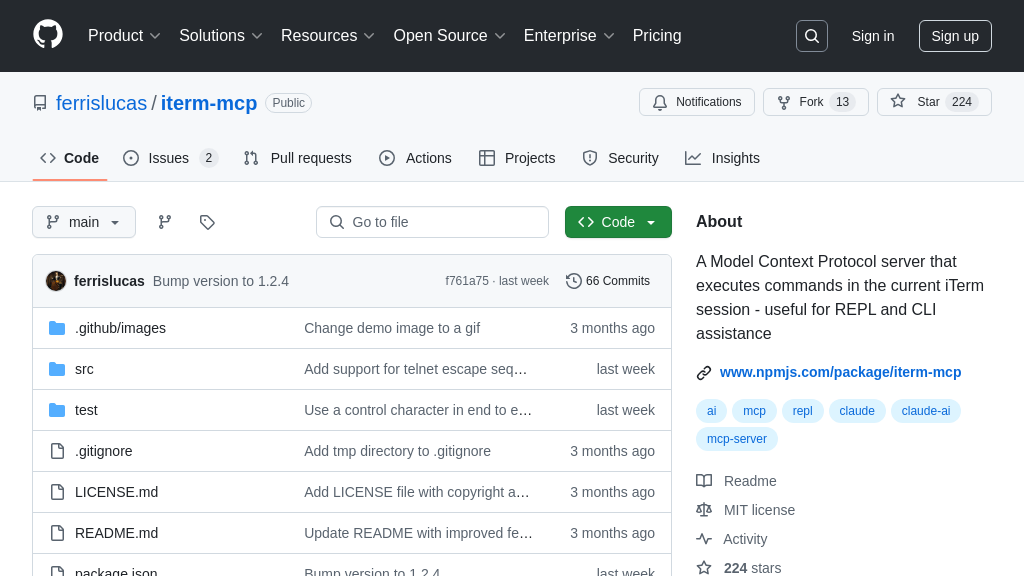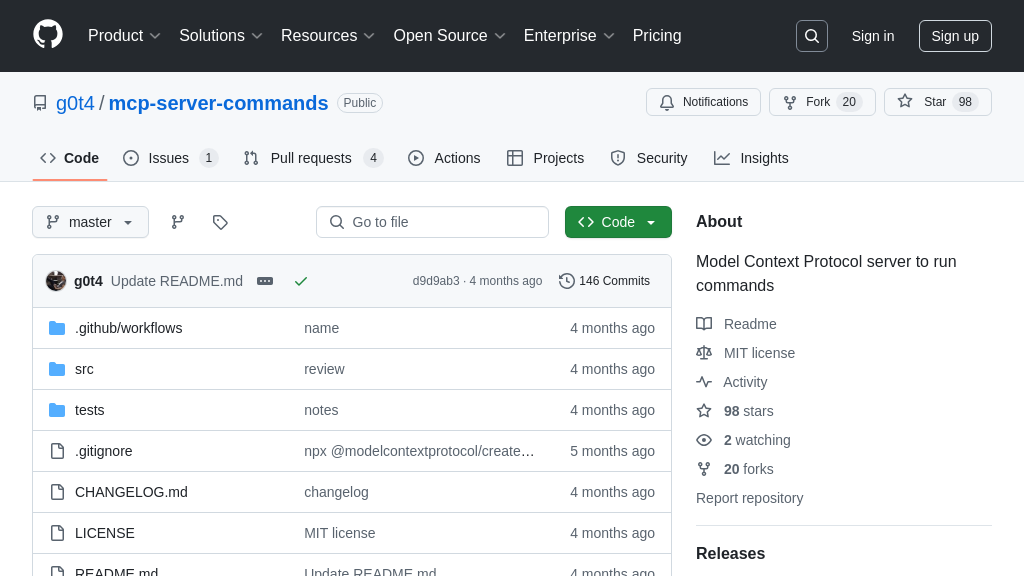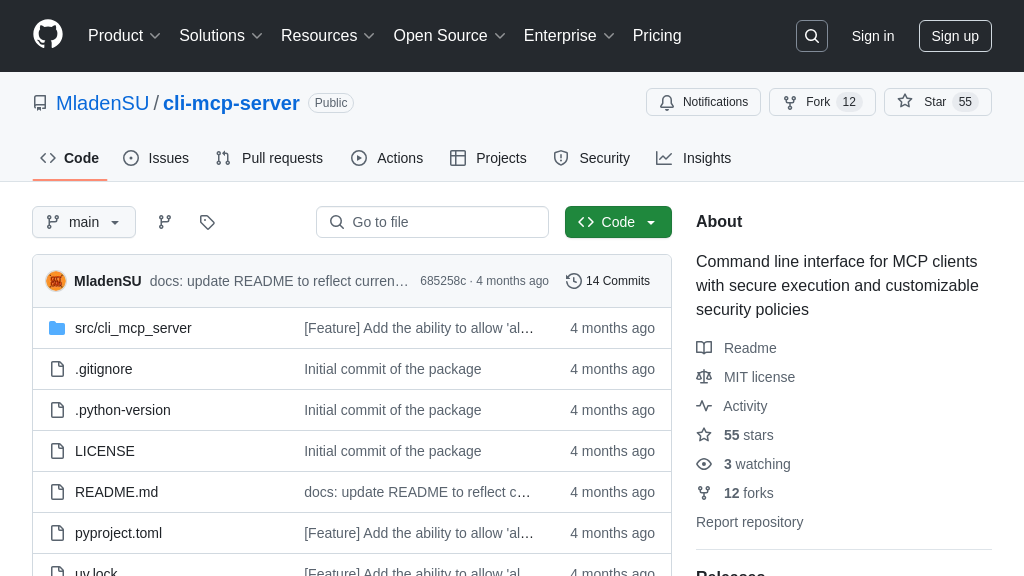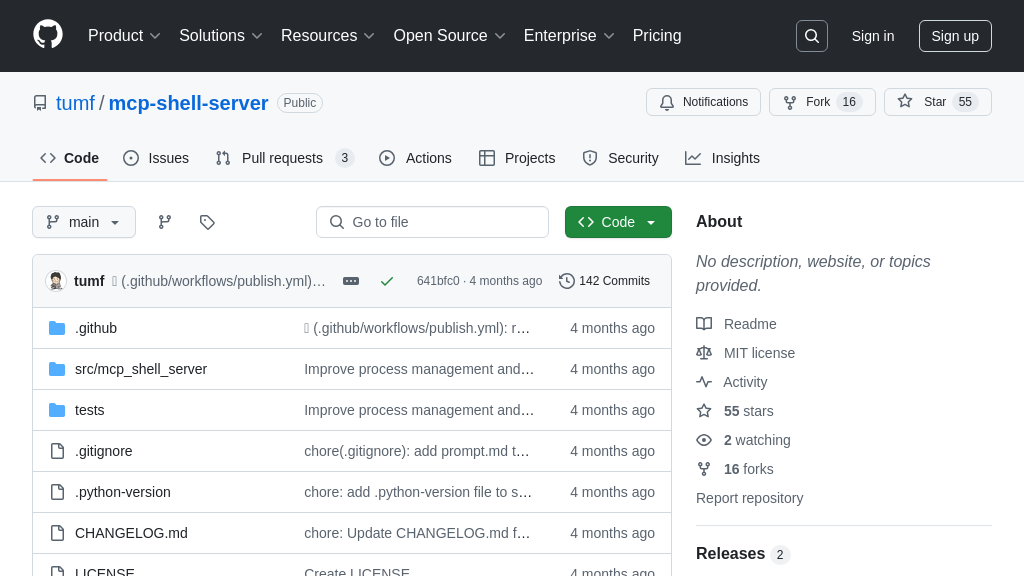serveMyAPI
ServeMyAPI: Securely store API keys for AI models on macOS Keychain via MCP.
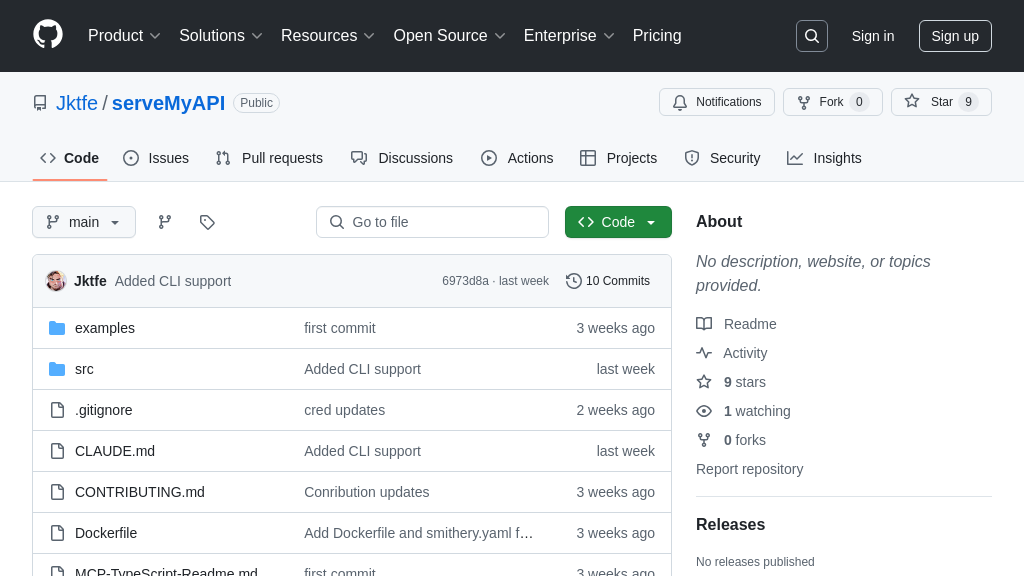
serveMyAPI Solution Overview
ServeMyAPI is a personal MCP server designed to securely manage API keys across projects, leveraging the macOS Keychain. It addresses the challenge of securely storing and accessing API keys, especially when integrating with Large Language Models (LLMs). Unlike traditional .env files, ServeMyAPI stores keys securely in the Keychain, preventing exposure in Git repositories and enabling seamless access for AI assistants like Claude.
This tool provides a CLI for managing keys and supports both stdio and HTTP/SSE transport, ensuring compatibility with any MCP client. Key features include secure storage, cross-project access, and natural language retrieval of keys when used with LLMs. By using ServeMyAPI, developers can avoid the security risks associated with .env files while providing AI tools with the necessary credentials to perform tasks, all within a secure, centralized system. It offers a streamlined approach to API key management, enhancing both security and AI integration.
serveMyAPI Key Capabilities
Secure API Key Storage
ServeMyAPI securely stores API keys within the macOS Keychain, preventing them from being exposed in .env files or configuration files. This eliminates the risk of accidentally committing sensitive credentials to version control systems like Git, a common security vulnerability. The macOS Keychain provides a secure, encrypted storage mechanism, ensuring that API keys are protected from unauthorized access. This feature is particularly valuable in collaborative development environments where multiple developers work on the same project, as it centralizes API key management and reduces the risk of credential leaks. For example, a development team working on a project that uses multiple APIs (e.g., OpenAI, Google Maps) can store all the API keys securely using ServeMyAPI, ensuring that no developer accidentally exposes these keys. The keys are only accessible to the current user, adding another layer of security.
Centralized Key Management
ServeMyAPI offers a centralized location for managing API keys across multiple projects. Instead of duplicating API keys in various .env files for each project, developers can store them once in the macOS Keychain and access them from any project using ServeMyAPI. This simplifies API key management and ensures consistency across projects. When an API key needs to be updated, developers only need to change it in one place, eliminating the need to update multiple files. This is especially useful for developers working on multiple projects that rely on the same APIs. For instance, a developer working on both a web application and a mobile app that use the same OpenAI API key can manage the key from a single location using ServeMyAPI.
Natural Language API Key Retrieval
ServeMyAPI enables AI models, like Claude, to retrieve API keys using natural language requests. This eliminates the need for manual intervention when an AI model requires an API key to perform a task. By integrating ServeMyAPI with an AI model, developers can enable the model to automatically access the necessary API keys without exposing them directly in the code or configuration files. This enhances the security and efficiency of AI-powered applications. For example, a Claude chatbot can be configured to use ServeMyAPI to retrieve the necessary API key for accessing a weather API when a user asks for the current weather conditions. The chatbot can then use the API key to make the API call and provide the user with the requested information, all without the developer having to manually provide the API key to the chatbot.
CLI for Key Management
ServeMyAPI provides a command-line interface (CLI) for managing API keys directly from the terminal. This allows developers to quickly store, retrieve, list, and delete API keys without having to use a graphical user interface. The CLI provides a convenient and efficient way to manage API keys, especially for developers who prefer to work from the command line. The CLI supports the following commands: api-key list, api-key get, api-key store, and api-key delete. For example, a developer can use the api-key store github_token ghp_123456789abcdefg command to store a GitHub API key named "github_token" in the macOS Keychain. They can then use the api-key get github_token command to retrieve the API key when needed.
MCP Compatibility
ServeMyAPI is compatible with any MCP-compliant client, including Claude Desktop and Windsurf. This allows developers to seamlessly integrate ServeMyAPI with their existing AI development workflows. By adhering to the MCP standard, ServeMyAPI ensures interoperability with a wide range of AI tools and platforms. This makes it easy for developers to use ServeMyAPI to manage API keys for various AI models and applications. For instance, developers can configure Claude Desktop to use ServeMyAPI as an MCP server, allowing Claude to securely access API keys stored in the macOS Keychain. This enables Claude to perform tasks that require API access, such as generating code or translating text, without exposing the API keys directly.